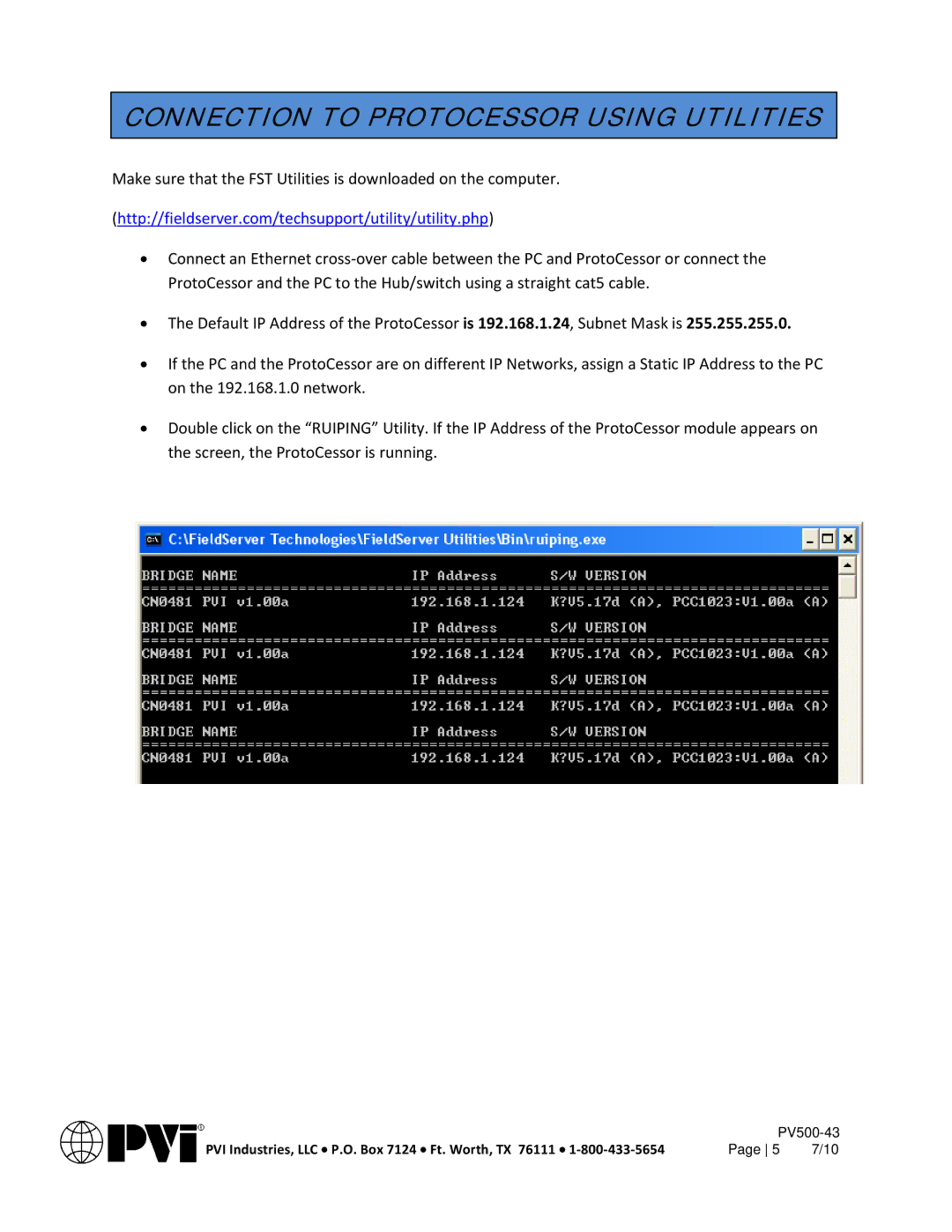PV500-43 specifications
PVI Industries has established itself as a leader in the field of commercial and industrial HVAC solutions, and among their extensive product lineup, the PV500-43 stands out for its innovative features and robust performance. This model is designed to cater to a variety of heating and cooling requirements, making it an ideal choice for large facilities and demanding environments.One of the main features of the PV500-43 is its powerful heating and cooling capacity, which allows it to effectively manage temperature control in spaces ranging from warehouses to manufacturing plants. The unit is equipped with advanced variable speed fans that enhance air circulation while maintaining energy efficiency. This ensures a steady and comfortable indoor climate, regardless of external weather conditions.
The PV500-43 utilizes state-of-the-art inverter technology, which helps to optimize energy consumption by adjusting the compressor speed based on the current load requirements. This not only results in significant energy savings but also reduces wear and tear on the system, contributing to lower maintenance costs over time. As energy efficiency becomes a pivotal concern in modern HVAC systems, the PV500-43 proudly meets and exceeds numerous industry standards.
Another characteristic that sets the PV500-43 apart is its rugged construction. Built with durable materials and designed to withstand harsh operating conditions, this unit is ideal for industrial environments where reliability is essential. The innovative design also includes features like enhanced insulation to minimize heat loss and improve overall efficiency.
The PV500-43 is equipped with a user-friendly interface that allows for easy operation and monitoring. The integrated control system enables users to set targeted temperatures, schedule operations, and receive notifications for maintenance alerts. This level of automation not only simplifies management but also ensures that the system operates at optimal performance levels.
Furthermore, the unit's modular design facilitates straightforward installation and future upgrades, making it a versatile choice for businesses looking to scale their HVAC systems as needs evolve. In sum, PVI Industries' PV500-43 is a robust, efficient, and technologically advanced solution for businesses seeking reliable heating and cooling in large-scale environments. Its combination of durability, energy efficiency, and ease of use solidifies its position as a top choice in the HVAC industry.