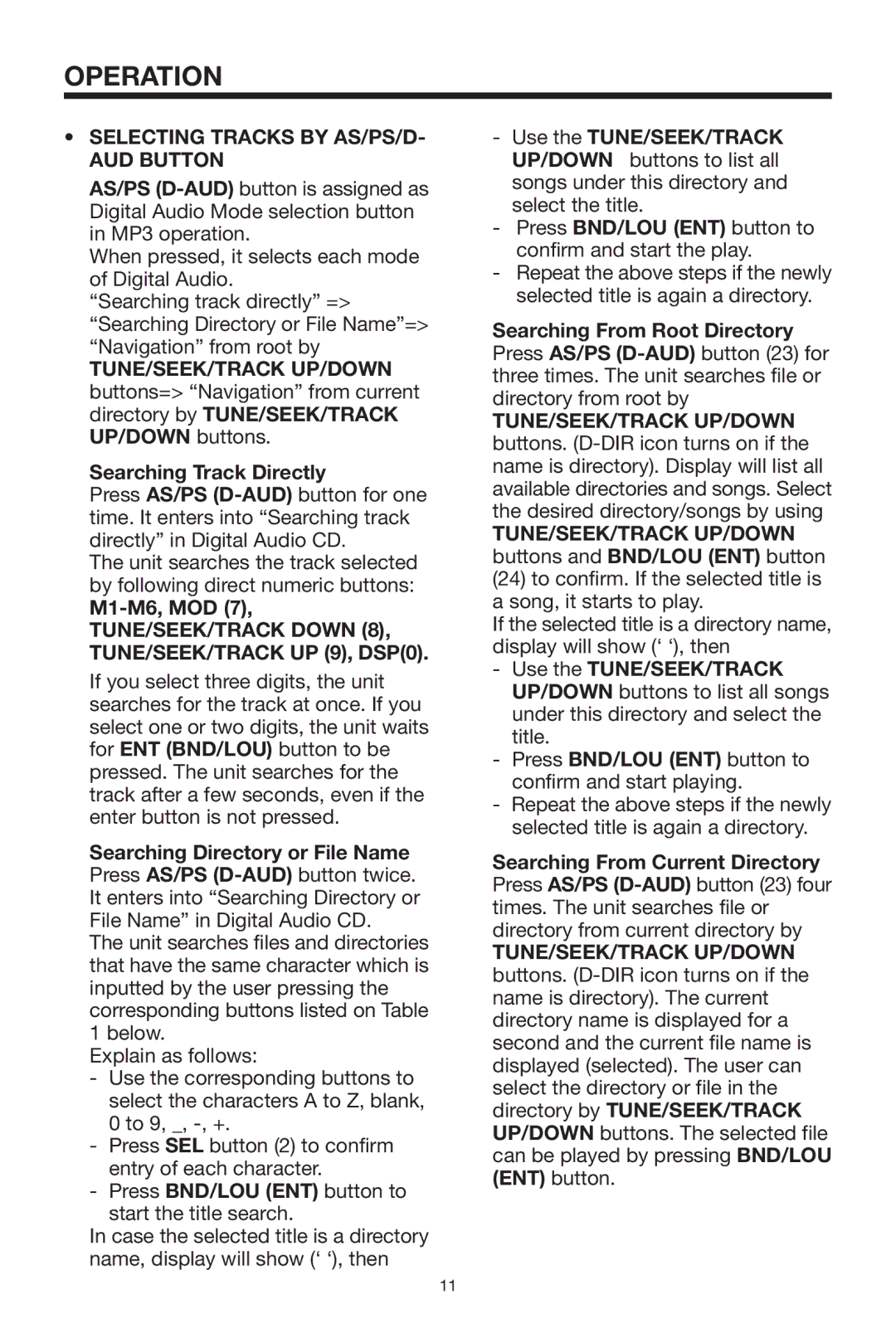PLCD3MR specifications
The PYLE Audio PLCD3MR is a state-of-the-art marine stereo system designed to enhance your boating experience with high-quality audio performance. This versatile unit is built to withstand the harsh marine environment, ensuring that you can enjoy your favorite tunes while out on the open water.One of the key features of the PLCD3MR is its waterproof design. The unit comes with an IPX6 rating, which means it is resistant to water splashes and rain, making it ideal for use on boats, jet skis, and other marine vehicles. This durability ensures that you can enjoy music without worrying about water damage, providing peace of mind during your adventures.
The PLCD3MR is equipped with a built-in Bluetooth receiver, allowing for seamless wireless audio streaming from smartphones, tablets, and other Bluetooth-enabled devices. This feature provides unparalleled convenience, as users can easily connect their devices to the stereo without the hassle of wiring, making it simple to access playlists and streaming services while on the go.
In addition to Bluetooth connectivity, the stereo also features an AM/FM radio and a USB port for playing music directly from USB flash drives. This versatility means you can enjoy a wide range of audio options, whether you prefer streaming your favorite songs or listening to the radio while navigating the open waters.
Another notable characteristic of the PYLE Audio PLCD3MR is its strong output power. The unit delivers up to 240 watts of total output, ensuring that your music can be heard clearly even in noisy environments, such as when the wind is blowing or the engine is running. The adjustable EQ settings allow you to customize your sound to fit your preferences, ensuring that you achieve optimal audio performance.
The PYLE Audio PLCD3MR also comes with a user-friendly interface, complete with a bright and clear LCD display that makes it easy to read, even in bright sunlight. The rotary knob and button controls provide a straightforward way to navigate through your audio options.
In summary, the PYLE Audio PLCD3MR offers impressive features such as Bluetooth connectivity, waterproof design, versatile audio options, strong power output, and user-friendly controls, making it an excellent choice for anyone looking to enhance their boating experience with high-quality sound. Whether you are cruising along the coast or anchored in a serene cove, the PYLE Audio PLCD3MR is sure to elevate your enjoyment on the water.