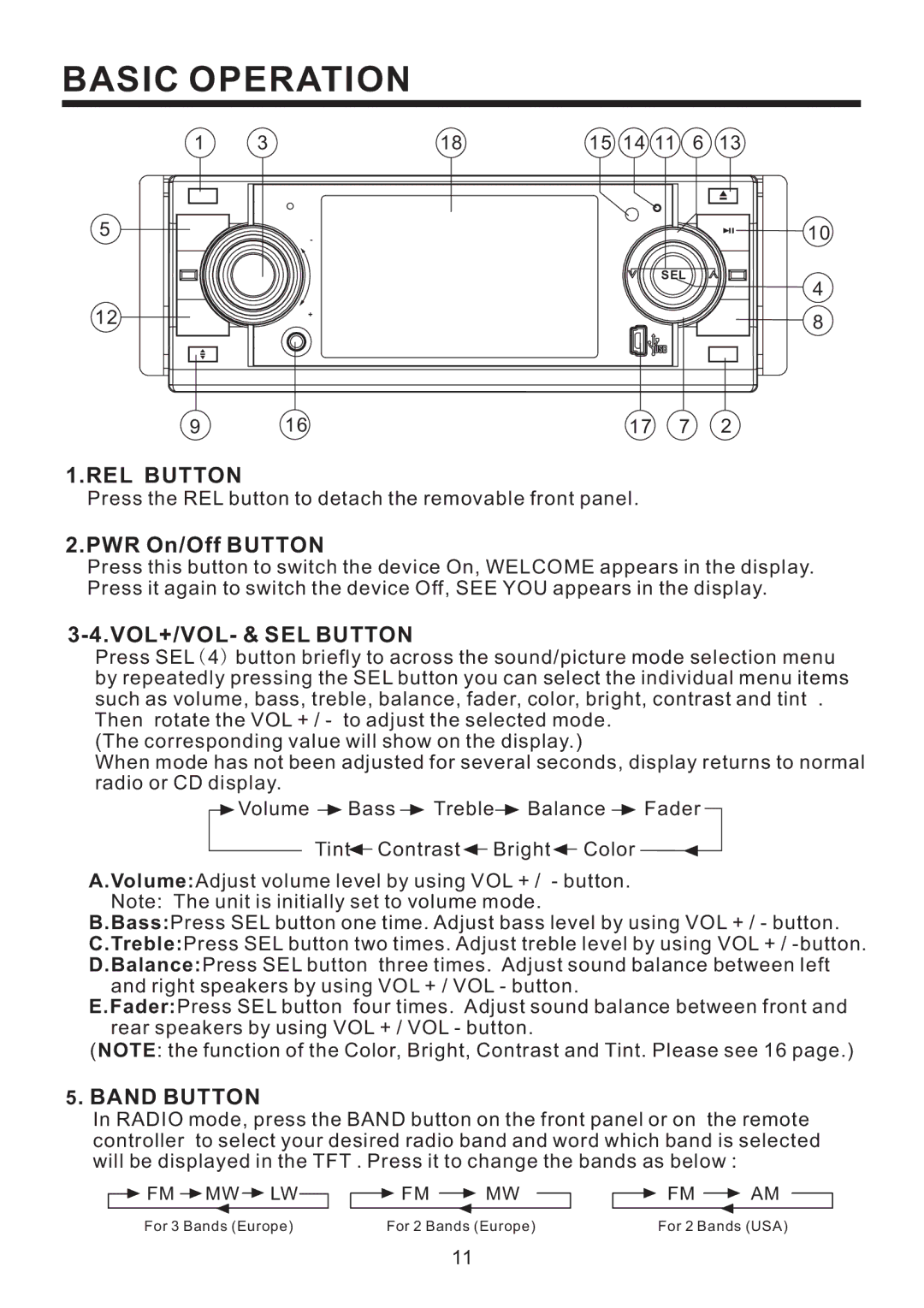BASIC OPERATION
1 | 3 | 18 | 15 14 11 | 6 | 13 |
5 |
|
|
|
| 10 |
| SEL |
| 4 |
12 | 8 |
|
9 | 16 | 17 | 7 | 2 |
1.REL BUTTON
Press the REL button to detach the removable front panel.
2.PWR On/Off BUTTON
Press this button to switch the device On, WELCOME appears in the display. Press it again to switch the device Off, SEE YOU appears in the display.
3-4.VOL+/VOL- & SEL BUTTON
Press SEL(4) button briefly to across the sound/picture mode selection menu by repeatedly pressing the SEL button you can select the individual menu items such as volume, bass, treble, balance, fader, color, bright, contrast and tint . Then rotate the VOL + / - to adjust the selected mode.
(The corresponding value will show on the display.)
When mode has not been adjusted for several seconds, display returns to normal radio or CD display.
![]() Volume
Volume ![]() Bass
Bass ![]() Treble
Treble![]() Balance
Balance ![]() Fader
Fader
Tint![]() Contrast
Contrast ![]() Bright
Bright ![]() Color
Color
A.Volume:Adjust volume level by using VOL + / - button. Note: The unit is initially set to volume mode.
B.Bass:Press SEL button one time. Adjust bass level by using VOL + / - button.
C.Treble:Press SEL button two times. Adjust treble level by using VOL + /
D.Balance:Press SEL button three times. Adjust sound balance between left and right speakers by using VOL + / VOL - button.
E.Fader:Press SEL button four times. Adjust sound balance between front and rear speakers by using VOL + / VOL - button.
(NOTE: the function of the Color, Bright, Contrast and Tint. Please see 16 page.)
5. BAND BUTTON
In RADIO mode, press the BAND button on the front panel or on the remote controller to select your desired radio band and word which band is selected will be displayed in the TFT . Press it to change the bands as below :
![]() FM
FM ![]() MW
MW ![]() LW
LW
For 3 Bands (Europe)
![]()
![]() FM
FM ![]() MW
MW
For 2 Bands (Europe)
FM ![]() AM
AM
For 2 Bands (USA)
11