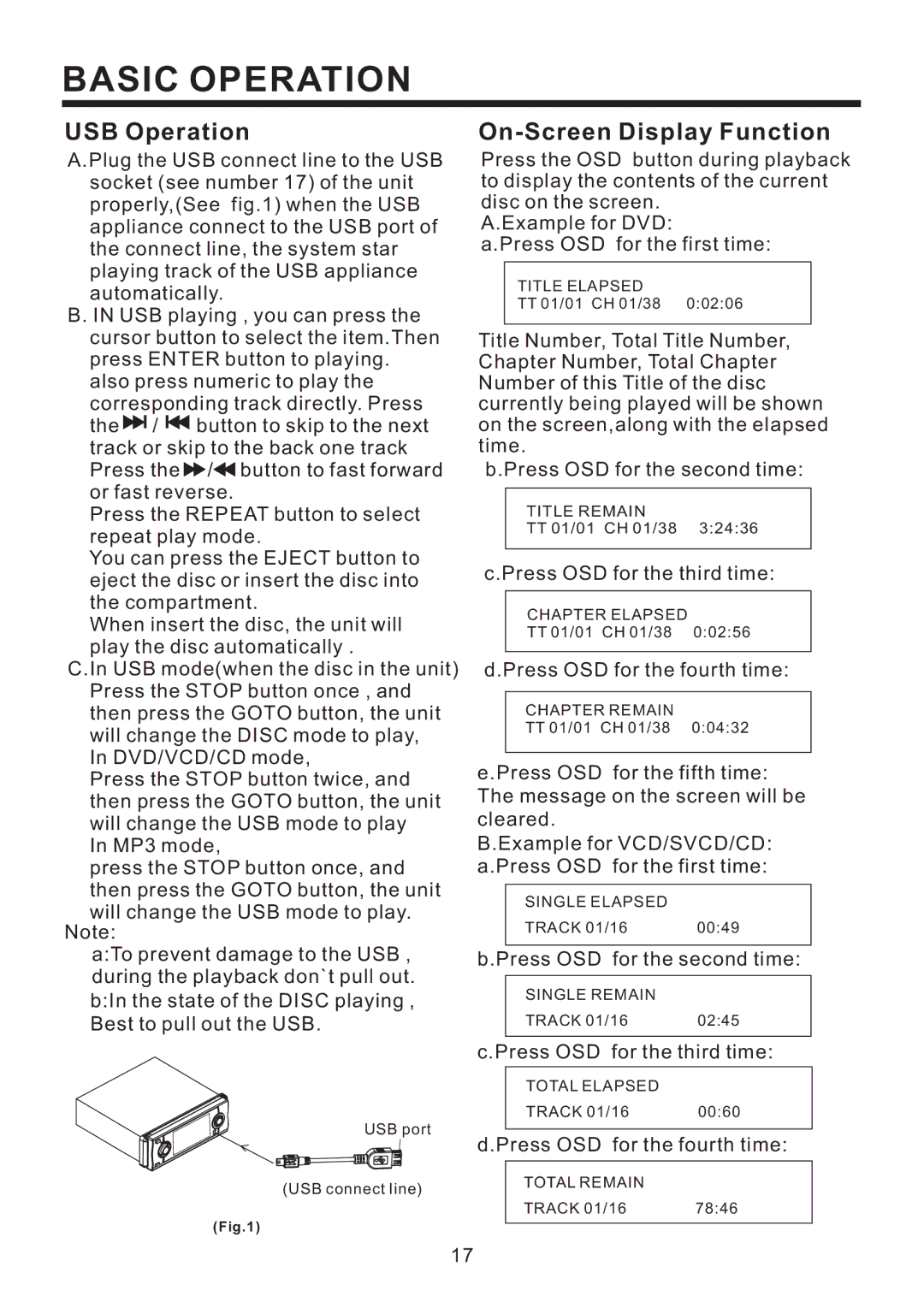BASIC OPERATION
USB Operation
A.Plug the USB connect line to the USB socket (see number 17) of the unit properly,(See fig.1) when the USB appliance connect to the USB port of the connect line, the system star playing track of the USB appliance automatically.
B. IN USB playing , you can press the cursor button to select the item.Then press ENTER button to playing. also press numeric to play the corresponding track directly. Press
the ![]()
![]() /
/ ![]()
![]() button to skip to the next track or skip to the back one track Press the
button to skip to the next track or skip to the back one track Press the ![]() /
/![]() button to fast forward or fast reverse.
button to fast forward or fast reverse.
Press the REPEAT button to select repeat play mode.
You can press the EJECT button to eject the disc or insert the disc into the compartment.
When insert the disc, the unit will play the disc automatically .
C.In USB mode(when the disc in the unit) Press the STOP button once , and then press the GOTO button, the unit will change the DISC mode to play,
In DVD/VCD/CD mode,
Press the STOP button twice, and then press the GOTO button, the unit will change the USB mode to play
In MP3 mode,
press the STOP button once, and then press the GOTO button, the unit will change the USB mode to play.
Note:
a:To prevent damage to the USB , during the playback don`t pull out. b:In the state of the DISC playing , Best to pull out the USB.
USB port
(USB connect line)
(Fig.1)
On-Screen Display Function
Press the OSD button during playback to display the contents of the current disc on the screen.
A.Example for DVD:
a.Press OSD for the first time:
TITLE ELAPSED
TT 01/01 CH 01/38 0:02:06
Title Number, Total Title Number, Chapter Number, Total Chapter Number of this Title of the disc currently being played will be shown on the screen,along with the elapsed time.
b.Press OSD for the second time:
TITLE REMAIN
TT 01/01 CH 01/38 3:24:36
c.Press OSD for the third time:
CHAPTER ELAPSED
TT 01/01 CH 01/38 0:02:56
d.Press OSD for the fourth time:
CHAPTER REMAIN
TT 01/01 CH 01/38 0:04:32
e.Press OSD for the fifth time: The message on the screen will be cleared.
B.Example for VCD/SVCD/CD: a.Press OSD for the first time:
SINGLE ELAPSED |
|
TRACK 01/16 | 00:49 |
b.Press OSD for the second time:
SINGLE REMAIN
TRACK 01/16 | 02:45 |
c.Press OSD for the third time:
TOTAL ELAPSED
TRACK 01/16 | 00:60 |
d.Press OSD for the fourth time:
TOTAL REMAIN
TRACK 01/16 | 78:46 |
17