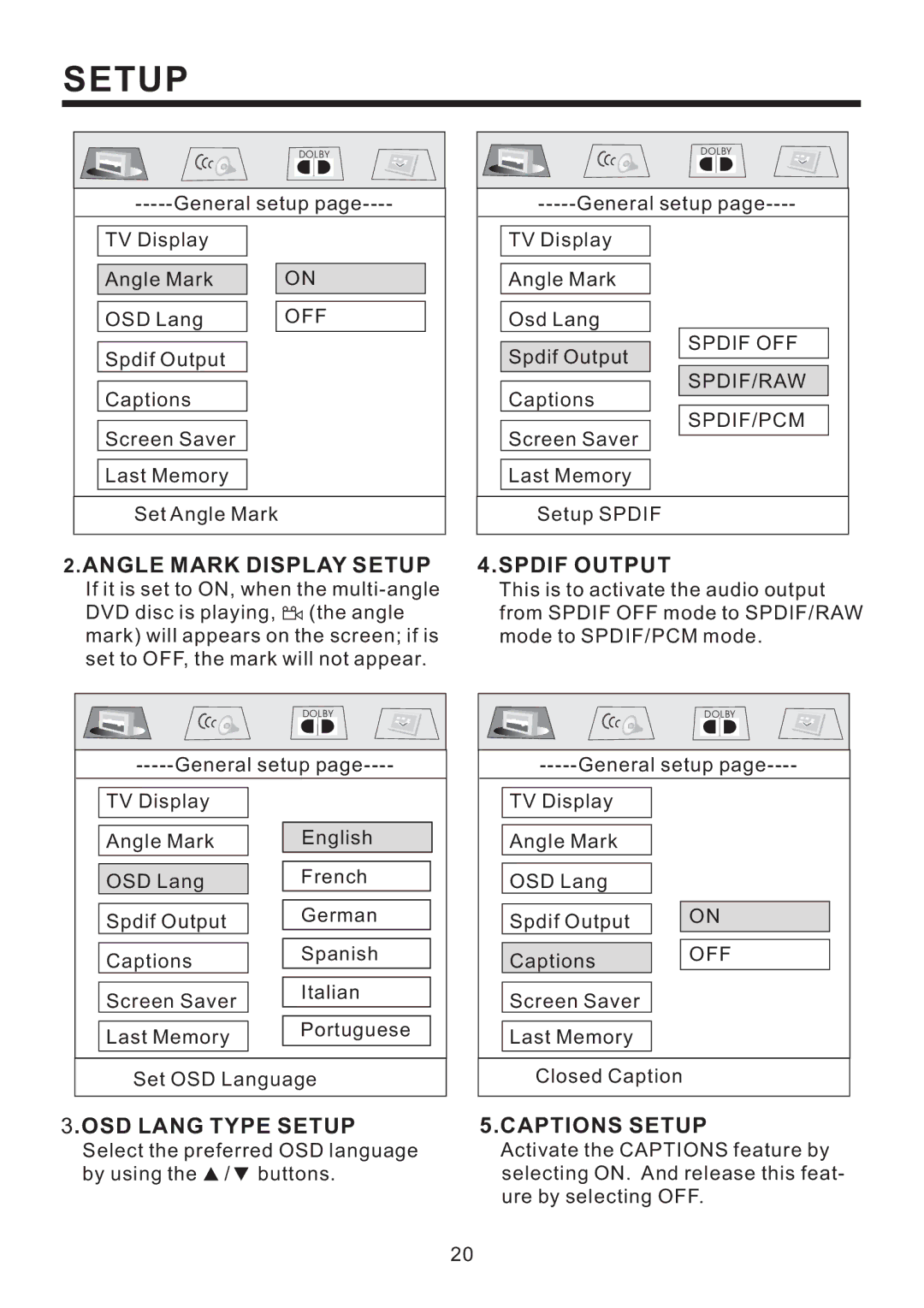SETUP
DOLBY |
DOLBY
TV Display |
|
|
|
|
|
|
|
|
Angle Mark |
| ON |
|
|
|
OSD Lang |
| OFF |
|
|
|
Spdif Output |
|
|
|
|
|
Captions |
|
|
TV Display
Angle Mark
Osd Lang
Spdif Output
Captions
SPDIF OFF
SPDIF/RAW
SPDIF/PCM
Screen Saver
Last Memory
Set Angle Mark
2.ANGLE MARK DISPLAY SETUP
If it is set to ON, when the ![]() (the angle mark) will appears on the screen; if is set to OFF, the mark will not appear.
(the angle mark) will appears on the screen; if is set to OFF, the mark will not appear.
DOLBY
Screen Saver
Last Memory
Setup SPDIF
4.SPDIF OUTPUT
This is to activate the audio output from SPDIF OFF mode to SPDIF/RAW mode to SPDIF/PCM mode.
DOLBY
TV Display
Angle Mark
OSD Lang
Spdif Output
Captions
Screen Saver
Last Memory
English
French
German
Spanish
Italian
Portuguese
TV Display |
|
|
|
|
|
|
|
|
Angle Mark |
|
|
|
|
|
|
|
|
OSD Lang |
|
|
|
|
|
Spdif Output |
| ON |
|
|
|
|
|
|
Captions |
| OFF |
|
| |
|
|
|
Screen Saver |
|
|
|
|
|
Last Memory |
|
|
|
|
|
Set OSD Language
3.OSD LANG TYPE SETUP
Select the preferred OSD language by using the ![]() /
/ ![]() buttons.
buttons.
Closed Caption
5.CAPTIONS SETUP
Activate the CAPTIONS feature by selecting ON. And release this feat- ure by selecting OFF.
20