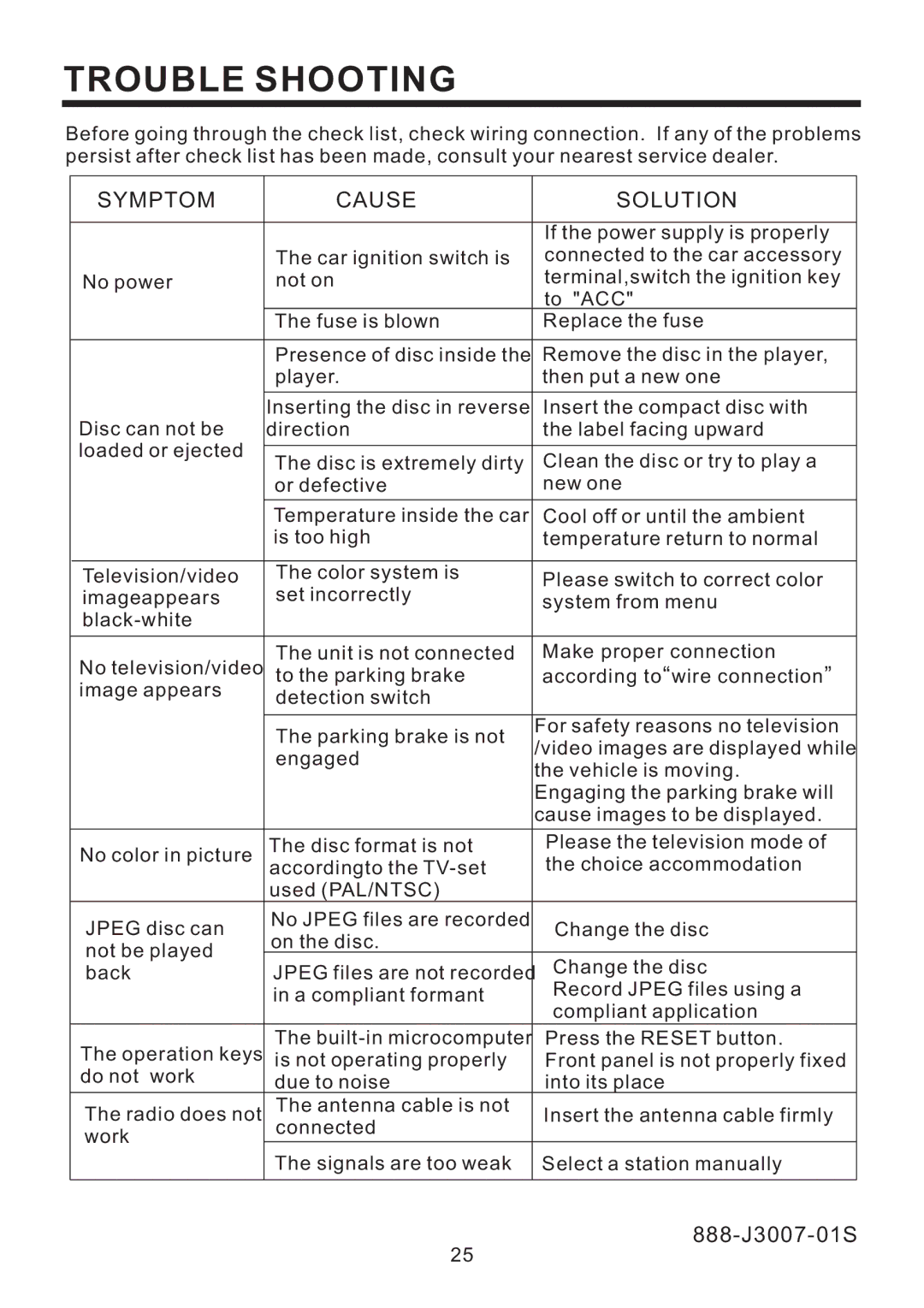TROUBLE SHOOTING
Before going through the check list, check wiring connection. If any of the problems persist after check list has been made, consult your nearest service dealer.
SYMPTOM | CAUSE |
| SOLUTION | |
|
|
|
|
|
|
|
|
| If the power supply is properly |
|
| The car ignition switch is |
| connected to the car accessory |
No power | not on |
| terminal,switch the ignition key | |
|
|
|
| to "ACC" |
|
| The fuse is blown |
| Replace the fuse |
|
|
|
| |
|
| Presence of disc inside the | Remove the disc in the player, | |
|
| player. |
| then put a new one |
|
|
|
|
|
|
| Inserting the disc in reverse |
| Insert the compact disc with |
Disc can not be | direction |
| the label facing upward | |
loaded or ejected |
|
|
| |
The disc is extremely dirty |
| Clean the disc or try to play a | ||
|
|
| ||
|
| or defective |
| new one |
|
|
|
|
|
|
| Temperature inside the car |
| Cool off or until the ambient |
|
| is too high |
| temperature return to normal |
|
|
|
|
|
Television/video | The color system is |
| Please switch to correct color | |
imageappears | set incorrectly |
| system from menu | |
|
|
| ||
|
|
|
|
|
No television/video | The unit is not connected |
| Make proper connection | |
to the parking brake |
| according to“wire connection” | ||
image appears | detection switch |
|
| |
|
|
|
| |
|
|
|
| |
|
| The parking brake is not | For safety reasons no television | |
|
| /video images are displayed while | ||
|
| engaged | ||
|
| the vehicle is moving. | ||
|
|
| ||
|
|
| Engaging the parking brake will | |
|
|
| cause images to be displayed. | |
|
|
|
|
|
No color in picture | The disc format is not |
| Please the television mode of | |
accordingto the |
| the choice accommodation | ||
|
| used (PAL/NTSC) |
|
|
JPEG disc can | No JPEG files are recorded |
| Change the disc | |
on the disc. |
| |||
not be played |
|
|
| |
| JPEG files are not recorded |
| Change the disc | |
back |
| |||
|
| in a compliant formant |
| Record JPEG files using a |
|
|
| compliant application | |
|
|
|
| |
The operation keys | The |
| Press the RESET button. | |
is not operating properly |
| Front panel is not properly fixed | ||
do not work | due to noise |
| into its place | |
|
|
| ||
The radio does not | The antenna cable is not |
| Insert the antenna cable firmly | |
work | connected |
|
| |
The signals are too weak |
| Select a station manually | ||
|
|
| ||
|
|
|
|
|
|
|
|
| |
25