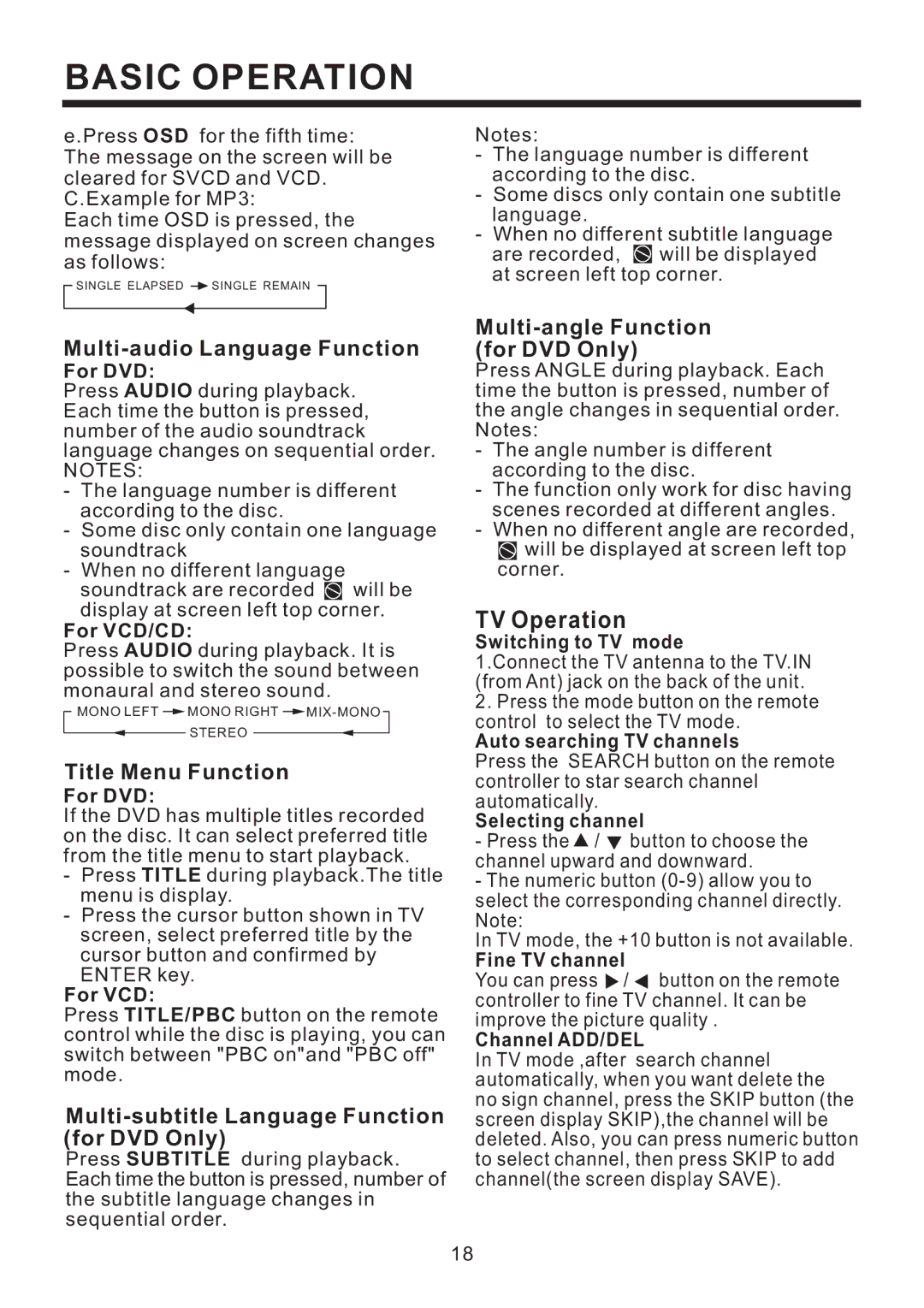BASIC OPERATION
e.Press OSD for the fifth time: The message on the screen will be cleared for SVCD and VCD. C.Example for MP3:
Each time OSD is pressed, the message displayed on screen changes as follows:
![]() SINGLE ELAPSED
SINGLE ELAPSED ![]() SINGLE REMAIN
SINGLE REMAIN
Multi-audio Language Function
For DVD:
Press AUDIO during playback. Each time the button is pressed, number of the audio soundtrack language changes on sequential order.
NOTES:
-The language number is different according to the disc.
-Some disc only contain one language soundtrack
-When no different language
soundtrack are recorded ![]() will be display at screen left top corner.
will be display at screen left top corner.
For VCD/CD:
Press AUDIO during playback. It is possible to switch the sound between monaural and stereo sound.
MONO LEFT ![]() MONO RIGHT
MONO RIGHT ![]()
STEREO
Title Menu Function
For DVD:
If the DVD has multiple titles recorded on the disc. It can select preferred title from the title menu to start playback.
-Press TITLE during playback.The title menu is display.
-Press the cursor button shown in TV screen, select preferred title by the cursor button and confirmed by ENTER key.
For VCD:
Press TITLE/PBC button on the remote control while the disc is playing, you can switch between "PBC on"and "PBC off" mode.
Multi-subtitle Language Function (for DVD Only)
Press SUBTITLE during playback. Each time the button is pressed, number of the subtitle language changes in sequential order.
Notes:
-The language number is different according to the disc.
-Some discs only contain one subtitle language.
-When no different subtitle language
are recorded, ![]()
![]()
![]() will be displayed at screen left top corner.
will be displayed at screen left top corner.
Multi-angle Function
(for DVD Only)
Press ANGLE during playback. Each time the button is pressed, number of the angle changes in sequential order. Notes:
-The angle number is different according to the disc.
-The function only work for disc having scenes recorded at different angles.
-When no different angle are recorded,
![]() will be displayed at screen left top corner.
will be displayed at screen left top corner.
TV Operation
Switching to TV mode
1.Connect the TV antenna to the TV.IN (from Ant) jack on the back of the unit.
2.Press the mode button on the remote control to select the TV mode.
Auto searching TV channels
Press the SEARCH button on the remote controller to star search channel automatically.
Selecting channel
- Press the ![]() /
/ ![]() button to choose the channel upward and downward.
button to choose the channel upward and downward.
- The numeric button
In TV mode, the +10 button is not available.
Fine TV channel
You can press ![]() /
/ ![]() button on the remote controller to fine TV channel. It can be improve the picture quality .
button on the remote controller to fine TV channel. It can be improve the picture quality .
Channel ADD/DEL
In TV mode ,after search channel automatically, when you want delete the no sign channel, press the SKIP button (the screen display SKIP),the channel will be deleted. Also, you can press numeric button to select channel, then press SKIP to add channel(the screen display SAVE).
18