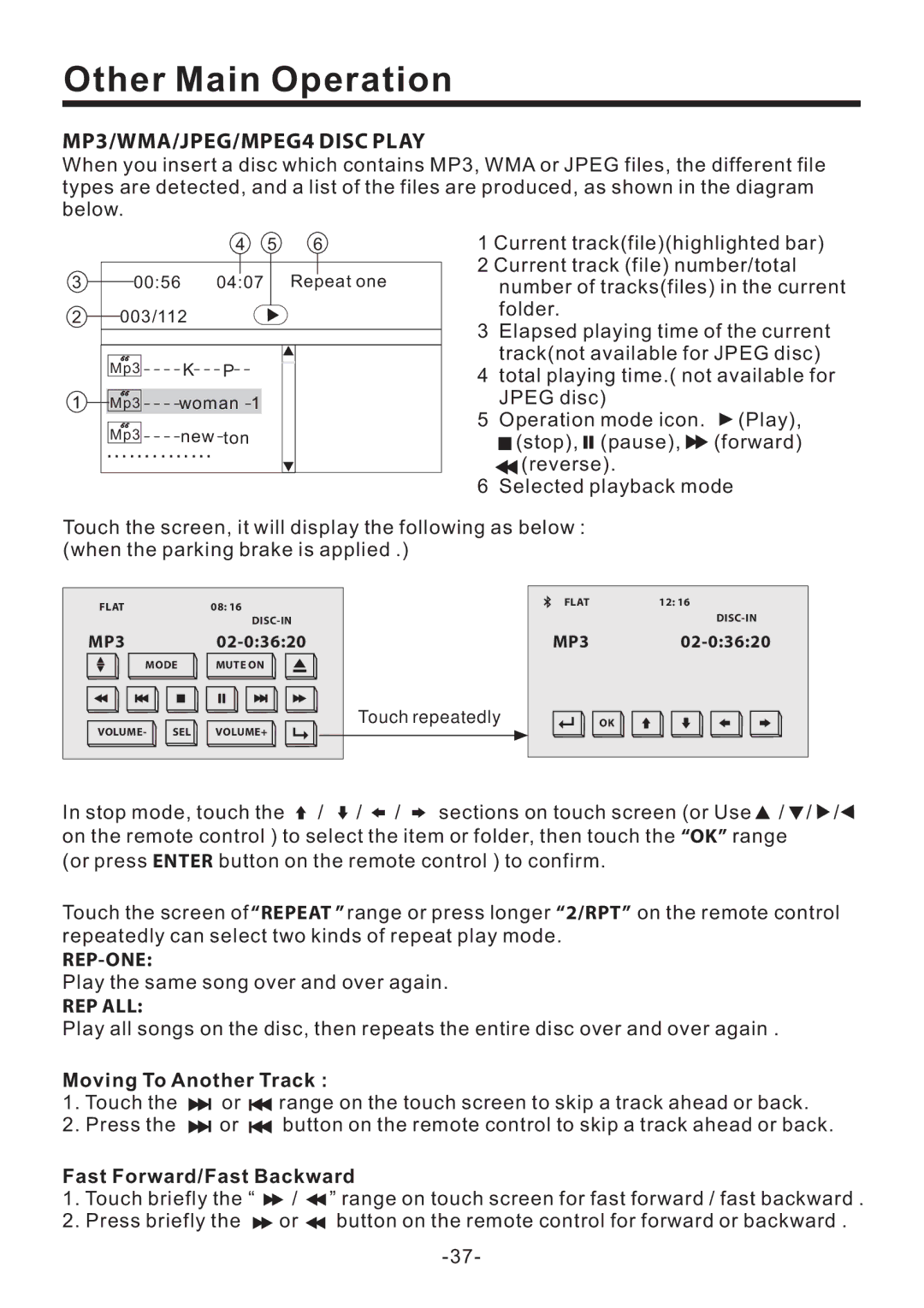Other Main Operation
MP3/WMA/JPEG/MPEG4 DISC PLAY
When you insert a disc which contains MP3, WMA or JPEG files, the different file types are detected, and a list of the files are produced, as shown in the diagram below.
3
2
1
|
| 4 | 5 | 6 |
00:56 | 04:07 |
| Repeat one | |
003/112 |
|
|
| |
Mp3 | K | P |
|
|
Mp3 | woman 1 |
|
| |
Mp3 | new | ton |
|
|
....... ....... |
|
|
| |
1 Current track(file)(highlighted bar)
2 Current track (file) number/total number of tracks(files) in the current folder.
3Elapsed playing time of the current track(not available for JPEG disc)
4total playing time.( not available for
JPEG disc)
5 Operation mode icon. ![]() (Play),
(Play),
![]()
![]() (stop),
(stop), ![]()
![]()
![]()
![]() (pause),
(pause), ![]() (forward)
(forward)
![]() (reverse).
(reverse).
6 Selected playback mode
Touch the screen, it will display the following as below : (when the parking brake is applied .)
FLAT |
| 08: 16 |
|
| |
MP3 |
| |
MODE | MUTE ON | |
|
| Touch repeatedly |
VOLUME- | SEL | VOLUME+ |
FLAT | 12: 16 |
MP302-0:36:20
OK
In stop mode, touch the ![]() /
/ ![]() /
/ ![]() /
/ ![]() sections on touch screen (or Use
sections on touch screen (or Use ![]() /
/ ![]() /
/ ![]() /
/![]() on the remote control ) to select the item or folder, then touch the “OK” range
on the remote control ) to select the item or folder, then touch the “OK” range
(or press ENTER button on the remote control ) to confirm.
Touch the screen of “REPEAT ” range or press longer “2/RPT” on the remote control repeatedly can select two kinds of repeat play mode.
REP-ONE:
Play the same song over and over again.
REP ALL:
Play all songs on the disc, then repeats the entire disc over and over again .
Moving To Another Track :
1.Touch the ![]()
![]() or
or ![]()
![]() range on the touch screen to skip a track ahead or back.
range on the touch screen to skip a track ahead or back.
2.Press the ![]()
![]() or
or ![]()
![]() button on the remote control to skip a track ahead or back.
button on the remote control to skip a track ahead or back.
Fast Forward/Fast Backward
1.Touch briefly the “ ![]() /
/ ![]() ” range on touch screen for fast forward / fast backward .
” range on touch screen for fast forward / fast backward .
2.Press briefly the ![]() or
or ![]() button on the remote control for forward or backward .
button on the remote control for forward or backward .