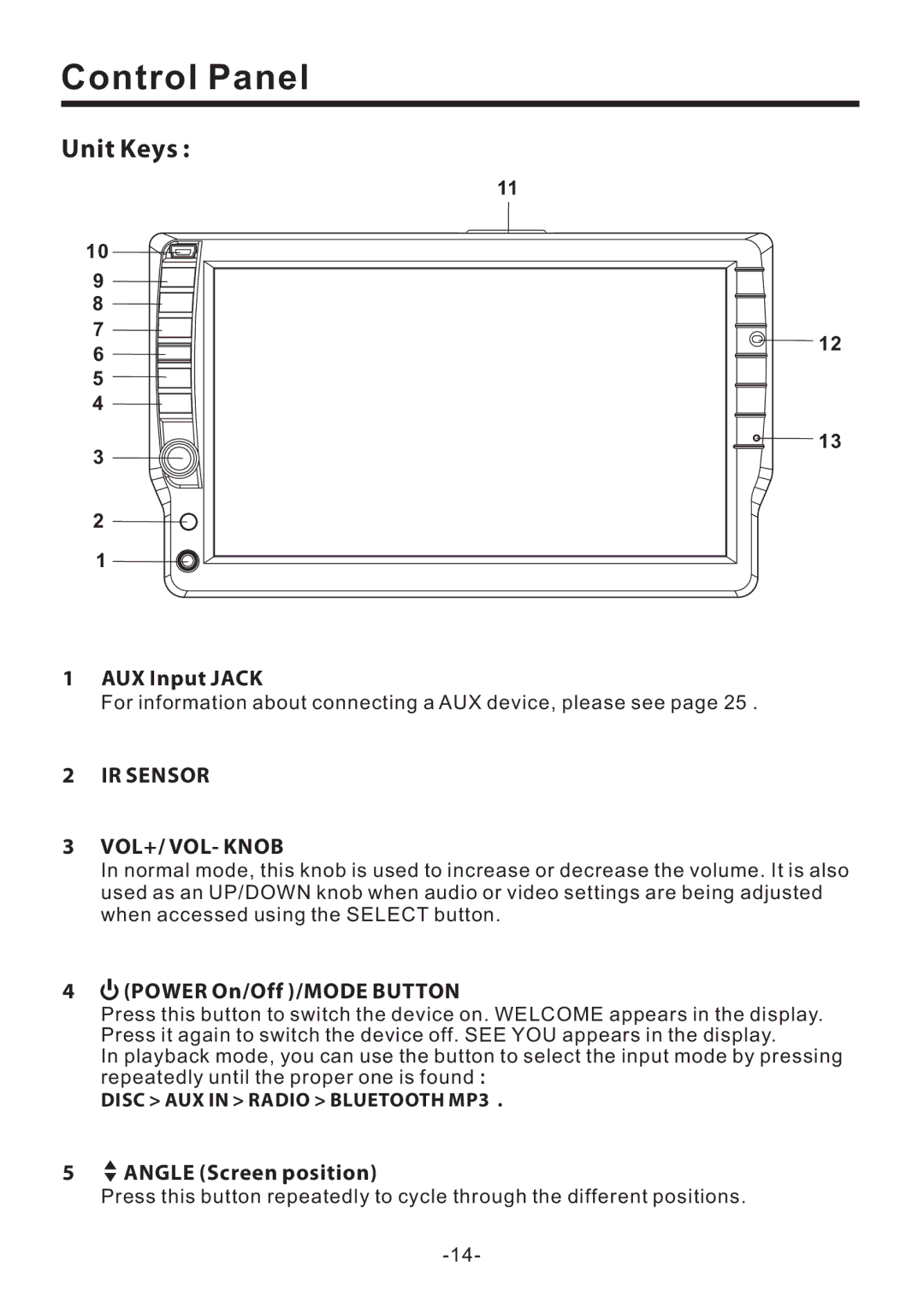Control Panel
Unit Keys :
11
10
9
8
7
6
5
4
3
12
13
2
1
1AUX Input JACK
For information about connecting a AUX device, please see page 25 .
2IR SENSOR
3VOL+/ VOL- KNOB
In normal mode, this knob is used to increase or decrease the volume. It is also used as an UP/DOWN knob when audio or video settings are being adjusted when accessed using the SELECT button.
4 (POWER On/Off )/MODE BUTTON
(POWER On/Off )/MODE BUTTON
Press this button to switch the device on. WELCOME appears in the display. Press it again to switch the device off. SEE YOU appears in the display.
In playback mode, you can use the button to select the input mode by pressing repeatedly until the proper one is found :
DISC > AUX IN > RADIO > BLUETOOTH MP3 .
5 ANGLE (Screen position)
ANGLE (Screen position)
Press this button repeatedly to cycle through the different positions.