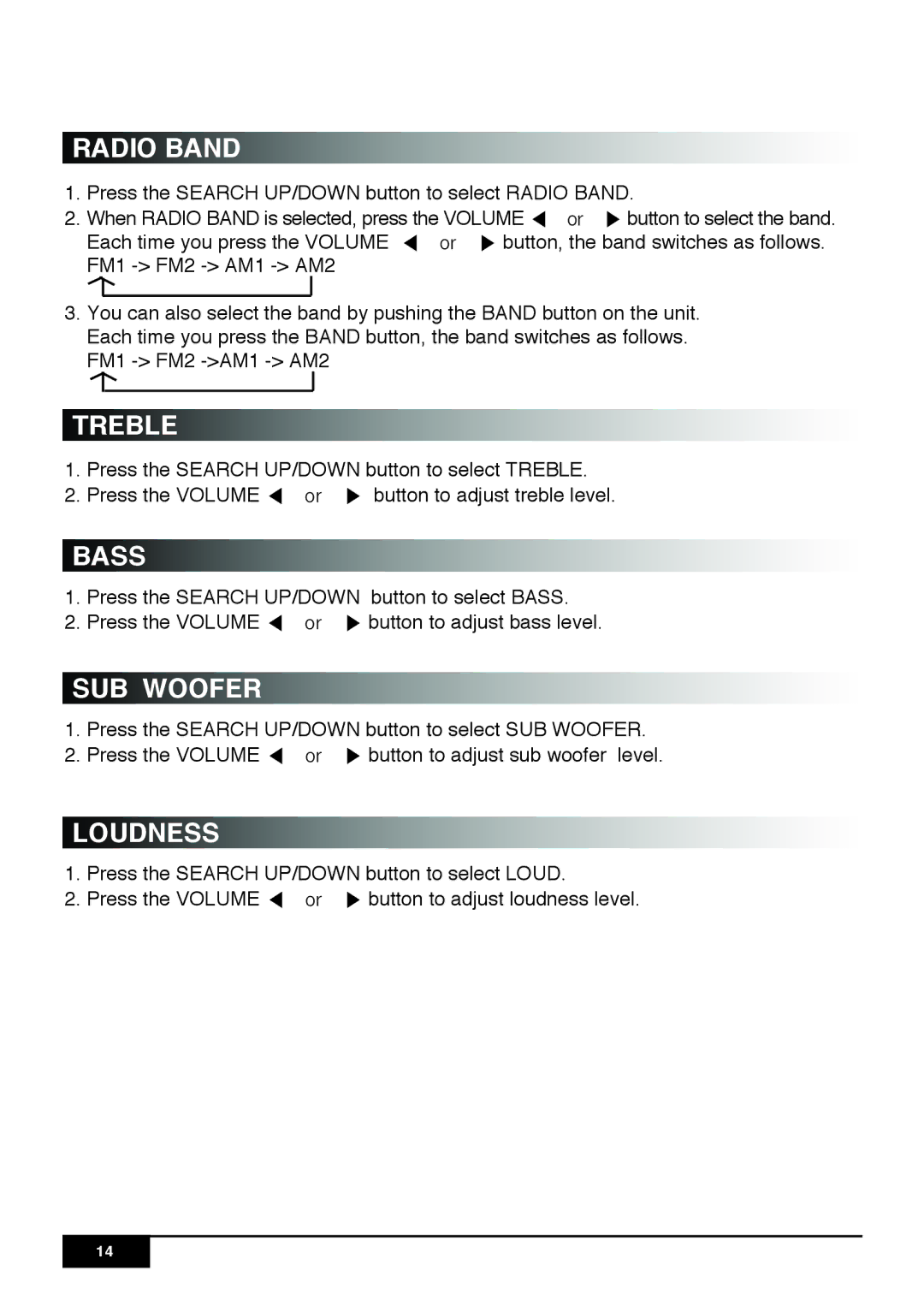RADIO
RADIO

 BAND
BAND



































































































1. Press the SEARCH UP/DOWN button to select RADIO BAND.
2. When RADIO BAND is selected, press the VOLUME | button to select the band. | |
Each time you press the VOLUME | button, the band switches as follows. | |
FM1 |
|
|
3.You can also select the band by pushing the BAND button on the unit. Each time you press the BAND button, the band switches as follows. FM1

 TREBLE
TREBLE















































































































1. | Press the SEARCH UP/DOWN button to select TREBLE. | |
2. | Press the VOLUME | button to adjust treble level. |

 BASS
BASS




















































































































1. | Press the SEARCH UP/DOWN button to select BASS. | |
2. | Press the VOLUME | button to adjust bass level. |

 SUB
SUB



 WOOFER
WOOFER
































































































1. Press the SEARCH UP/DOWN button to select SUB WOOFER.
2. Press the VOLUME | button to adjust sub woofer level. |

 LOUDNESS
LOUDNESS








































































































1. | Press the SEARCH UP/DOWN button to select LOUD. | |
2. | Press the VOLUME | button to adjust loudness level. |
14