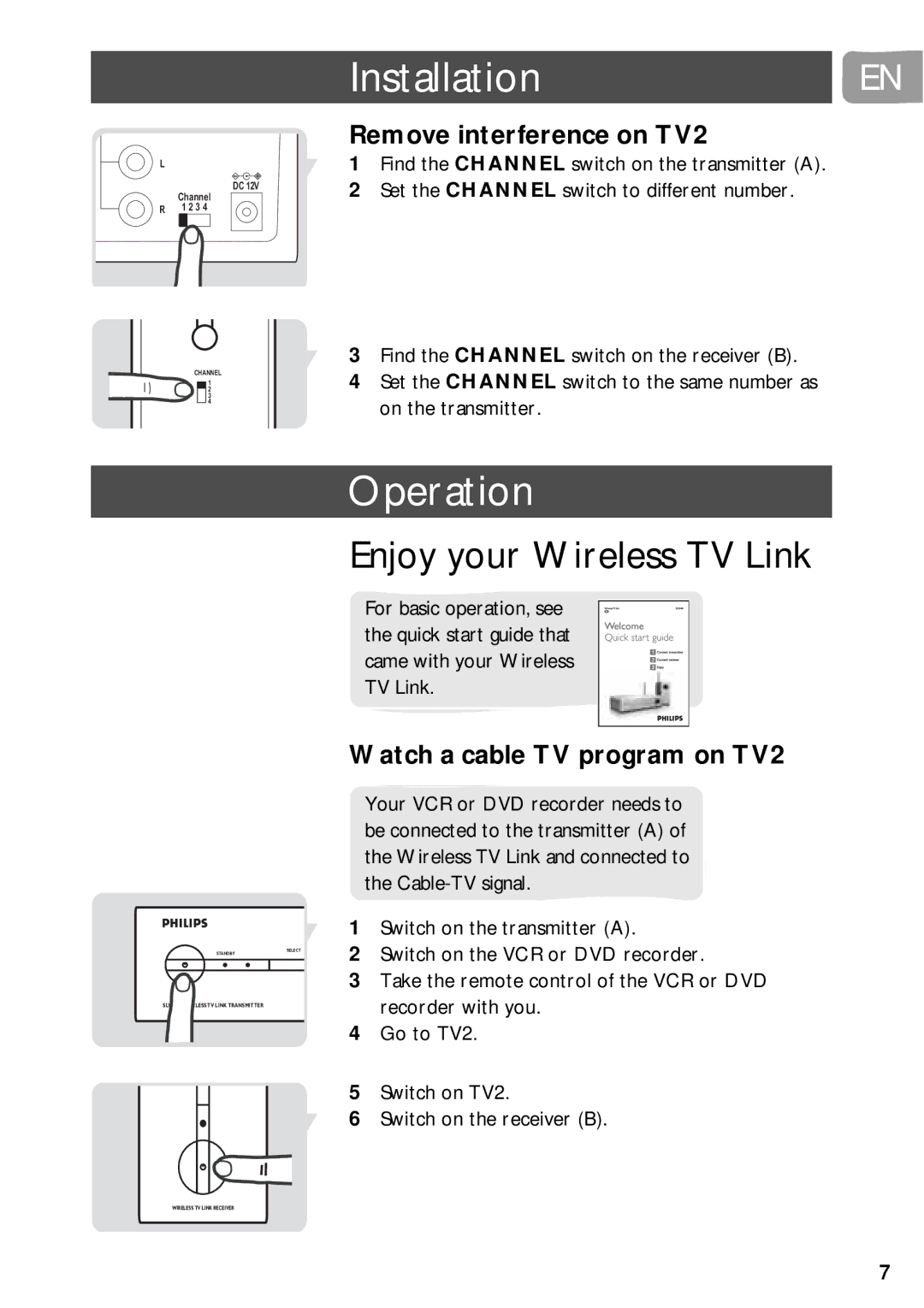Installation
Remove interference on TV2
L |
|
| 1 | Find the CHANNEL switch on the transmitter (A). |
|
| DC 12V | 2 | Set the CHANNEL switch to different number. |
| Channel |
| ||
R | 1 2 3 4 |
|
|
|
|
|
|
|
|
|
| 3 | Find the CHANNEL switch on the receiver (B). |
CHANNEL | 4 | Set the CHANNEL switch to the same number as | ||
2 | ||||
|
| 1 |
|
|
|
| 3 |
| on the transmitter. |
|
| 4 |
| |
|
|
|
| |
Operation
Enjoy your Wireless TV Link
For basic operation, see the quick start guide that came with your Wireless TV Link.
Watch a cable TV program on TV2
Your VCR or DVD recorder needs to be connected to the transmitter (A) of the Wireless TV Link and connected to the
|
|
| 1 | Switch on the transmitter (A). |
| STANDBY | SELECT | 2 | Switch on the VCR or DVD recorder. |
|
|
| 3 | Take the remote control of the VCR or DVD |
|
|
| ||
|
|
| ||
SLV5400WIRELESSTV LINK TRANSMITTER |
|
| recorder with you. | |
4Go to TV2.
5Switch on TV2.
6 Switch on the receiver (B).
EN
WIRELESS TV LINK RECEIVER
7