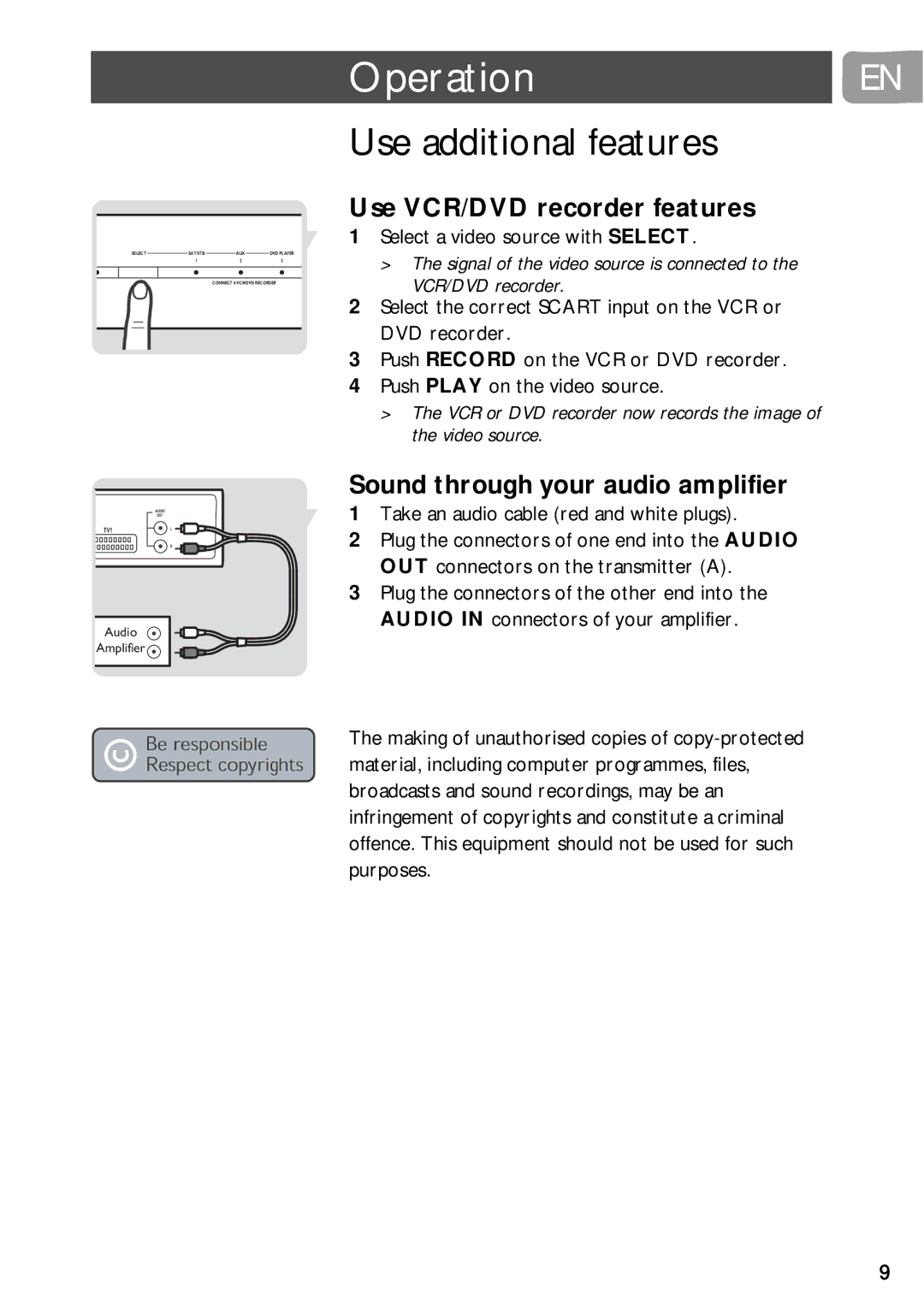Operation
EN
SELECT |
| SAT/STB |
| AUX |
| DVD PLAYER |
| 1 | 2 | 3 | |||
CONNECT
Use additional features
Use VCR/DVD recorder features
1Select a video source with SELECT.
>The signal of the video source is connected to the VCR/DVD recorder.
2Select the correct SCART input on the VCR or DVD recorder.
3Push RECORD on the VCR or DVD recorder.
4Push PLAY on the video source.
>The VCR or DVD recorder now records the image of the video source.
| AUDIO |
| OUT |
TV1 | L |
| |
| R |
Audio
Amplifier ![]()
Be responsible Respect copyrights
Sound through your audio amplifier
1Take an audio cable (red and white plugs).
2Plug the connectors of one end into the AUDIO OUT connectors on the transmitter (A).
3Plug the connectors of the other end into the AUDIO IN connectors of your amplifier.
The making of unauthorised copies of
9