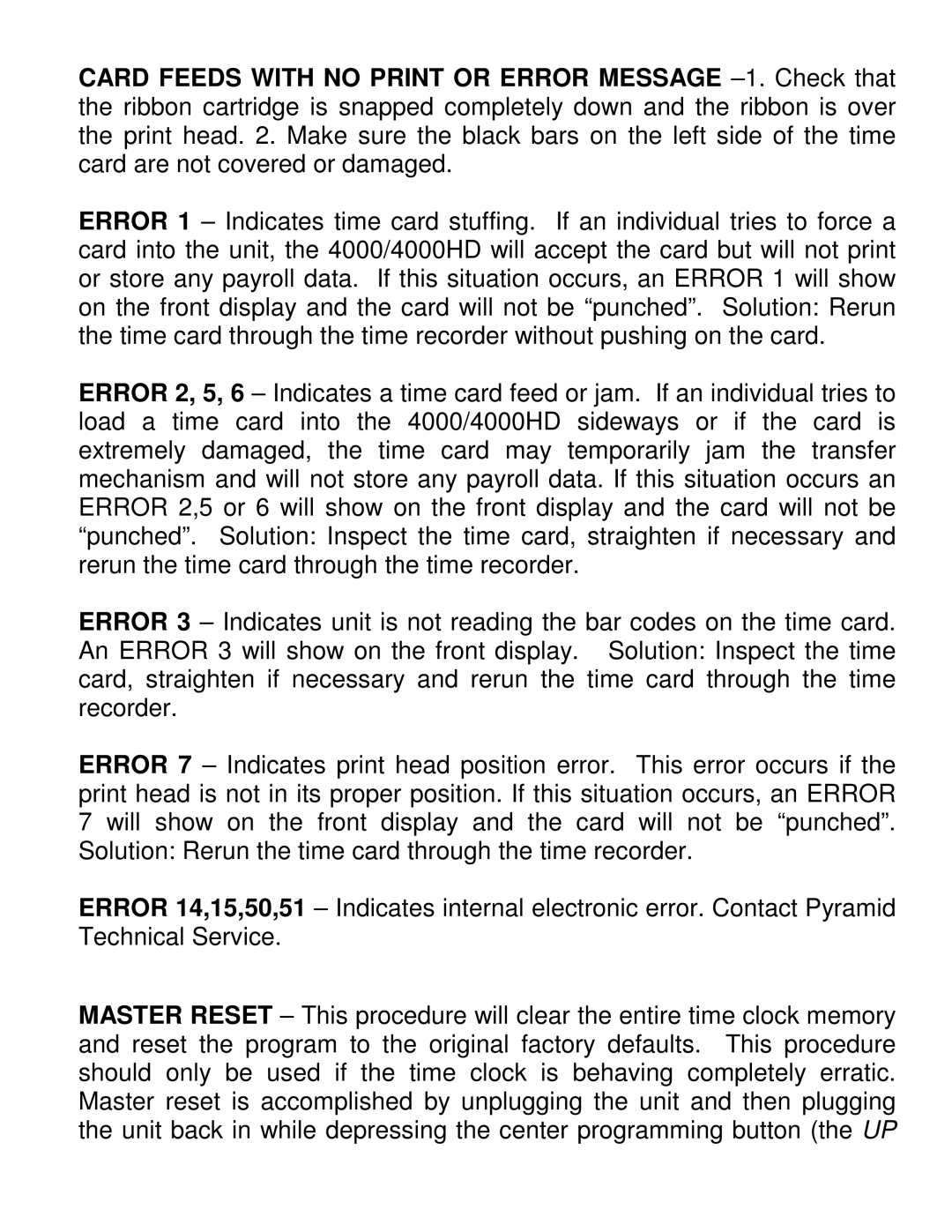CARD FEEDS WITH NO PRINT OR ERROR MESSAGE
ERROR 1 – Indicates time card stuffing. If an individual tries to force a card into the unit, the 4000/4000HD will accept the card but will not print or store any payroll data. If this situation occurs, an ERROR 1 will show on the front display and the card will not be “punched”. Solution: Rerun the time card through the time recorder without pushing on the card.
ERROR 2, 5, 6 – Indicates a time card feed or jam. If an individual tries to load a time card into the 4000/4000HD sideways or if the card is extremely damaged, the time card may temporarily jam the transfer mechanism and will not store any payroll data. If this situation occurs an ERROR 2,5 or 6 will show on the front display and the card will not be “punched”. Solution: Inspect the time card, straighten if necessary and rerun the time card through the time recorder.
ERROR 3 – Indicates unit is not reading the bar codes on the time card. An ERROR 3 will show on the front display. Solution: Inspect the time card, straighten if necessary and rerun the time card through the time recorder.
ERROR 7 – Indicates print head position error. This error occurs if the print head is not in its proper position. If this situation occurs, an ERROR 7 will show on the front display and the card will not be “punched”. Solution: Rerun the time card through the time recorder.
ERROR 14,15,50,51 – Indicates internal electronic error. Contact Pyramid Technical Service.
MASTER RESET – This procedure will clear the entire time clock memory and reset the program to the original factory defaults. This procedure should only be used if the time clock is behaving completely erratic. Master reset is accomplished by unplugging the unit and then plugging the unit back in while depressing the center programming button (the UP