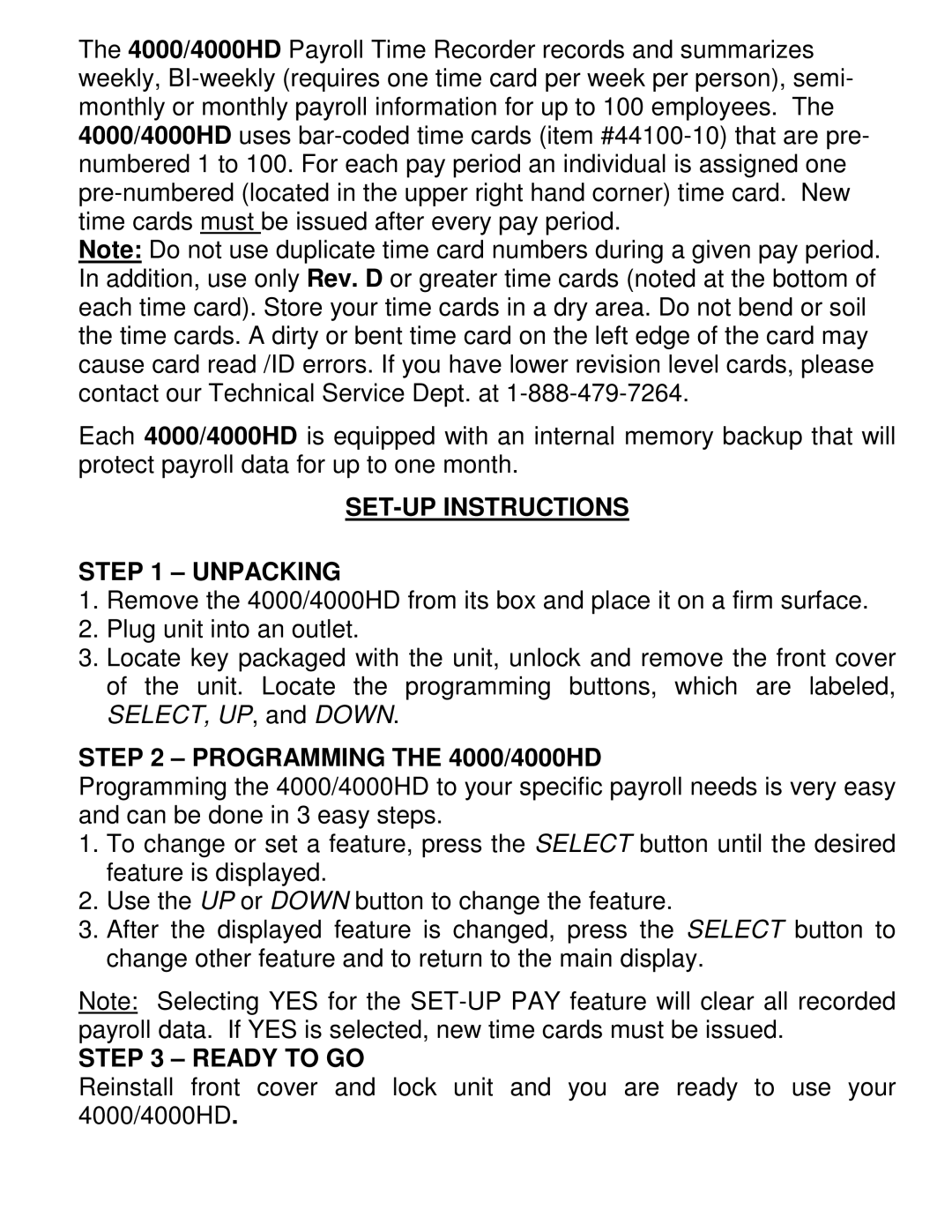The 4000/4000HD Payroll Time Recorder records and summarizes weekly,
Note: Do not use duplicate time card numbers during a given pay period. In addition, use only Rev. D or greater time cards (noted at the bottom of each time card). Store your time cards in a dry area. Do not bend or soil the time cards. A dirty or bent time card on the left edge of the card may cause card read /ID errors. If you have lower revision level cards, please contact our Technical Service Dept. at
Each 4000/4000HD is equipped with an internal memory backup that will protect payroll data for up to one month.
SET-UP INSTRUCTIONS
STEP 1 – UNPACKING
1.Remove the 4000/4000HD from its box and place it on a firm surface.
2.Plug unit into an outlet.
3.Locate key packaged with the unit, unlock and remove the front cover of the unit. Locate the programming buttons, which are labeled,
SELECT, UP, and DOWN.
STEP 2 – PROGRAMMING THE 4000/4000HD
Programming the 4000/4000HD to your specific payroll needs is very easy and can be done in 3 easy steps.
1.To change or set a feature, press the SELECT button until the desired feature is displayed.
2.Use the UP or DOWN button to change the feature.
3.After the displayed feature is changed, press the SELECT button to change other feature and to return to the main display.
Note: Selecting YES for the
STEP 3 – READY TO GO
Reinstall front cover and lock unit and you are ready to use your 4000/4000HD.