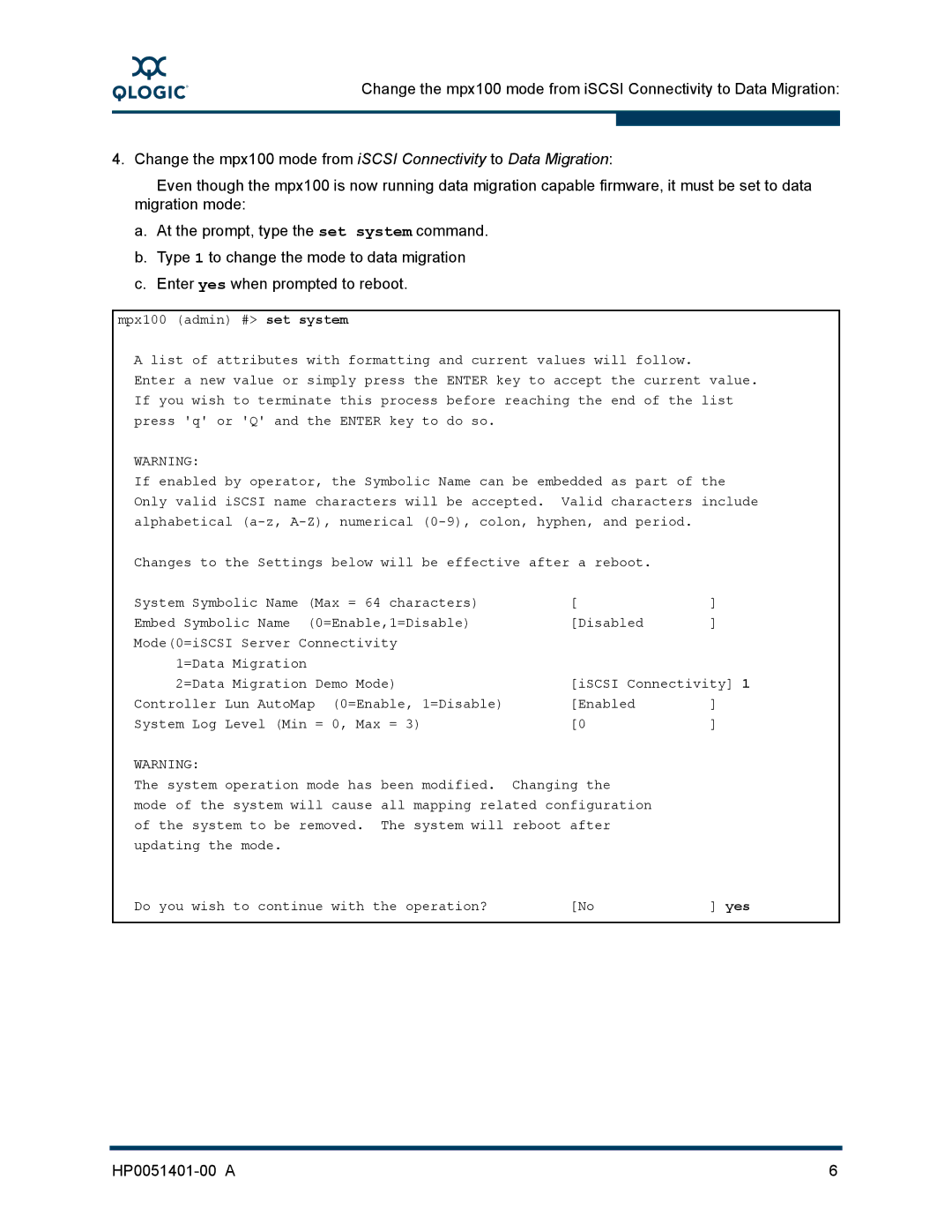A
Change the mpx100 mode from iSCSI Connectivity to Data Migration:
4.Change the mpx100 mode from iSCSI Connectivity to Data Migration:
Even though the mpx100 is now running data migration capable firmware, it must be set to data migration mode:
a.At the prompt, type the set system command.
b.Type 1 to change the mode to data migration
c.Enter yes when prompted to reboot.
mpx100 (admin) #> set system
A list of attributes with formatting and current values will follow.
Enter a new value or simply press the ENTER key to accept the current value. If you wish to terminate this process before reaching the end of the list press 'q' or 'Q' and the ENTER key to do so.
WARNING:
If enabled by operator, the Symbolic Name can be embedded as part of the Only valid iSCSI name characters will be accepted. Valid characters include alphabetical
Changes to the Settings below will be effective after a reboot.
System Symbolic Name (Max = 64 characters) | [ | ] |
Embed Symbolic Name (0=Enable,1=Disable) | [Disabled | ] |
Mode(0=iSCSI Server Connectivity |
|
|
1=Data Migration | [iSCSI Connectivity] 1 | |
2=Data Migration Demo Mode) | ||
Controller Lun AutoMap (0=Enable, 1=Disable) | [Enabled | ] |
System Log Level (Min = 0, Max = 3) | [0 | ] |
WARNING:
The system operation mode has been modified. Changing the mode of the system will cause all mapping related configuration of the system to be removed. The system will reboot after updating the mode.
Do you wish to continue with the operation? | [No | ] yes |
| 6 |