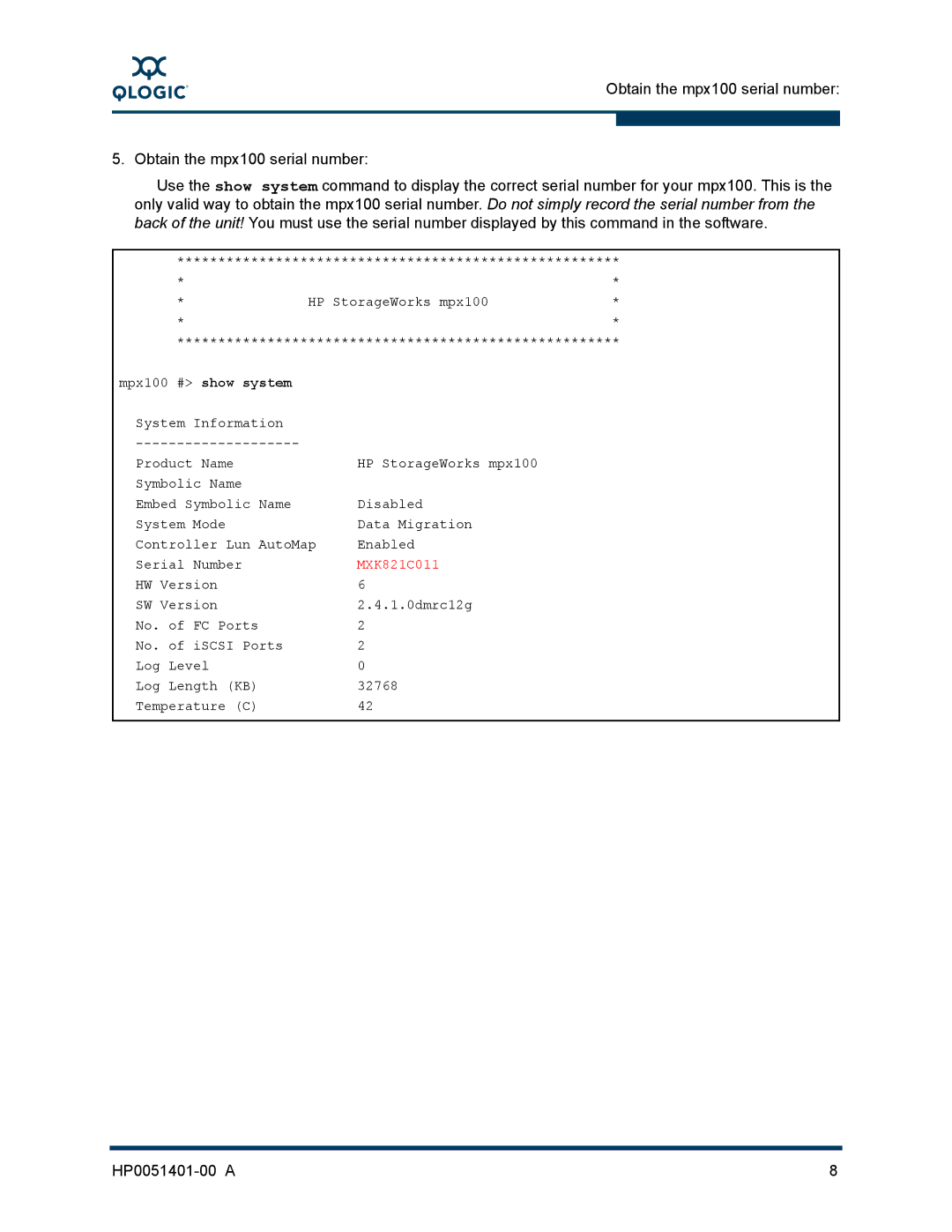A
Obtain the mpx100 serial number:
5. Obtain the mpx100 serial number:
Use the show system command to display the correct serial number for your mpx100. This is the only valid way to obtain the mpx100 serial number. Do not simply record the serial number from the back of the unit! You must use the serial number displayed by this command in the software.
******************************************************
* |
|
| * |
* | HP StorageWorks mpx100 | * | |
* |
|
| * |
****************************************************** | |||
mpx100 #> show system |
|
|
|
System Information |
|
|
|
|
|
| |
Product Name |
| HP StorageWorks mpx100 |
|
Symbolic Name |
|
|
|
Embed Symbolic Name |
| Disabled |
|
System Mode |
| Data Migration |
|
Controller Lun AutoMap | Enabled |
| |
Serial Number |
| MXK821C011 |
|
HW Version |
| 6 |
|
SW Version |
| 2.4.1.0dmrc12g |
|
No. of FC Ports |
| 2 |
|
No. of iSCSI Ports |
| 2 |
|
Log Level |
| 0 |
|
Log Length (KB) |
| 32768 |
|
Temperature (C) |
| 42 |
|
| 8 |