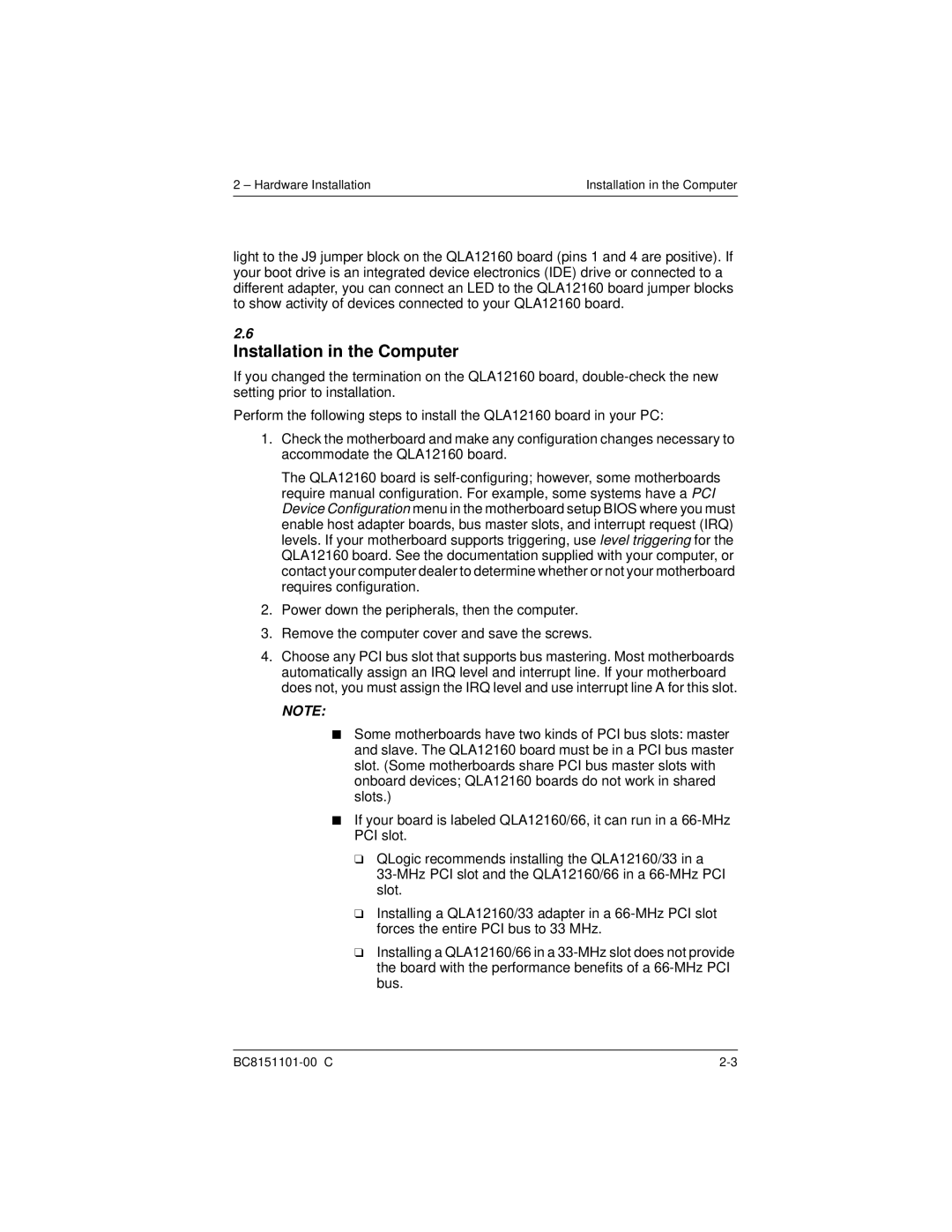2 – Hardware Installation | Installation in the Computer |
light to the J9 jumper block on the QLA12160 board (pins 1 and 4 are positive). If your boot drive is an integrated device electronics (IDE) drive or connected to a different adapter, you can connect an LED to the QLA12160 board jumper blocks to show activity of devices connected to your QLA12160 board.
2.6
Installation in the Computer
If you changed the termination on the QLA12160 board,
Perform the following steps to install the QLA12160 board in your PC:
1.Check the motherboard and make any configuration changes necessary to accommodate the QLA12160 board.
The QLA12160 board is
2.Power down the peripherals, then the computer.
3.Remove the computer cover and save the screws.
4.Choose any PCI bus slot that supports bus mastering. Most motherboards automatically assign an IRQ level and interrupt line. If your motherboard does not, you must assign the IRQ level and use interrupt line A for this slot.
NOTE:
■Some motherboards have two kinds of PCI bus slots: master and slave. The QLA12160 board must be in a PCI bus master slot. (Some motherboards share PCI bus master slots with onboard devices; QLA12160 boards do not work in shared slots.)
■If your board is labeled QLA12160/66, it can run in a
❑QLogic recommends installing the QLA12160/33 in a
❑Installing a QLA12160/33 adapter in a
❑Installing a QLA12160/66 in a