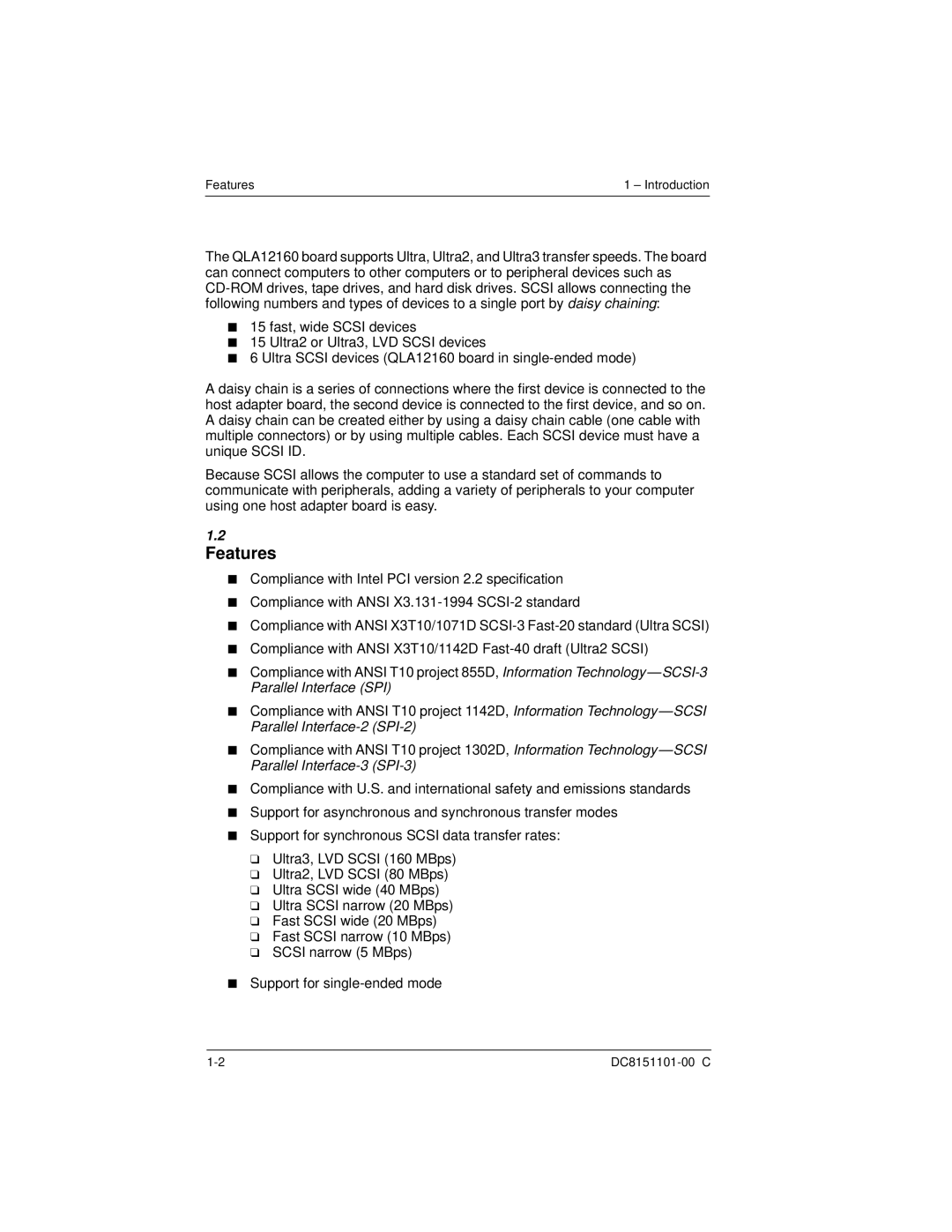Features | 1 – Introduction |
The QLA12160 board supports Ultra, Ultra2, and Ultra3 transfer speeds. The board can connect computers to other computers or to peripheral devices such as
■15 fast, wide SCSI devices
■15 Ultra2 or Ultra3, LVD SCSI devices
■6 Ultra SCSI devices (QLA12160 board in
A daisy chain is a series of connections where the first device is connected to the host adapter board, the second device is connected to the first device, and so on. A daisy chain can be created either by using a daisy chain cable (one cable with multiple connectors) or by using multiple cables. Each SCSI device must have a unique SCSI ID.
Because SCSI allows the computer to use a standard set of commands to communicate with peripherals, adding a variety of peripherals to your computer using one host adapter board is easy.
1.2
Features
■Compliance with Intel PCI version 2.2 specification
■Compliance with ANSI
■Compliance with ANSI X3T10/1071D
■Compliance with ANSI X3T10/1142D
■Compliance with ANSI T10 project 855D, Information Technology—
■Compliance with ANSI T10 project 1142D, Information
■Compliance with ANSI T10 project 1302D, Information Technology
■Compliance with U.S. and international safety and emissions standards
■Support for asynchronous and synchronous transfer modes
■Support for synchronous SCSI data transfer rates:
❑Ultra3, LVD SCSI (160 MBps)
❑Ultra2, LVD SCSI (80 MBps)
❑Ultra SCSI wide (40 MBps)
❑Ultra SCSI narrow (20 MBps)
❑Fast SCSI wide (20 MBps)
❑Fast SCSI narrow (10 MBps)
❑SCSI narrow (5 MBps)
■Support for