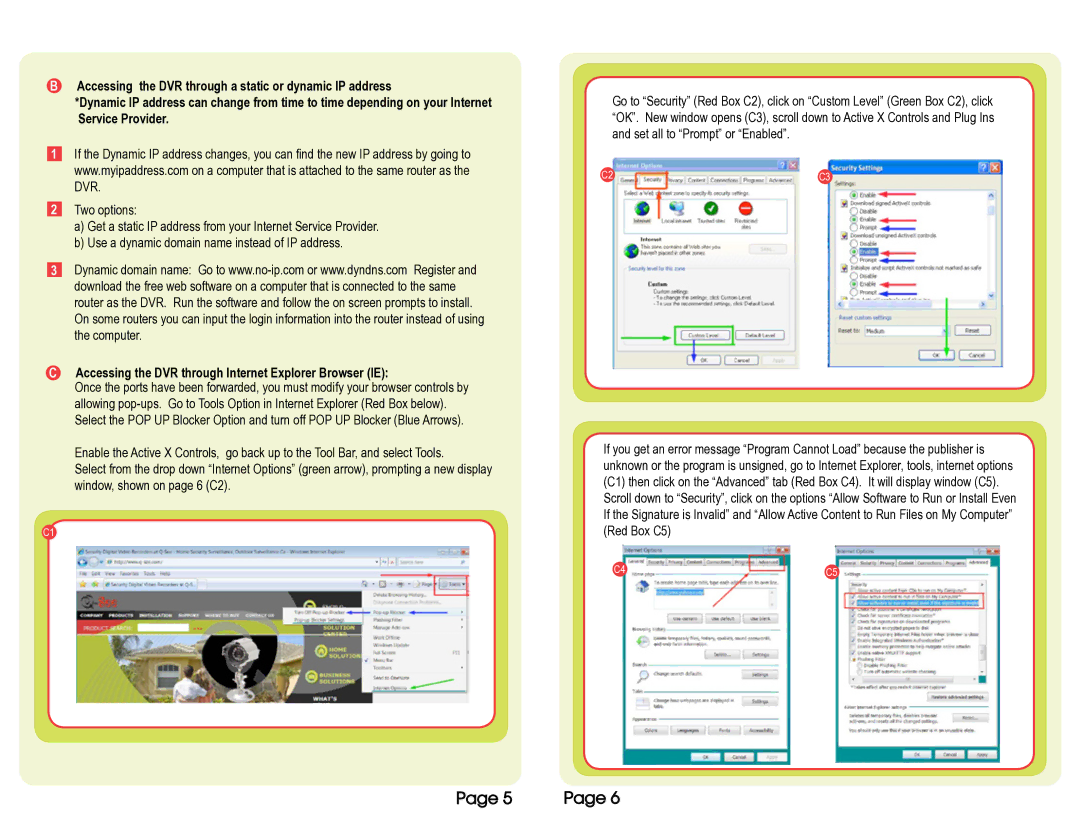BAccessing the DVR through a static or dynamic IP address
*Dynamic IP address can change from time to time depending on your Internet Service Provider.
1If the Dynamic IP address changes, you can find the new IP address by going to www.myipaddress.com on a computer that is attached to the same router as the DVR.
2Two options:
a)Get a static IP address from your Internet Service Provider.
b)Use a dynamic domain name instead of IP address.
3Dynamic domain name: Go to
CAccessing the DVR through Internet Explorer Browser (IE):
Once the ports have been forwarded, you must modify your browser controls by allowing
Enable the Active X Controls, go back up to the Tool Bar, and select Tools.
Select from the drop down “Internet Options” (green arrow), prompting a new display window, shown on page 6 (C2).
C1
Go to “Security” (Red Box C2), click on “Custom Level” (Green Box C2), click “OK”. New window opens (C3), scroll down to Active X Controls and Plug Ins and set all to “Prompt” or “Enabled”.
C2C3
If you get an error message “Program Cannot Load” because the publisher is unknown or the program is unsigned, go to Internet Explorer, tools, internet options (C1) then click on the “Advanced” tab (Red Box C4). It will display window (C5). Scroll down to “Security”, click on the options “Allow Software to Run or Install Even If the Signature is Invalid” and “Allow Active Content to Run Files on My Computer” (Red Box C5)
C4C5
DAccessing the DVR through Internet Explorer Browser (IE): Modify internet browser controls.
Page 5 | Page 6 |