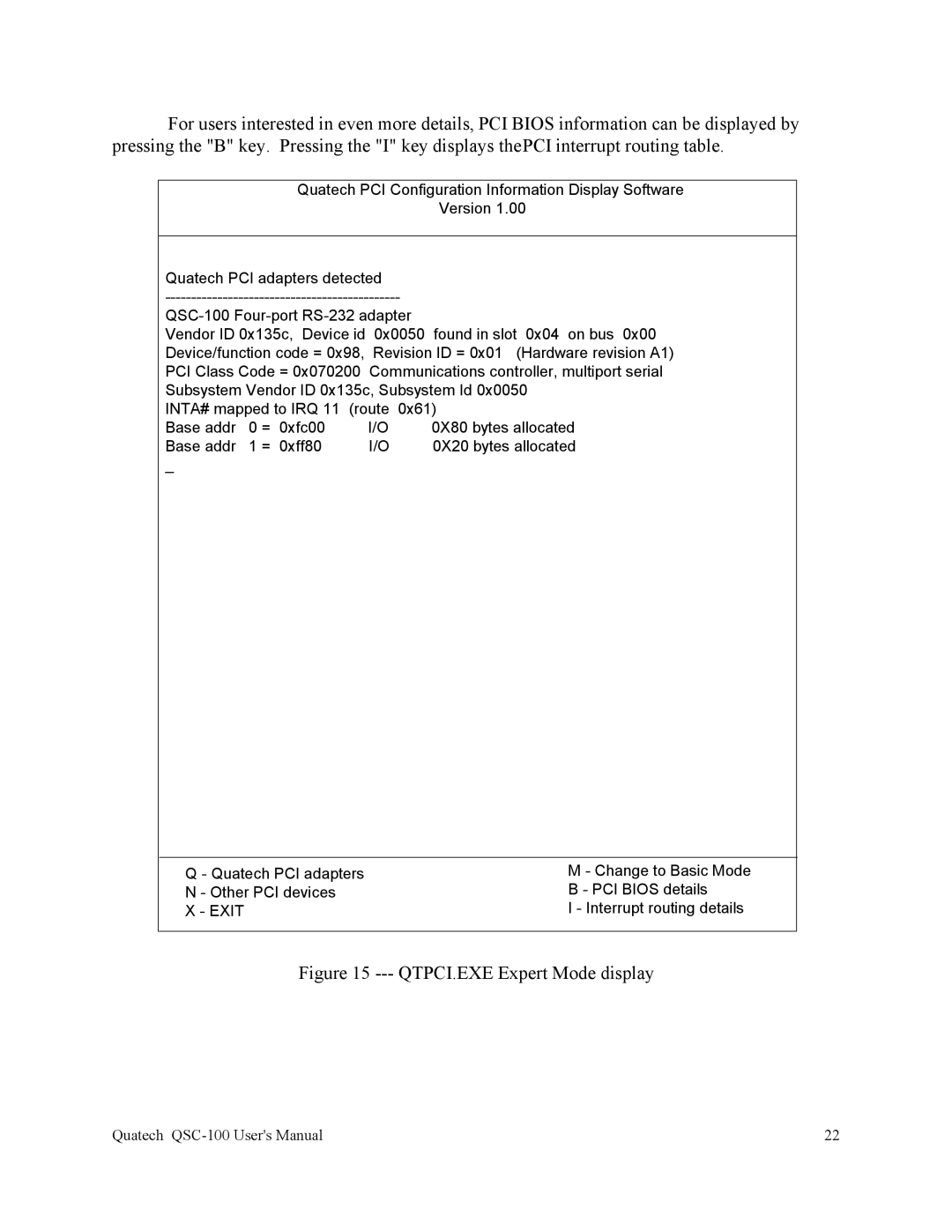For users interested in even more details, PCI BIOS information can be displayed by pressing the "B" key. Pressing the "I" key displays thePCI interrupt routing table.
Quatech PCI Configuration Information Display Software
Version 1.00
Quatech PCI adapters detected
Vendor ID 0x135c, Device id 0x0050 found in slot 0x04 on bus 0x00
Device/function code = 0x98, | Revision ID = 0x01 (Hardware revision A1) | |||
PCI Class Code = 0x070200 | Communications controller, multiport serial | |||
Subsystem Vendor ID 0x135c, Subsystem Id 0x0050 | ||||
INTA# mapped to IRQ 11 (route 0x61) | ||||
Base addr | 0 = | 0xfc00 | I/O | 0X80 bytes allocated |
Base addr | 1 = | 0xff80 | I/O | 0X20 bytes allocated |
_ |
|
|
|
|
Q - Quatech PCI adapters | M - Change to Basic Mode |
N - Other PCI devices | B - PCI BIOS details |
X - EXIT | I - Interrupt routing details |
Figure 15 --- QTPCI.EXE Expert Mode display
Quatech | 22 |