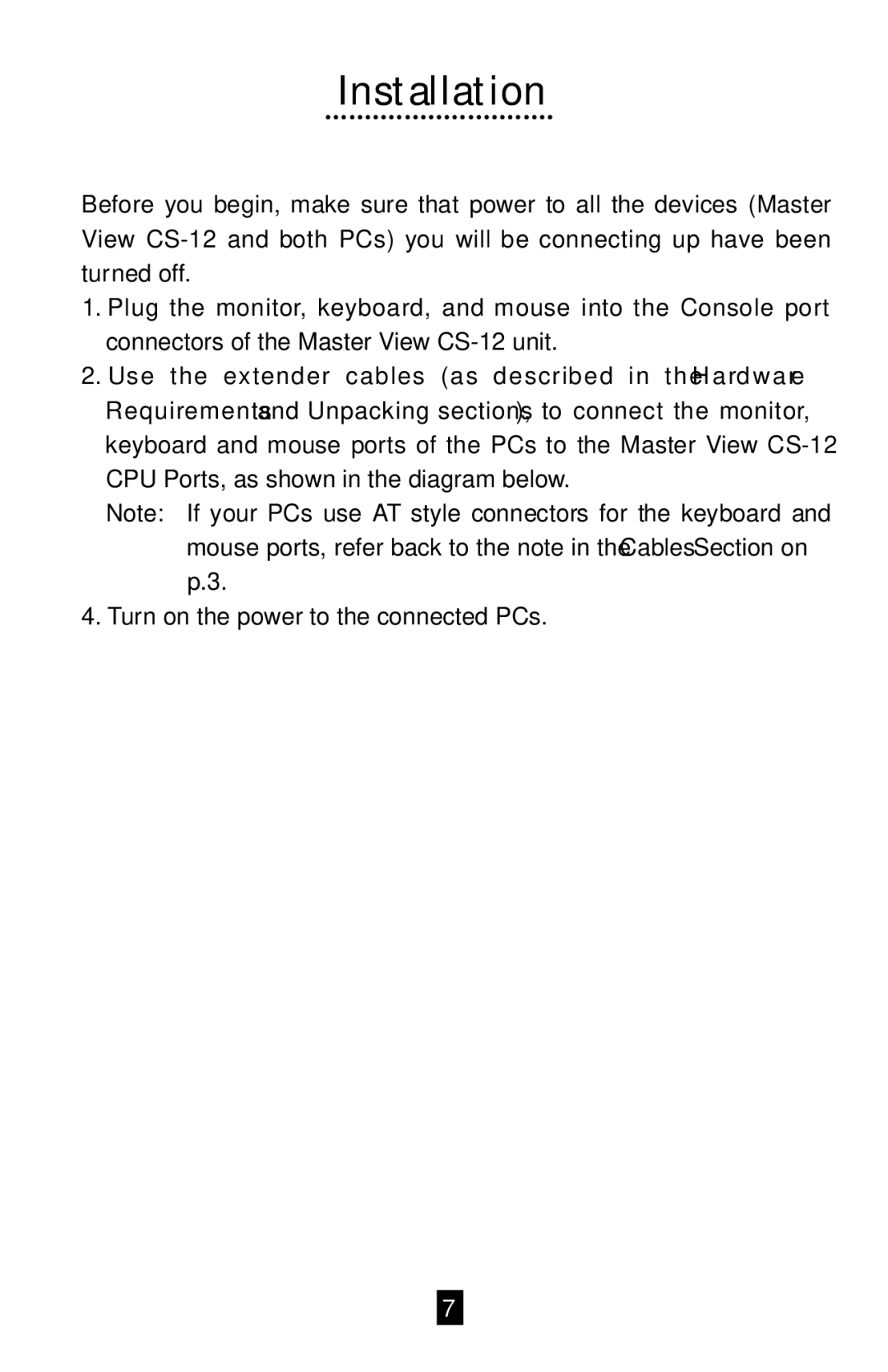Installation
Before you begin, make sure that power to all the devices (Master View
1.Plug the monitor, keyboard, and mouse into the Console port connectors of the Master View
2.Use the extender cables (as described in the Hardware Requirements and Unpacking sections ), to connect the monitor, keyboard and mouse ports of the PCs to the Master View
Note: If your PCs use AT style connectors for the keyboard and mouse ports, refer back to the note in the Cables Section on p.3.
4.Turn on the power to the connected PCs.
7