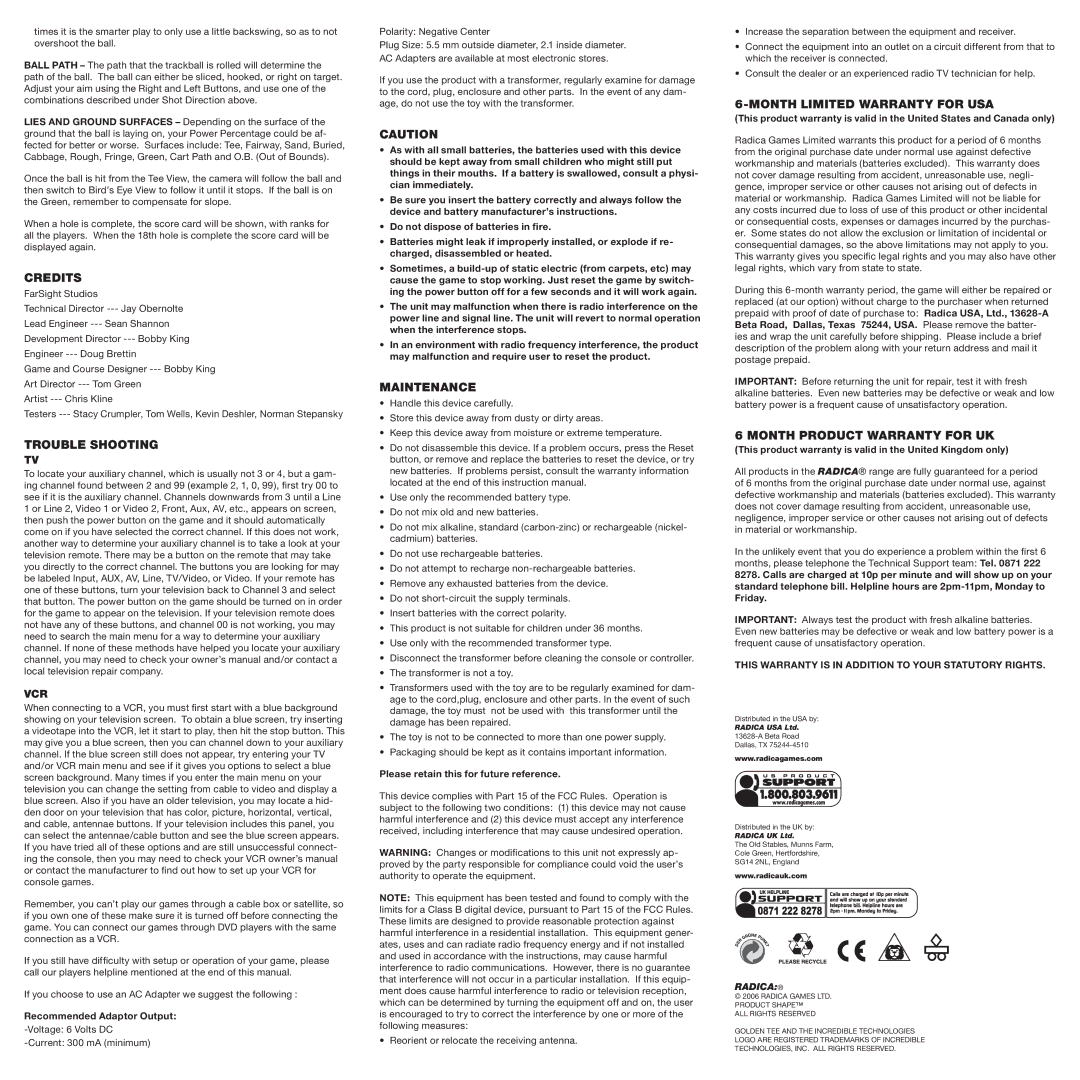times it is the smarter play to only use a little backswing, so as to not overshoot the ball.
BALL PATH – The path that the trackball is rolled will determine the path of the ball. The ball can either be sliced, hooked, or right on target. Adjust your aim using the Right and Left Buttons, and use one of the combinations described under Shot Direction above.
LIES AND GROUND SURFACES – Depending on the surface of the ground that the ball is laying on, your Power Percentage could be af- fected for better or worse. Surfaces include: Tee, Fairway, Sand, Buried, Cabbage, Rough, Fringe, Green, Cart Path and O.B. (Out of Bounds).
Once the ball is hit from the Tee View, the camera will follow the ball and then switch to Bird’s Eye View to follow it until it stops. If the ball is on the Green, remember to compensate for slope.
When a hole is complete, the score card will be shown, with ranks for all the players. When the 18th hole is complete the score card will be displayed again.
CREDITS
FarSight Studios
| | | |
Technical Director --- | Jay Obernolte |
Lead Engineer | --- Sean Shannon |
Development Director | --- Bobby King |
Engineer | --- Doug Brettin |
Game and Course Designer --- Bobby King |
Art Director --- | Tom Green |
Artist --- | Chris Kline | |
Testers --- | Stacy Crumpler, Tom Wells, Kevin Deshler, Norman Stepansky |
TROUBLE SHOOTING
TV
To locate your auxiliary channel, which is usually not 3 or 4, but a gam- ing channel found between 2 and 99 (example 2, 1, 0, 99), first try 00 to see if it is the auxiliary channel. Channels downwards from 3 until a Line 1 or Line 2, Video 1 or Video 2, Front, Aux, AV, etc., appears on screen, then push the power button on the game and it should automatically come on if you have selected the correct channel. If this does not work, another way to determine your auxiliary channel is to take a look at your television remote. There may be a button on the remote that may take you directly to the correct channel. The buttons you are looking for may be labeled Input, AUX, AV, Line, TV/Video, or Video. If your remote has one of these buttons, turn your television back to Channel 3 and select that button. The power button on the game should be turned on in order for the game to appear on the television. If your television remote does not have any of these buttons, and channel 00 is not working, you may need to search the main menu for a way to determine your auxiliary channel. If none of these methods have helped you locate your auxiliary channel, you may need to check your owner’s manual and/or contact a local television repair company.
VCR
When connecting to a VCR, you must first start with a blue background showing on your television screen. To obtain a blue screen, try inserting a videotape into the VCR, let it start to play, then hit the stop button. This may give you a blue screen, then you can channel down to your auxiliary channel. If the blue screen still does not appear, try entering your TV and/or VCR main menu and see if it gives you options to select a blue screen background. Many times if you enter the main menu on your television you can change the setting from cable to video and display a blue screen. Also if you have an older television, you may locate a hid- den door on your television that has color, picture, horizontal, vertical, and cable, antennae buttons. If your television includes this panel, you can select the antennae/cable button and see the blue screen appears. If you have tried all of these options and are still unsuccessful connect- ing the console, then you may need to check your VCR owner’s manual or contact the manufacturer to find out how to set up your VCR for console games.
Remember, you can’t play our games through a cable box or satellite, so if you own one of these make sure it is turned off before connecting the game. You can connect our games through DVD players with the same connection as a VCR.
If you still have difficulty with setup or operation of your game, please call our players helpline mentioned at the end of this manual.
If you choose to use an AC Adapter we suggest the following :
Recommended Adaptor Output:
-Voltage: 6 Volts DC
-Current: 300 mA (minimum)
Polarity: Negative Center
Plug Size: 5.5 mm outside diameter, 2.1 inside diameter. AC Adapters are available at most electronic stores.
If you use the product with a transformer, regularly examine for damage to the cord, plug, enclosure and other parts. In the event of any dam- age, do not use the toy with the transformer.
CAUTION
•As with all small batteries, the batteries used with this device should be kept away from small children who might still put things in their mouths. If a battery is swallowed, consult a physi- cian immediately.
•Be sure you insert the battery correctly and always follow the device and battery manufacturer’s instructions.
•Do not dispose of batteries in fire.
•Batteries might leak if improperly installed, or explode if re- charged, disassembled or heated.
•Sometimes, a build-up of static electric (from carpets, etc) may cause the game to stop working. Just reset the game by switch- ing the power button off for a few seconds and it will work again.
•The unit may malfunction when there is radio interference on the power line and signal line. The unit will revert to normal operation when the interference stops.
•In an environment with radio frequency interference, the product may malfunction and require user to reset the product.
MAINTENANCE
•Handle this device carefully.
•Store this device away from dusty or dirty areas.
•Keep this device away from moisture or extreme temperature.
•Do not disassemble this device. If a problem occurs, press the Reset button, or remove and replace the batteries to reset the device, or try new batteries. If problems persist, consult the warranty information located at the end of this instruction manual.
•Use only the recommended battery type.
•Do not mix old and new batteries.
•Do not mix alkaline, standard (carbon-zinc) or rechargeable (nickel- cadmium) batteries.
•Do not use rechargeable batteries.
•Do not attempt to recharge non-rechargeable batteries.
•Remove any exhausted batteries from the device.
•Do not short-circuit the supply terminals.
•Insert batteries with the correct polarity.
•This product is not suitable for children under 36 months.
•Use only with the recommended transformer type.
•Disconnect the transformer before cleaning the console or controller.
•The transformer is not a toy.
•Transformers used with the toy are to be regularly examined for dam- age to the cord,plug, enclosure and other parts. In the event of such damage, the toy must not be used with this transformer until the damage has been repaired.
•The toy is not to be connected to more than one power supply.
•Packaging should be kept as it contains important information.
Please retain this for future reference.
This device complies with Part 15 of the FCC Rules. Operation is subject to the following two conditions: (1) this device may not cause harmful interference and (2) this device must accept any interference received, including interference that may cause undesired operation.
WARNING: Changes or modifications to this unit not expressly ap- proved by the party responsible for compliance could void the user’s authority to operate the equipment.
NOTE: This equipment has been tested and found to comply with the limits for a Class B digital device, pursuant to Part 15 of the FCC Rules. These limits are designed to provide reasonable protection against harmful interference in a residential installation. This equipment gener- ates, uses and can radiate radio frequency energy and if not installed and used in accordance with the instructions, may cause harmful interference to radio communications. However, there is no guarantee that interference will not occur in a particular installation. If this equip- ment does cause harmful interference to radio or television reception, which can be determined by turning the equipment off and on, the user is encouraged to try to correct the interference by one or more of the following measures:
• Reorient or relocate the receiving antenna.
•Increase the separation between the equipment and receiver.
•Connect the equipment into an outlet on a circuit different from that to which the receiver is connected.
•Consult the dealer or an experienced radio TV technician for help.
6-MONTH LIMITED WARRANTY FOR USA
(This product warranty is valid in the United States and Canada only)
Radica Games Limited warrants this product for a period of 6 months from the original purchase date under normal use against defective workmanship and materials (batteries excluded). This warranty does not cover damage resulting from accident, unreasonable use, negli- gence, improper service or other causes not arising out of defects in material or workmanship. Radica Games Limited will not be liable for any costs incurred due to loss of use of this product or other incidental or consequential costs, expenses or damages incurred by the purchas- er. Some states do not allow the exclusion or limitation of incidental or consequential damages, so the above limitations may not apply to you. This warranty gives you specific legal rights and you may also have other legal rights, which vary from state to state.
During this 6-month warranty period, the game will either be repaired or replaced (at our option) without charge to the purchaser when returned prepaid with proof of date of purchase to: Radica USA, Ltd., 13628-A Beta Road, Dallas, Texas 75244, USA. Please remove the batter- ies and wrap the unit carefully before shipping. Please include a brief description of the problem along with your return address and mail it postage prepaid.
IMPORTANT: Before returning the unit for repair, test it with fresh alkaline batteries. Even new batteries may be defective or weak and low battery power is a frequent cause of unsatisfactory operation.
6 MONTH PRODUCT WARRANTY FOR UK
(This product warranty is valid in the United Kingdom only)
All products in the RADICA® range are fully guaranteed for a period of 6 months from the original purchase date under normal use, against defective workmanship and materials (batteries excluded). This warranty does not cover damage resulting from accident, unreasonable use, negligence, improper service or other causes not arising out of defects in material or workmanship.
In the unlikely event that you do experience a problem within the first 6 months, please telephone the Technical Support team: Tel. 0871 222 8278. Calls are charged at 10p per minute and will show up on your standard telephone bill. Helpline hours are 2pm-11pm, Monday to Friday.
IMPORTANT: Always test the product with fresh alkaline batteries. Even new batteries may be defective or weak and low battery power is a frequent cause of unsatisfactory operation.
THIS WARRANTY IS IN ADDITION TO YOUR STATUTORY RIGHTS.
Distributed in the USA by:
RADICA USA Ltd.
13628-A Beta Road
Dallas, TX 75244-4510
www.radicagames.com
Distributed in the UK by:
RADICA UK Ltd.
The Old Stables, Munns Farm,
Cole Green, Hertfordshire,
SG14 2NL, England
www.radicauk.com
RADICA:®
© 2006 RADICA GAMES LTD.
PRODUCT SHAPETM ALL RIGHTS RESERVED
GOLDEN TEE AND THE INCREDIBLE TECHNOLOGIES
LOGO ARE REGISTERED TRADEMARKS OF INCREDIBLE
TECHNOLOGIES, INC. ALL RIGHTS RESERVED.