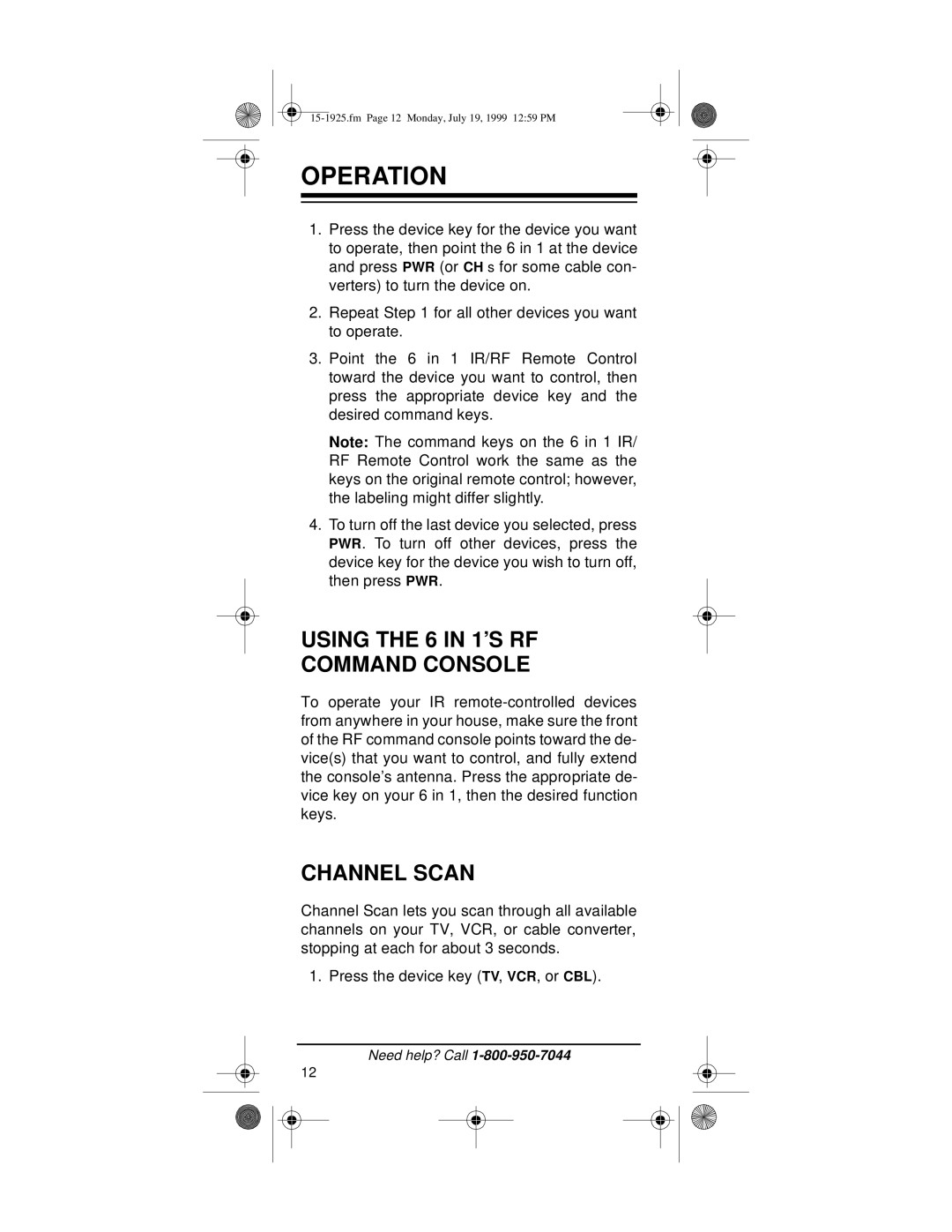OPERATION
1.Press the device key for the device you want to operate, then point the 6 in 1 at the device and press PWR (or CH s for some cable con- verters) to turn the device on.
2.Repeat Step 1 for all other devices you want to operate.
3.Point the 6 in 1 IR/RF Remote Control toward the device you want to control, then press the appropriate device key and the desired command keys.
Note: The command keys on the 6 in 1 IR/ RF Remote Control work the same as the keys on the original remote control; however, the labeling might differ slightly.
4.To turn off the last device you selected, press PWR. To turn off other devices, press the device key for the device you wish to turn off, then press PWR.
USING THE 6 IN 1’S RF
COMMAND CONSOLE
To operate your IR
CHANNEL SCAN
Channel Scan lets you scan through all available channels on your TV, VCR, or cable converter, stopping at each for about 3 seconds.
1. Press the device key (TV, VCR, or CBL).
Need help? Call
12