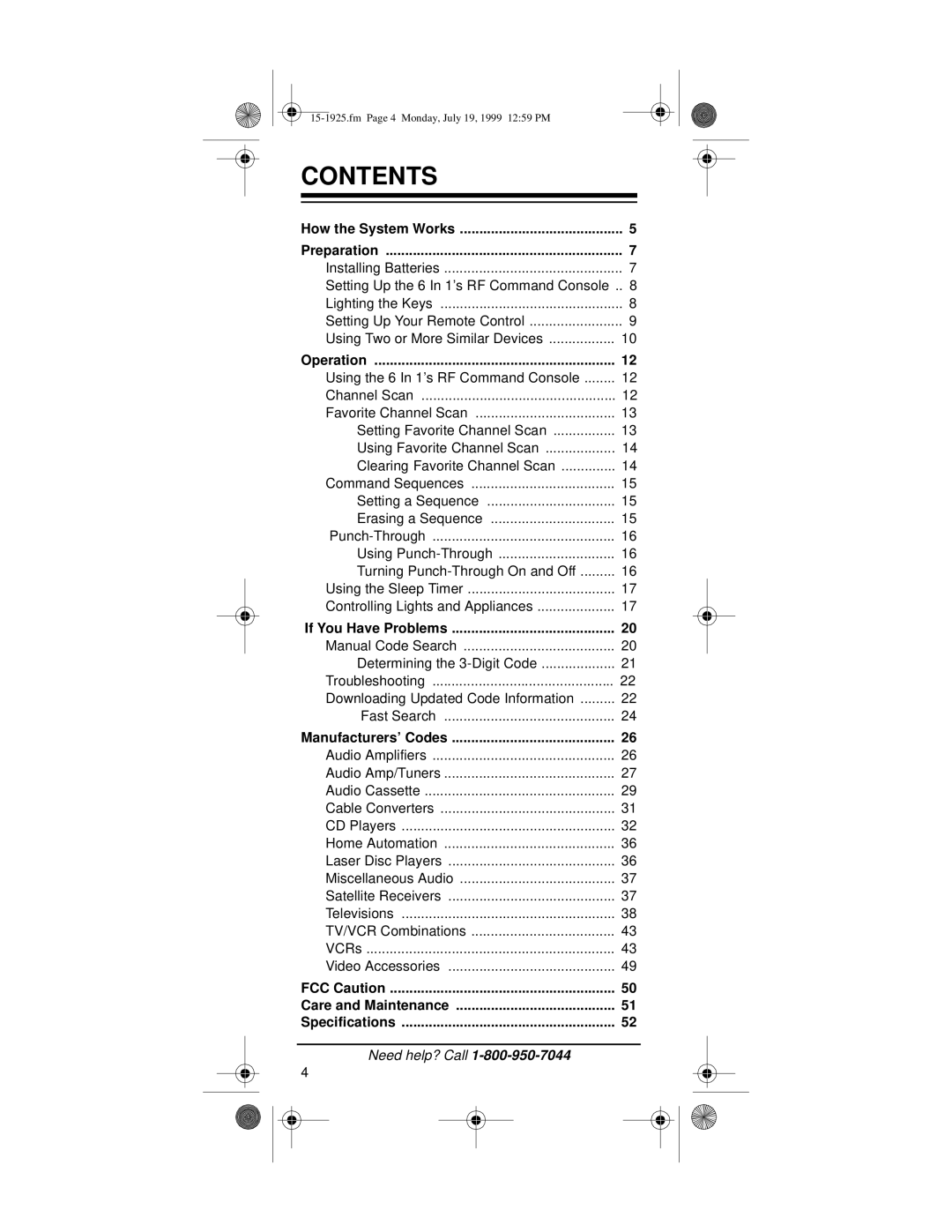CONTENTS
How the System Works | 5 |
Preparation | 7 |
Installing Batteries | 7 |
Setting Up the 6 In 1’s RF Command Console .. | 8 |
Lighting the Keys | 8 |
Setting Up Your Remote Control | 9 |
Using Two or More Similar Devices | 10 |
Operation | 12 |
Using the 6 In 1’s RF Command Console | 12 |
Channel Scan | 12 |
Favorite Channel Scan | 13 |
Setting Favorite Channel Scan | 13 |
Using Favorite Channel Scan | 14 |
Clearing Favorite Channel Scan | 14 |
Command Sequences | 15 |
Setting a Sequence | 15 |
Erasing a Sequence | 15 |
16 | |
Using | 16 |
Turning | 16 |
Using the Sleep Timer | 17 |
Controlling Lights and Appliances | 17 |
If You Have Problems | 20 |
Manual Code Search | 20 |
Determining the | 21 |
Troubleshooting | 22 |
Downloading Updated Code Information | 22 |
Fast Search | 24 |
Manufacturers’ Codes | 26 |
Audio Amplifiers | 26 |
Audio Amp/Tuners | 27 |
Audio Cassette | 29 |
Cable Converters | 31 |
CD Players | 32 |
Home Automation | 36 |
Laser Disc Players | 36 |
Miscellaneous Audio | 37 |
Satellite Receivers | 37 |
Televisions | 38 |
TV/VCR Combinations | 43 |
VCRs | 43 |
Video Accessories | 49 |
FCC Caution | 50 |
Care and Maintenance | 51 |
Specifications | 52 |
Need help? Call
4