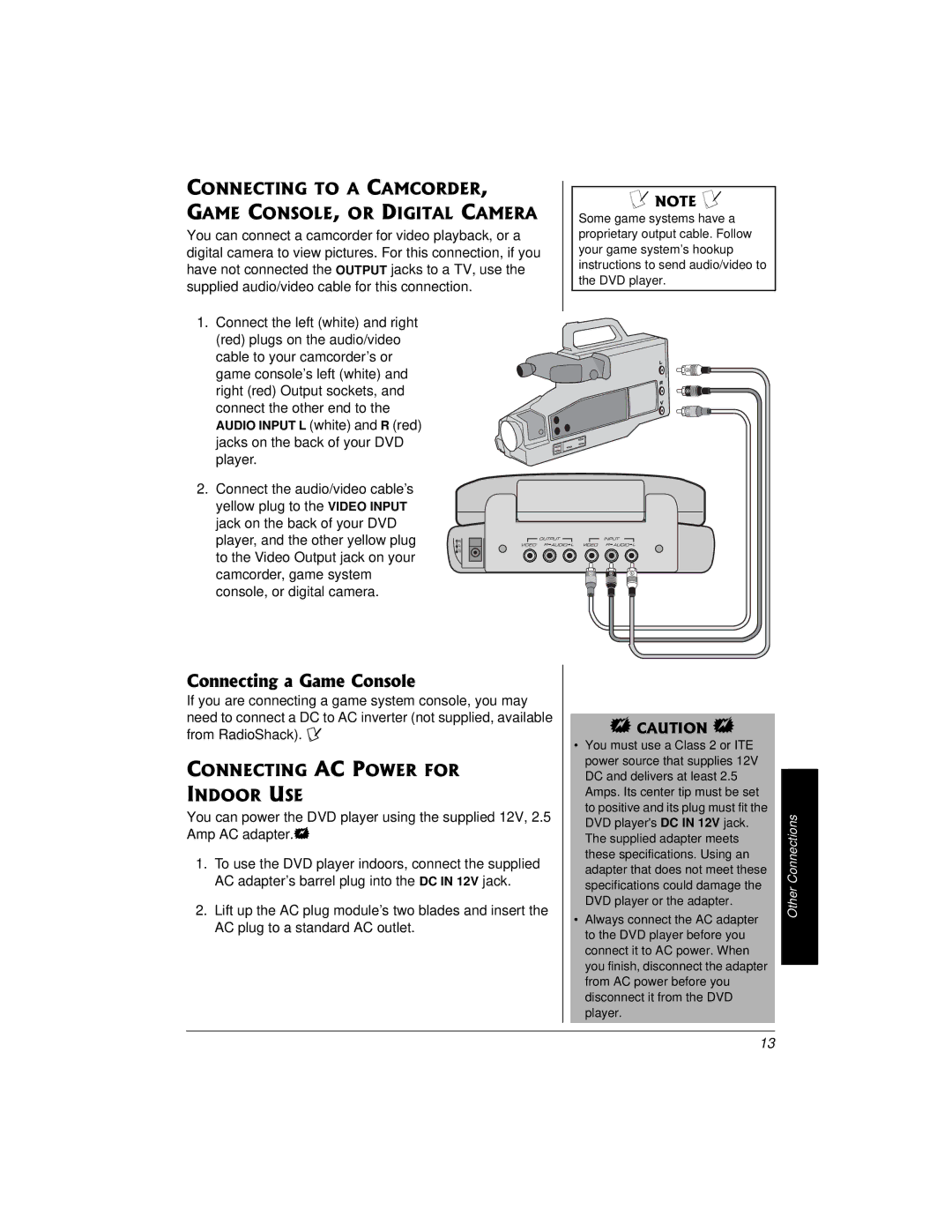%100'%6+0)"61"#"%#/%14&'4."
)#/' %1051.'."14"&+)+6#."%#/'4#
You can connect a camcorder for video playback, or a digital camera to view pictures. For this connection, if you have not connected the OUTPUT jacks to a TV, use the supplied audio/video cable for this connection.
1.Connect the left (white) and right (red) plugs on the audio/video cable to your camcorder’s or
game console’s left (white) and right (red) Output sockets, and connect the other end to the AUDIO INPUT L (white) and R (red) jacks on the back of your DVD player.
2.Connect the audio/video cable’s yellow plug to the VIDEO INPUT
jack on the back of your DVD player, and the other yellow plug to the Video Output jack on your camcorder, game system console, or digital camera.
±"016'"±"
Some game systems have a proprietary output cable. Follow your game system’s hookup instructions to send audio/video to the DVD player.
%QPPGEVKPI"C")COG"%QPUQNG
If you are connecting a game system console, you may need to connect a DC to AC inverter (not supplied, available from RadioShack). ±
%100'%6+0)"#%"219'4"(14" +0&114 75'
You can power the DVD player using the supplied 12V, 2.5 Amp AC adapter..
1.To use the DVD player indoors, connect the supplied AC adapter’s barrel plug into the DC IN 12V jack.
2.Lift up the AC plug module’s two blades and insert the AC plug to a standard AC outlet.
."%#76+10".
•You must use a Class 2 or ITE power source that supplies 12V DC and delivers at least 2.5 Amps. Its center tip must be set to positive and its plug must fit the DVD player's DC IN 12V jack. The supplied adapter meets these specifications. Using an adapter that does not meet these specifications could damage the DVD player or the adapter.
•Always connect the AC adapter to the DVD player before you connect it to AC power. When you finish, disconnect the adapter from AC power before you disconnect it from the DVD player.
Other Connections
13