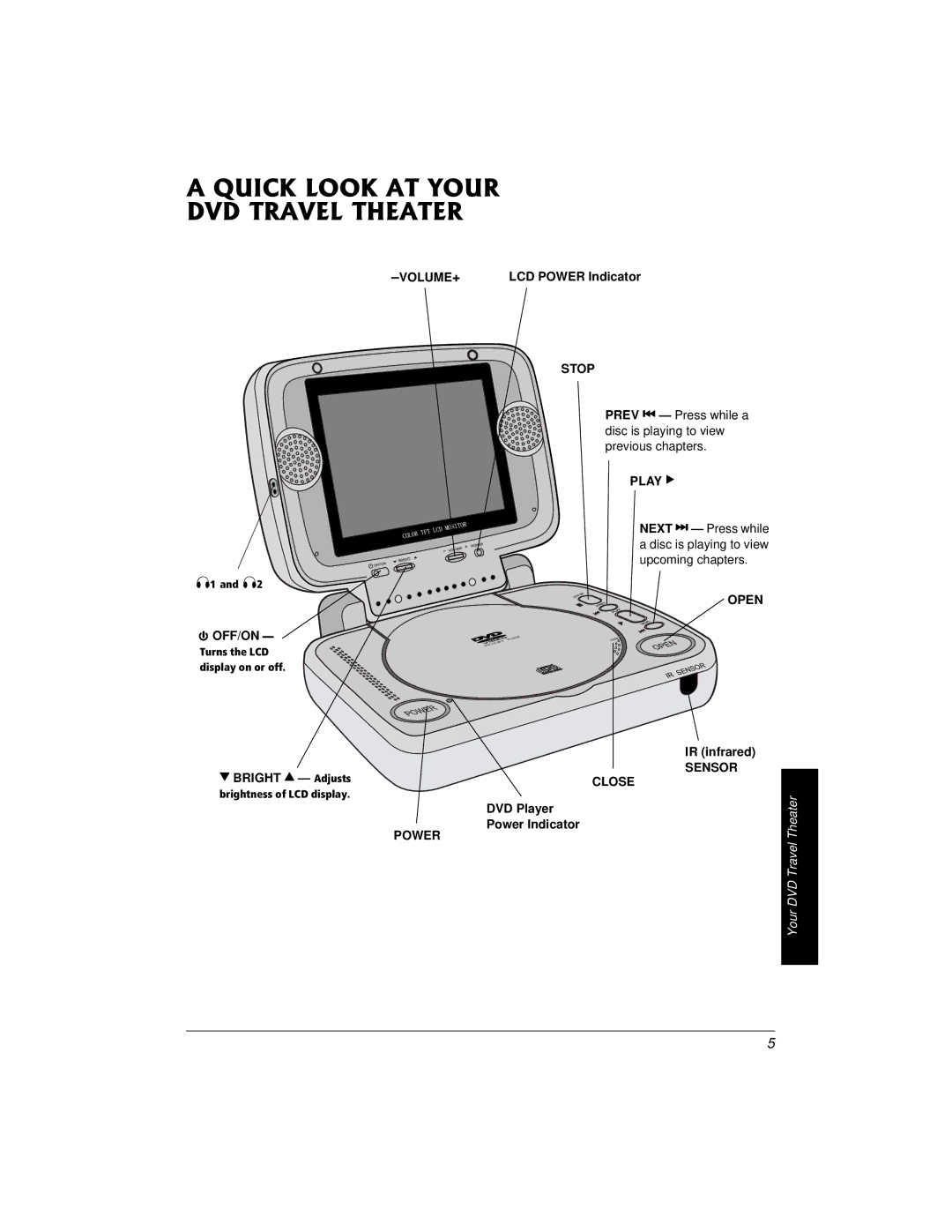#"37+%-".11-"#6";174" &8&"64#8'."6*'#6'4
–VOLUME+ LCD POWER Indicator
V1 and V2
ìOFF/ON —
Turns the LCD display on or off.
GBRIGHT H — Adjusts brightness of LCD display.
POWER
STOP
PREV ) — Press while a disc is playing to view previous chapters.
PLAY J
NEXT - — Press while a disc is playing to view upcoming chapters.
![]() OPEN
OPEN
IR (infrared)
SENSOR
CLOSE
DVD Player
Power Indicator
Your DVD Travel Theater
5