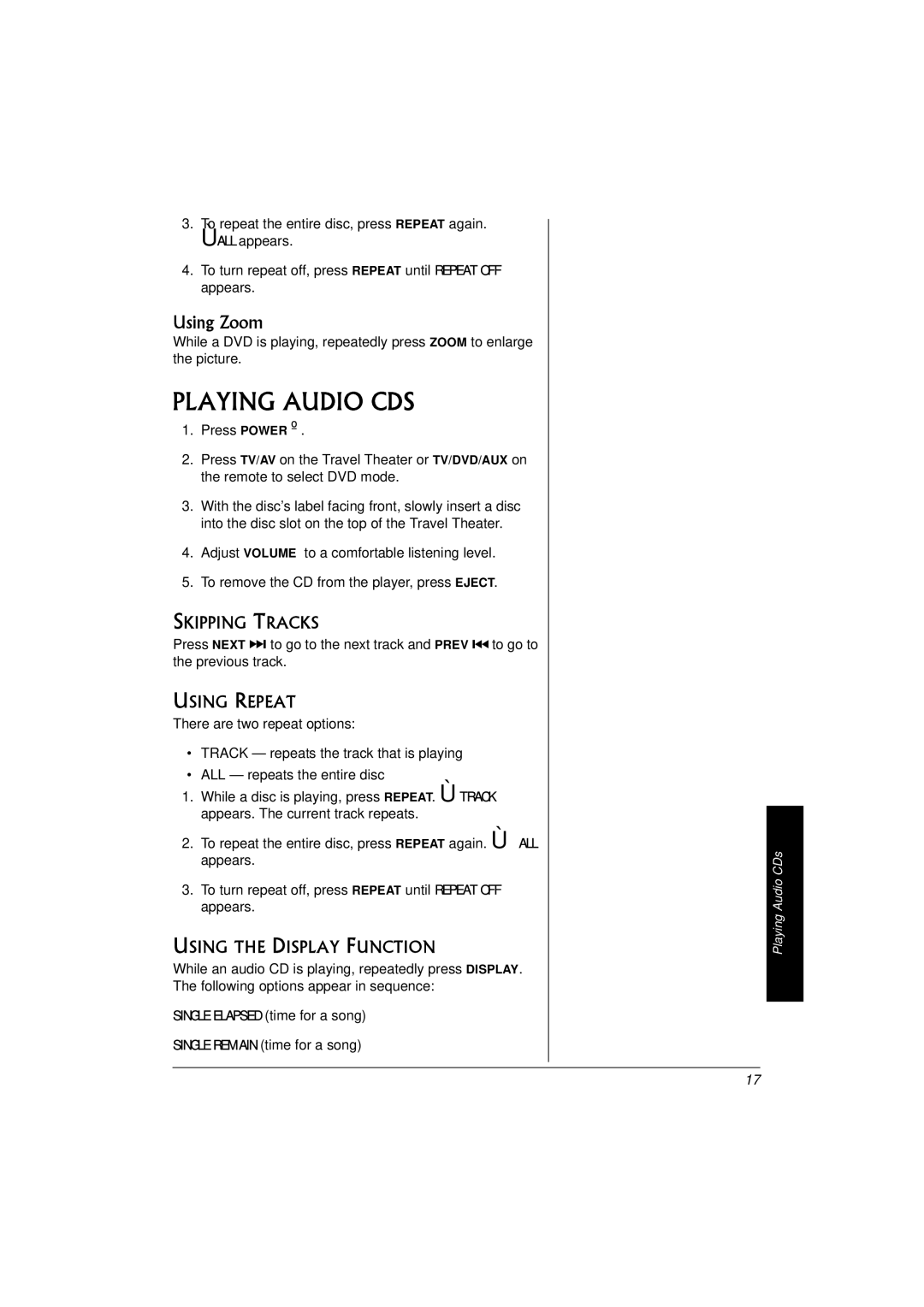3.To repeat the entire disc, press REPEAT again. ÙALL appears.
4.To turn repeat off, press REPEAT until REPEAT OFF appears.
Using Zoom
While a DVD is playing, repeatedly press ZOOM to enlarge the picture.
PLAYING AUDIO CDS
1.Press POWER º.
2.Press TV/AV on the Travel Theater or TV/DVD/AUX on the remote to select DVD mode.
3.With the disc’s label facing front, slowly insert a disc into the disc slot on the top of the Travel Theater.
4.Adjust VOLUME to a comfortable listening level.
5.To remove the CD from the player, press EJECT.
SKIPPING TRACKS
Press NEXT J to go to the next track and PREV Fto go to the previous track.
USING REPEAT
There are two repeat options:
•TRACK — repeats the track that is playing
•ALL — repeats the entire disc
1.While a disc is playing, press REPEAT. Ù TRACK appears. The current track repeats.
2. To repeat the entire disc, press REPEAT again. Ù ALL appears.
3.To turn repeat off, press REPEAT until REPEAT OFF appears.
USING THE DISPLAY FUNCTION
While an audio CD is playing, repeatedly press DISPLAY. The following options appear in sequence:
SINGLE ELAPSED (time for a song)
SINGLE REMAIN (time for a song)
Playing Audio CDs
17