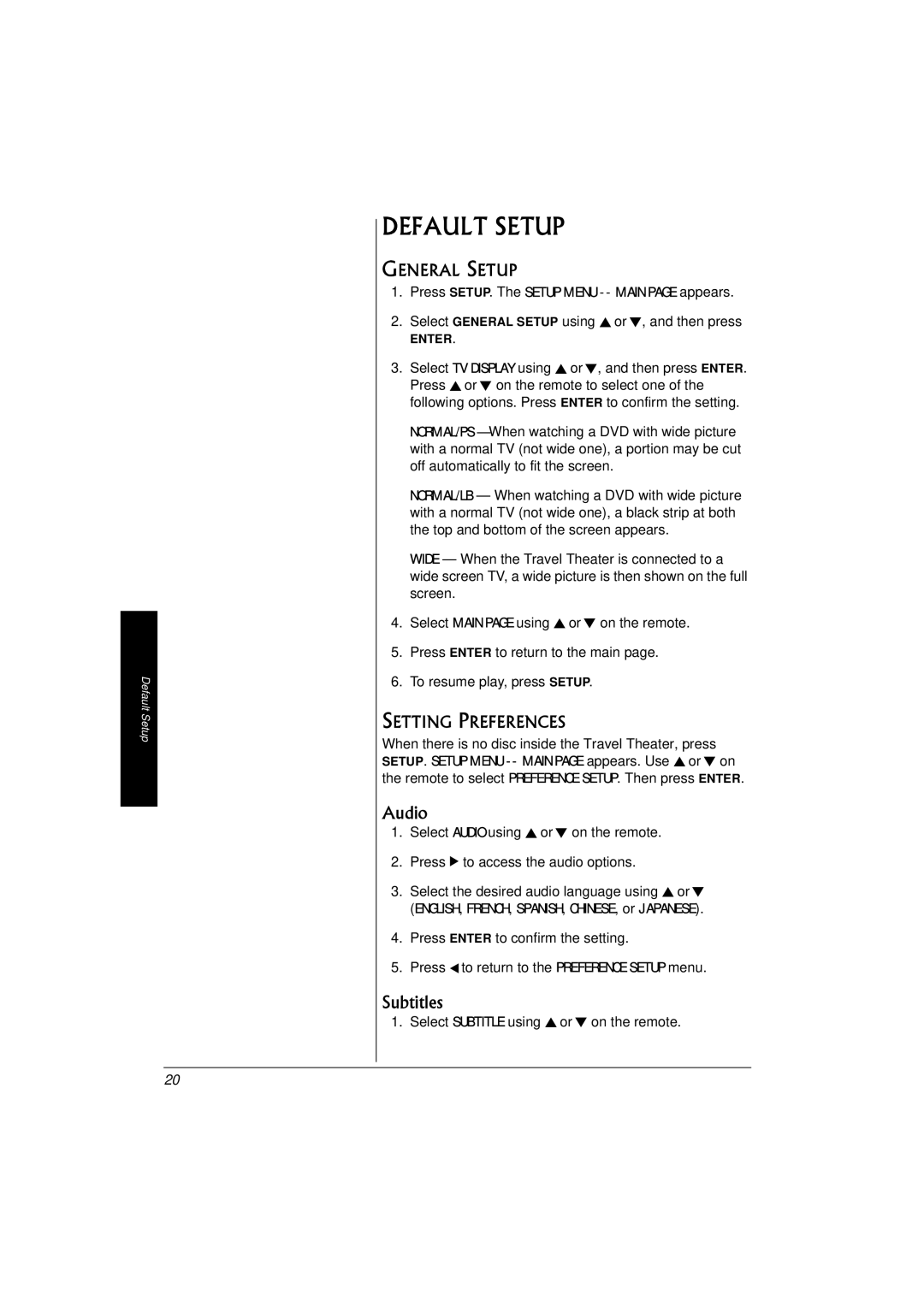Default Setup
DEFAULT SETUP
GENERAL SETUP
1.Press SETUP. The SETUP MENU -- MAIN PAGE appears.
2.Select GENERAL SETUP using eor d, and then press
ENTER.
3.Select TV DISPLAY using eor d, and then press ENTER. Press eor d on the remote to select one of the following options. Press ENTER to confirm the setting.
NORMAL/PS — When watching a DVD with wide picture with a normal TV (not wide one), a portion may be cut off automatically to fit the screen.
NORMAL/LB — When watching a DVD with wide picture with a normal TV (not wide one), a black strip at both the top and bottom of the screen appears.
WIDE — When the Travel Theater is connected to a wide screen TV, a wide picture is then shown on the full screen.
4.Select MAIN PAGE using eor d on the remote.
5.Press ENTER to return to the main page.
6.To resume play, press SETUP.
SETTING PREFERENCES
When there is no disc inside the Travel Theater, press SETUP. SETUP MENU
Audio
1.Select AUDIO using eor d on the remote.
2.Press g to access the audio options.
3.Select the desired audio language using eor d
(ENGLISH, FRENCH, SPANISH, CHINESE, or JAPANESE).
4.Press ENTER to confirm the setting.
5.Press fto return to the PREFERENCE SETUP menu.
Subtitles
1. Select SUBTITLE using eor d on the remote.
20