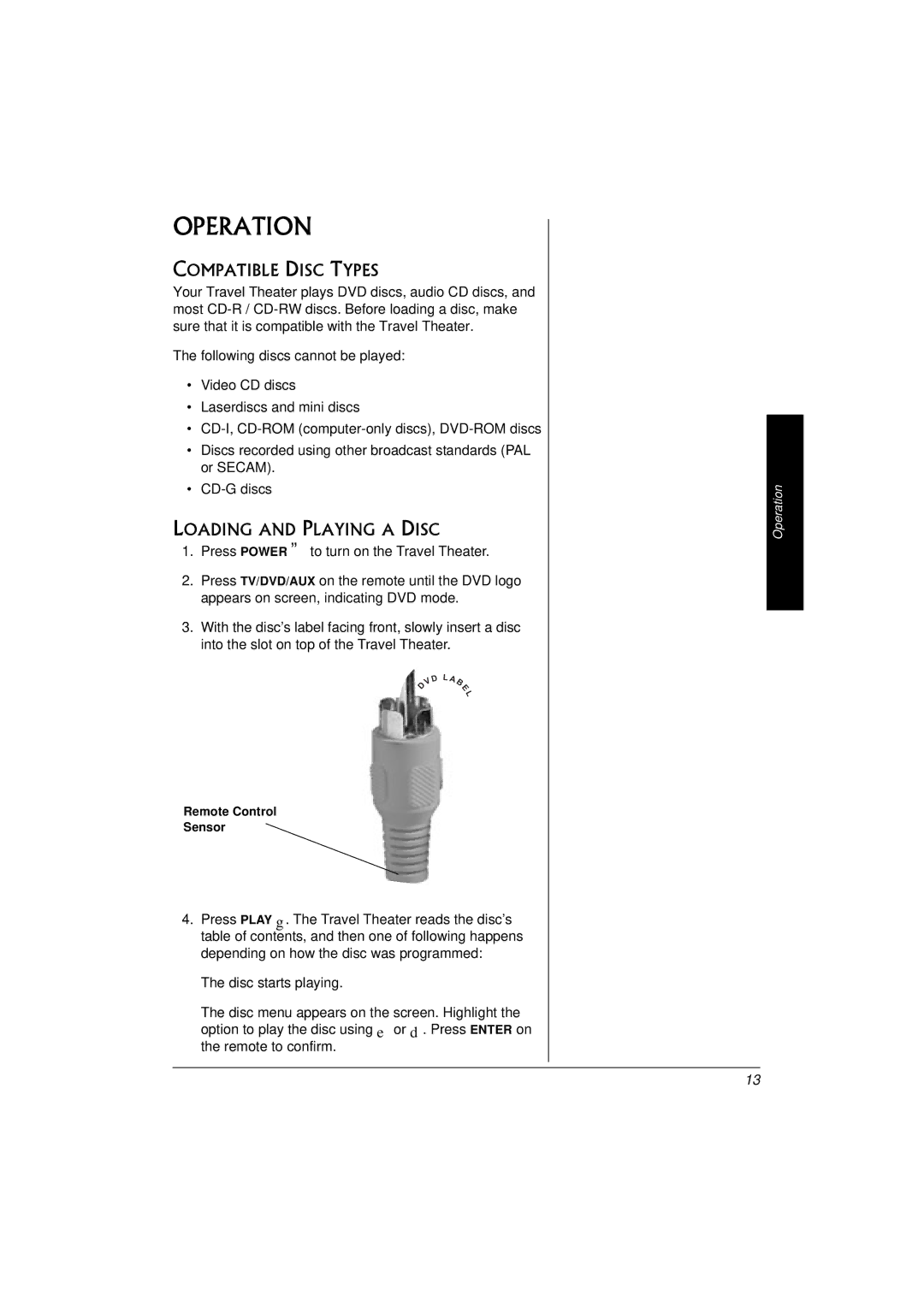OPERATION
COMPATIBLE DISC TYPES
Your Travel Theater plays DVD discs, audio CD discs, and most
The following discs cannot be played:
•Video CD discs
•Laserdiscs and mini discs
•
•Discs recorded using other broadcast standards (PAL or SECAM).
•
LOADING AND PLAYING A DISC
1.Press POWER º to turn on the Travel Theater.
2.Press TV/DVD/AUX on the remote until the DVD logo appears on screen, indicating DVD mode.
3.With the disc’s label facing front, slowly insert a disc into the slot on top of the Travel Theater.
| D | L | A | B |
D | V |
|
| |
|
|
| E | |
|
|
|
| |
|
|
|
| L |
Remote Control
Sensor
4.Press PLAY g. The Travel Theater reads the disc’s table of contents, and then one of following happens depending on how the disc was programmed:
The disc starts playing.
The disc menu appears on the screen. Highlight the option to play the disc using e or d. Press ENTER on the remote to confirm.
Operation
13