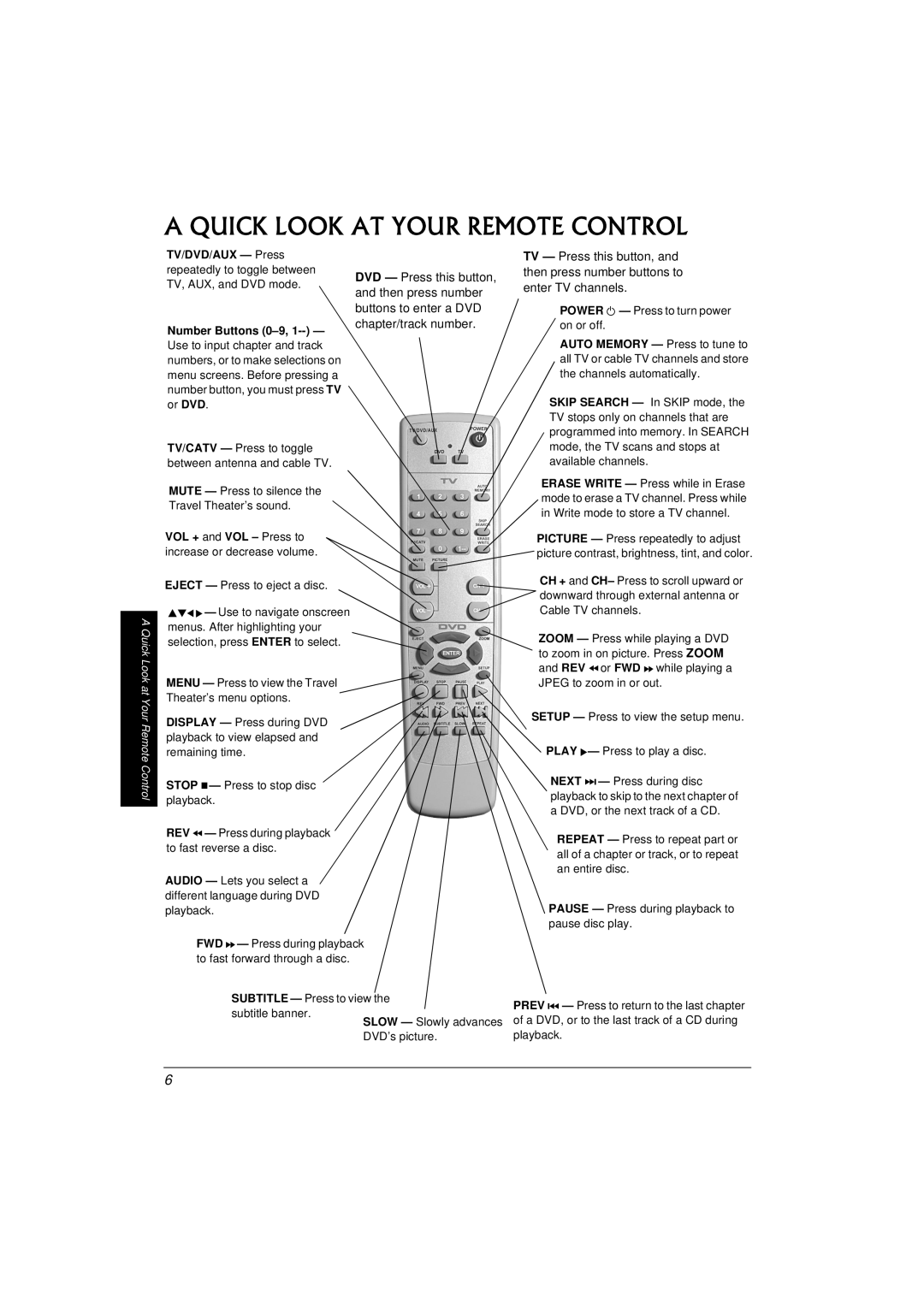A QUICK LOOK AT YOUR REMOTE CONTROL
TV/DVD/AUX — Press |
| TV — Press this button, and | |
repeatedly to toggle between | DVD — Press this button, | then press number buttons to | |
TV, AUX, and DVD mode. | enter TV channels. | ||
and then press number | |||
|
| ||
| buttons to enter a DVD | POWER º — Press to turn power | |
Number Buttons | chapter/track number. | on or off. | |
|
|
A Quick Look at Your Remote Control
Use to input chapter and track numbers, or to make selections on menu screens. Before pressing a number button, you must press TV or DVD.
TV/CATV — Press to toggle between antenna and cable TV.
MUTE — Press to silence the
Travel Theater’s sound.
VOL + and VOL – Press to increase or decrease volume.
EJECT — Press to eject a disc.
edfg— Use to navigate onscreen menus. After highlighting your selection, press ENTER to select.
MENU — Press to view the Travel ![]() Theater’s menu options.
Theater’s menu options.
DISPLAY — Press during DVD playback to view elapsed and remaining time.
STOP D— Press to stop disc playback.
REV @ — Press during playback to fast reverse a disc.
AUDIO — Lets you select a different language during DVD playback.
FWD I— Press during playback to fast forward through a disc.
AUTO MEMORY — Press to tune to all TV or cable TV channels and store the channels automatically.
SKIP SEARCH — In SKIP mode, the TV stops only on channels that are programmed into memory. In SEARCH mode, the TV scans and stops at available channels.
ERASE WRITE — Press while in Erase mode to erase a TV channel. Press while in Write mode to store a TV channel.
PICTURE — Press repeatedly to adjust ![]() picture contrast, brightness, tint, and color.
picture contrast, brightness, tint, and color.
CH + and CH– Press to scroll upward or downward through external antenna or Cable TV channels.
ZOOM — Press while playing a DVD to zoom in on picture. Press ZOOM and REV @or FWD I while playing a JPEG to zoom in or out.
SETUP — Press to view the setup menu.
PLAY g— Press to play a disc.
NEXT J— Press during disc playback to skip to the next chapter of a DVD, or the next track of a CD.
REPEAT — Press to repeat part or all of a chapter or track, or to repeat an entire disc.
PAUSE — Press during playback to pause disc play.
SUBTITLE — Press to view the | PREV F — Press to return to the last chapter | |
subtitle banner. | ||
of a DVD, or to the last track of a CD during | ||
SLOW — Slowly advances | ||
DVD’s picture. | playback. |
6