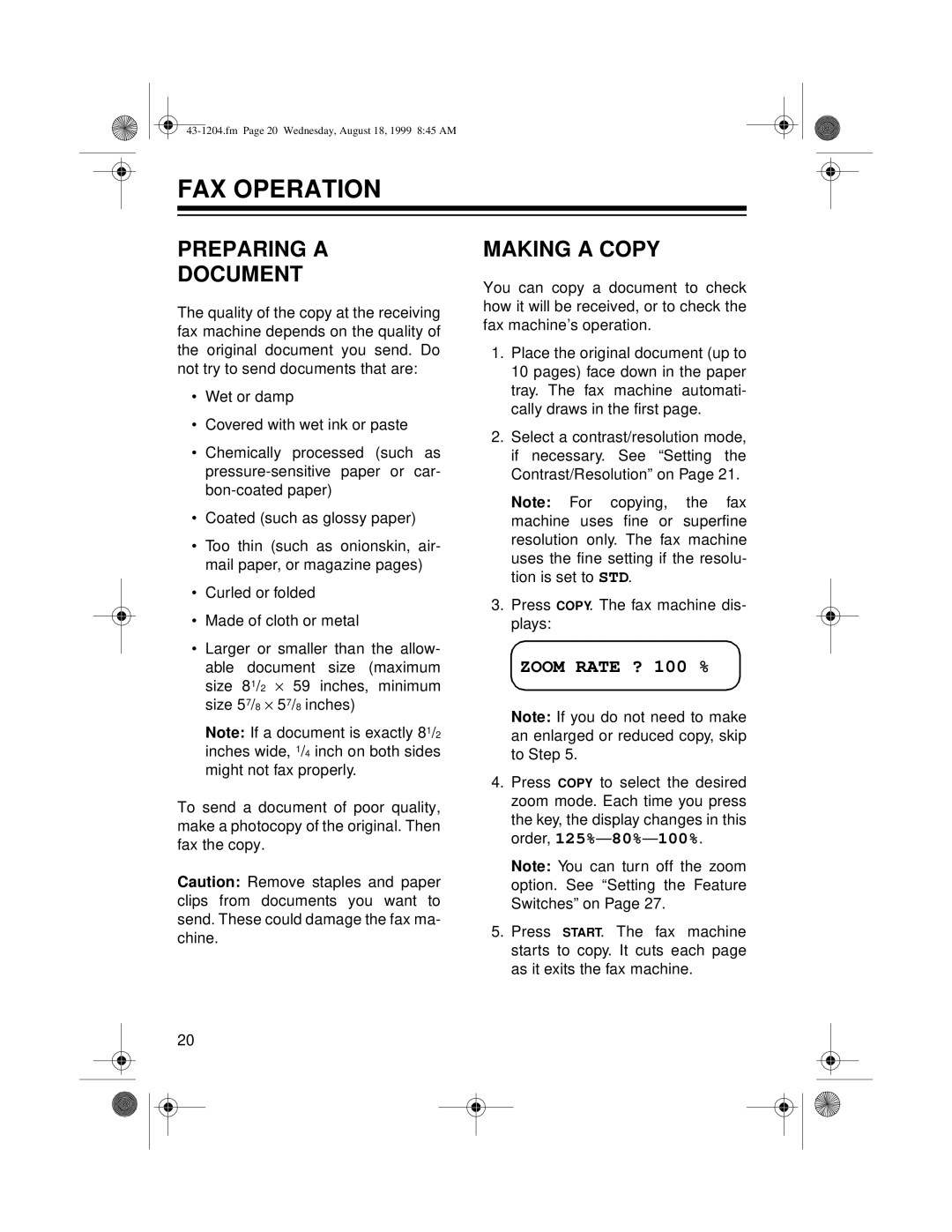FAX OPERATION
PREPARING A
DOCUMENT
The quality of the copy at the receiving fax machine depends on the quality of the original document you send. Do not try to send documents that are:
•Wet or damp
•Covered with wet ink or paste
•Chemically processed (such as
•Coated (such as glossy paper)
•Too thin (such as onionskin, air- mail paper, or magazine pages)
•Curled or folded
•Made of cloth or metal
•Larger or smaller than the allow-
able document size (maximum size 81/2 × 59 inches, minimum size 57/8 × 57/8 inches)
Note: If a document is exactly 81/2 inches wide, 1/4 inch on both sides might not fax properly.
To send a document of poor quality, make a photocopy of the original. Then fax the copy.
Caution: Remove staples and paper clips from documents you want to send. These could damage the fax ma- chine.
MAKING A COPY
You can copy a document to check how it will be received, or to check the fax machine’s operation.
1.Place the original document (up to 10 pages) face down in the paper tray. The fax machine automati- cally draws in the first page.
2.Select a contrast/resolution mode, if necessary. See “Setting the Contrast/Resolution” on Page 21.
Note: For copying, the fax machine uses fine or superfine resolution only. The fax machine uses the fine setting if the resolu- tion is set to STD.
3.Press COPY. The fax machine dis- plays:
ZOOM RATE ? 100 %
Note: If you do not need to make an enlarged or reduced copy, skip to Step 5.
4.Press COPY to select the desired zoom mode. Each time you press the key, the display changes in this order, 125%— 80%— 100%.
Note: You can turn off the zoom option. See “Setting the Feature Switches” on Page 27.
5.Press START. The fax machine starts to copy. It cuts each page as it exits the fax machine.
20