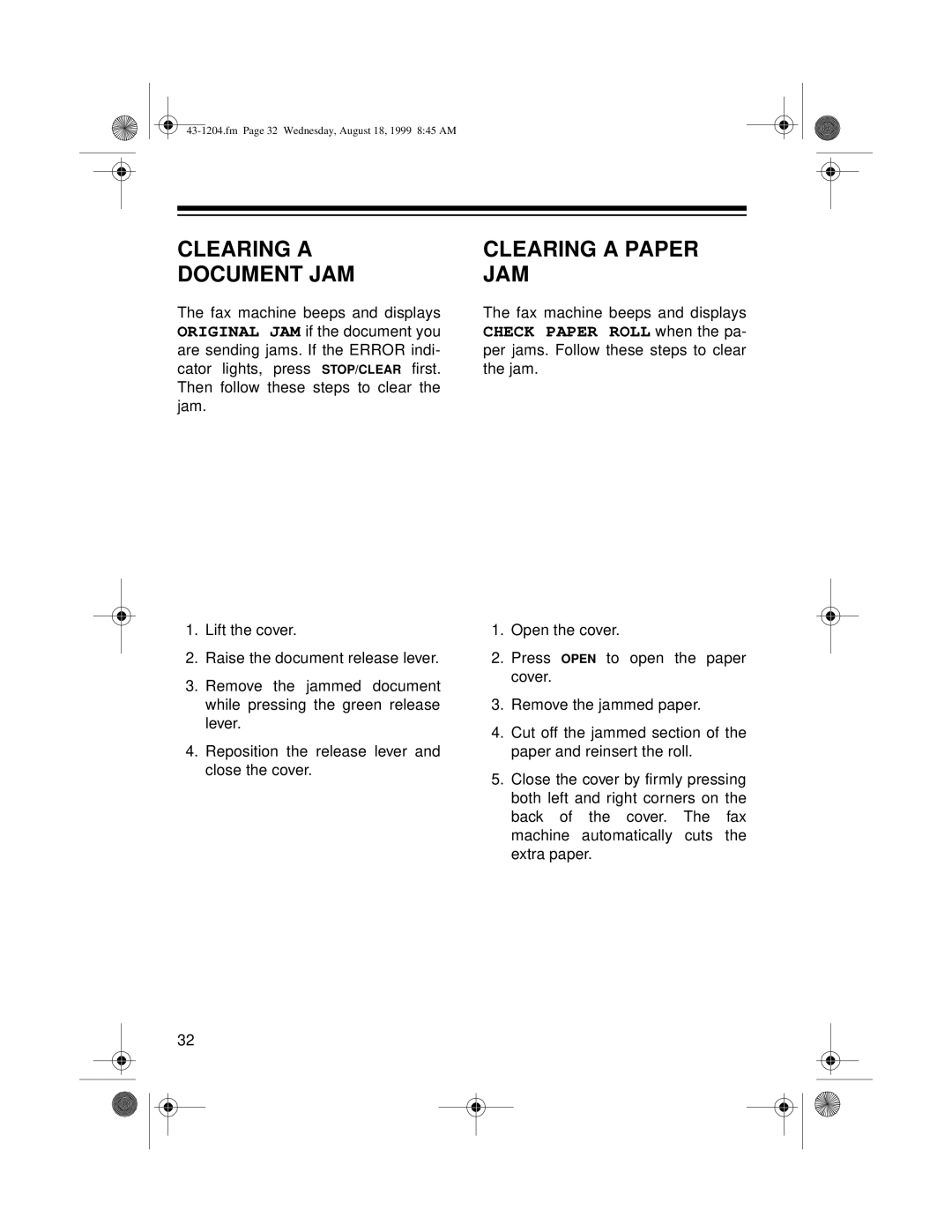CLEARING A
DOCUMENT JAM
The fax machine beeps and displays ORIGINAL JAM if the document you are sending jams. If the ERROR indi- cator lights, press STOP/CLEAR first. Then follow these steps to clear the jam.
1.Lift the cover.
2.Raise the document release lever.
3.Remove the jammed document while pressing the green release lever.
4.Reposition the release lever and close the cover.
32
CLEARING A PAPER JAM
The fax machine beeps and displays CHECK PAPER ROLL when the pa- per jams. Follow these steps to clear the jam.
1.Open the cover.
2.Press OPEN to open the paper cover.
3.Remove the jammed paper.
4.Cut off the jammed section of the paper and reinsert the roll.
5.Close the cover by firmly pressing both left and right corners on the back of the cover. The fax machine automatically cuts the extra paper.