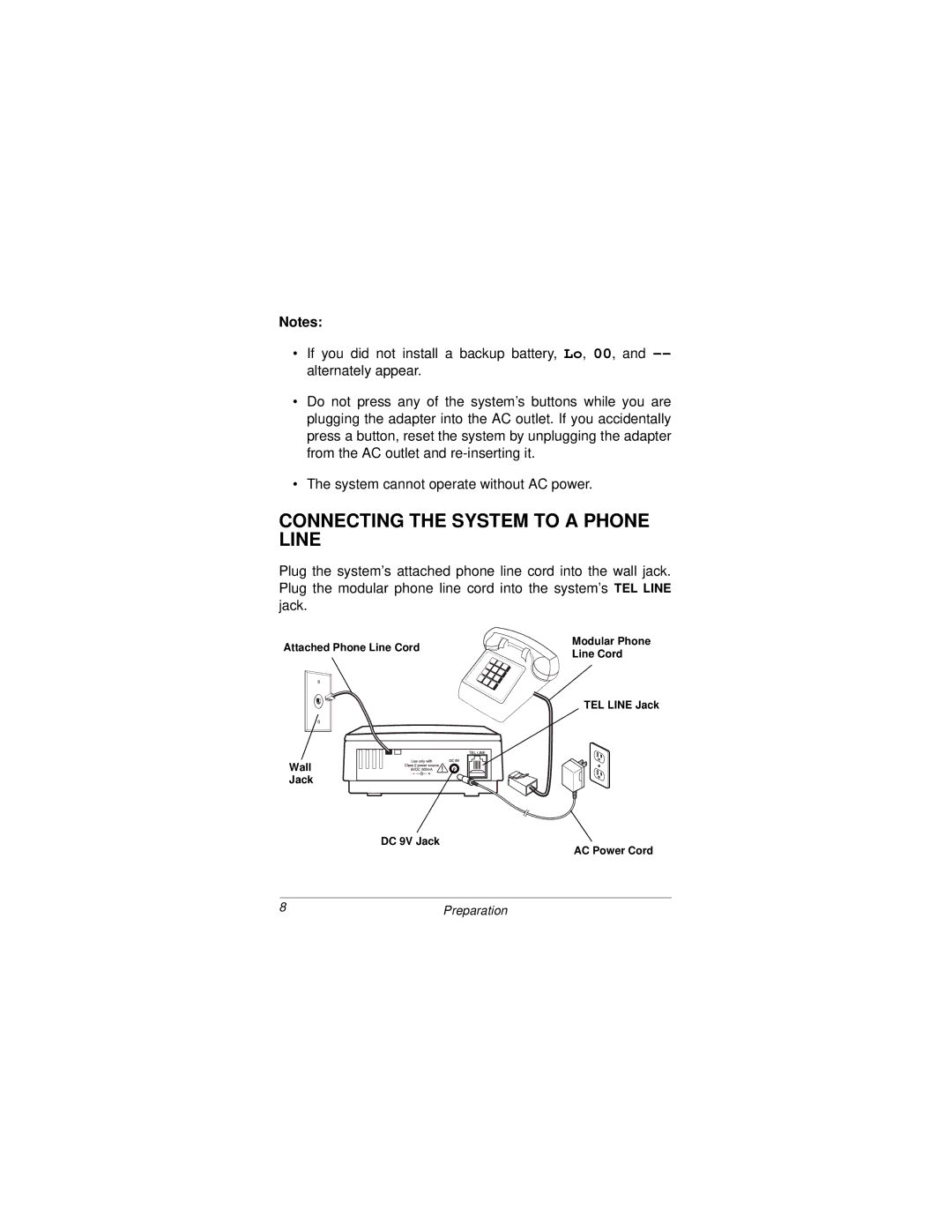Notes:
•If you did not install a backup battery, Lo, 00, and
•Do not press any of the system’s buttons while you are plugging the adapter into the AC outlet. If you accidentally press a button, reset the system by unplugging the adapter from the AC outlet and
•The system cannot operate without AC power.
CONNECTING THE SYSTEM TO A PHONE LINE
Plug the system’s attached phone line cord into the wall jack. Plug the modular phone line cord into the system’s TEL LINE
jack.
Attached Phone Line Cord
Wall
Jack
Modular Phone Line Cord
TEL LINE Jack
| DC 9V Jack |
| AC Power Cord |
|
|
8 | Preparation |