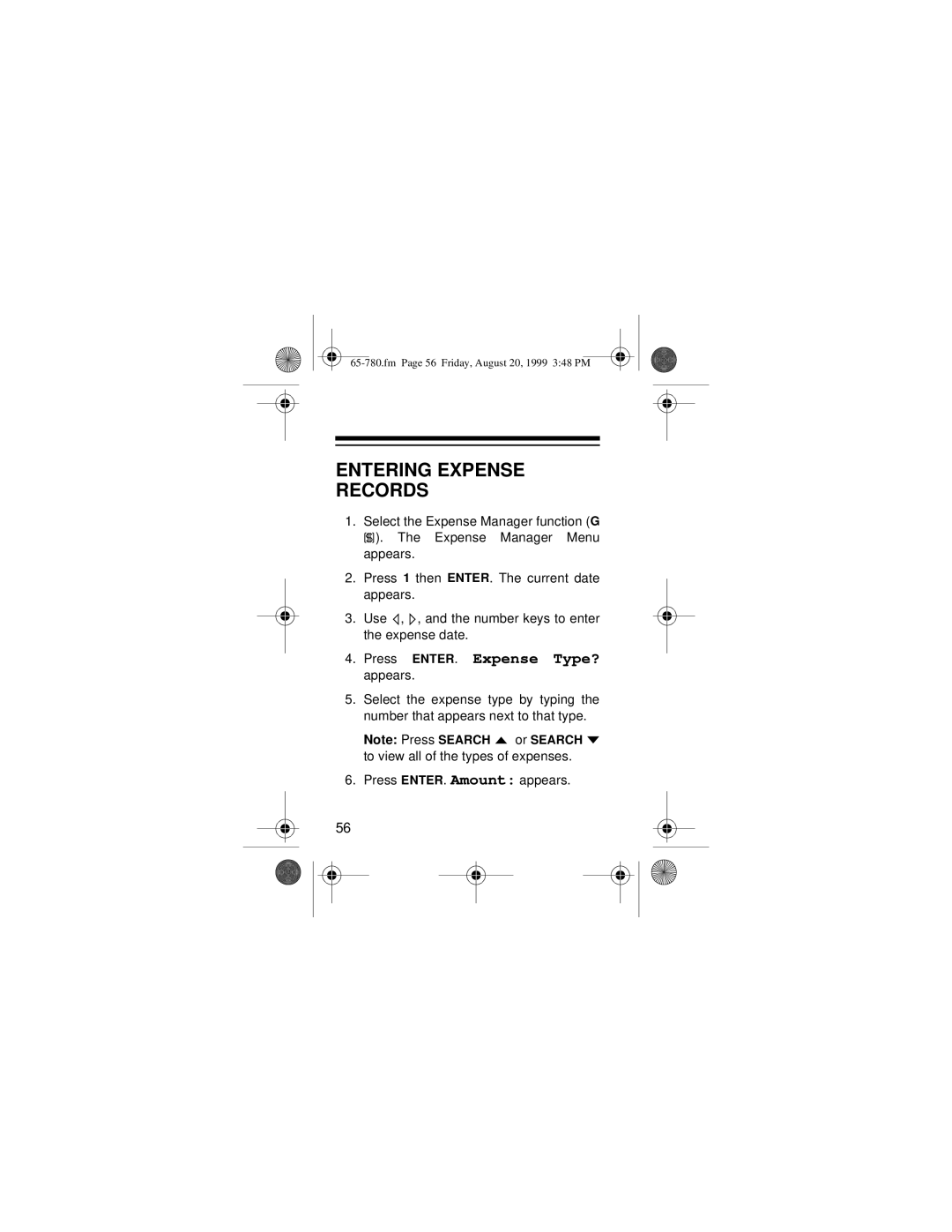ENTERING EXPENSE
RECORDS
1.Select the Expense Manager function (G
![]()
![]()
![]()
![]() ). The Expense Manager Menu appears.
). The Expense Manager Menu appears.
2.Press 1 then ENTER. The current date appears.
3.Use ![]() ,
, ![]() , and the number keys to enter the expense date.
, and the number keys to enter the expense date.
4.Press ENTER. Expense Type? appears.
5.Select the expense type by typing the number that appears next to that type.
Note: Press SEARCH ![]() or SEARCH
or SEARCH ![]() to view all of the types of expenses.
to view all of the types of expenses.
6.Press ENTER. Amount: appears.
56