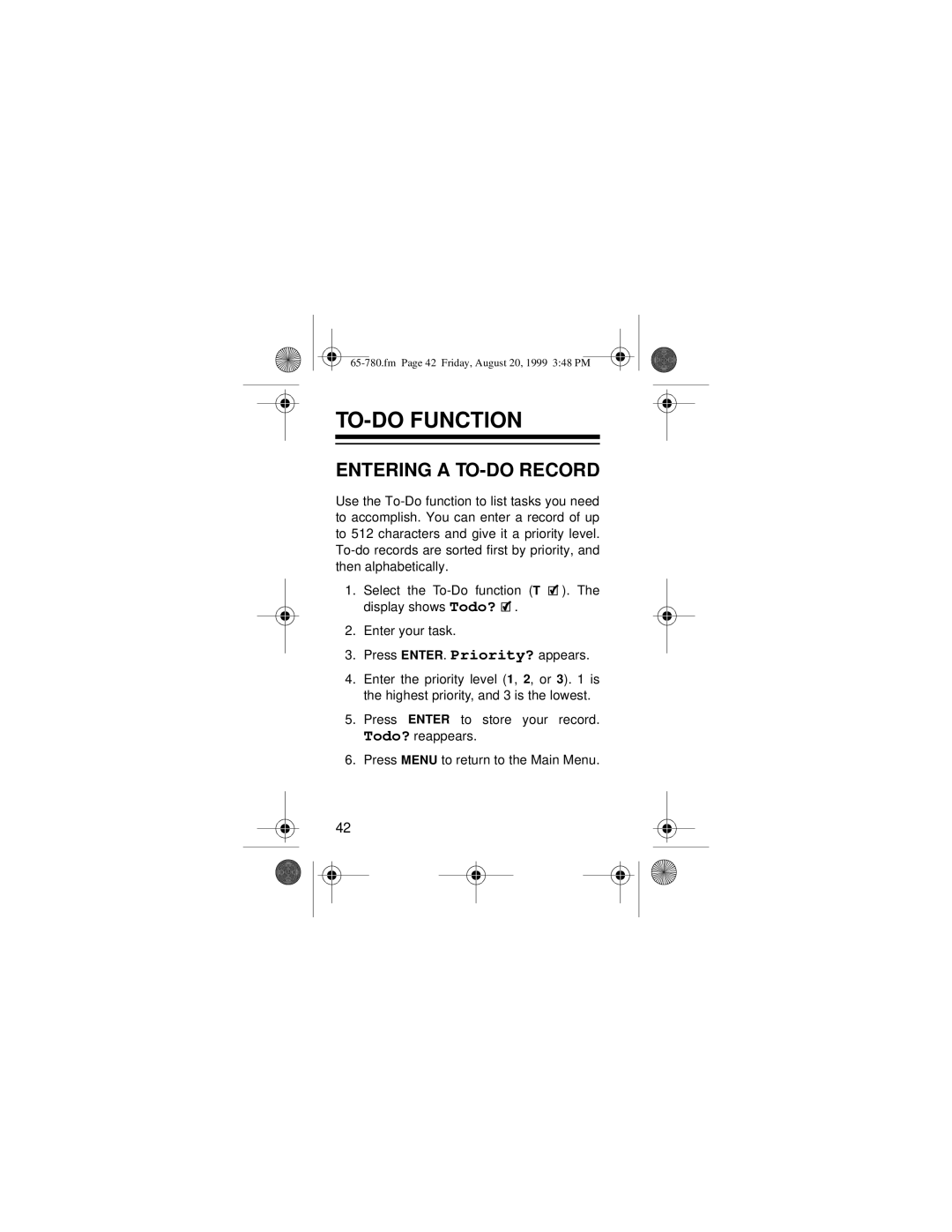TO-DO FUNCTION
ENTERING A TO-DO RECORD
Use the
1.Select the ![]() ). The display shows Todo?
). The display shows Todo? ![]() .
.
2.Enter your task.
3.Press ENTER. Priority? appears.
4.Enter the priority level (1, 2, or 3). 1 is the highest priority, and 3 is the lowest.
5.Press ENTER to store your record. Todo? reappears.
6.Press MENU to return to the Main Menu.
42