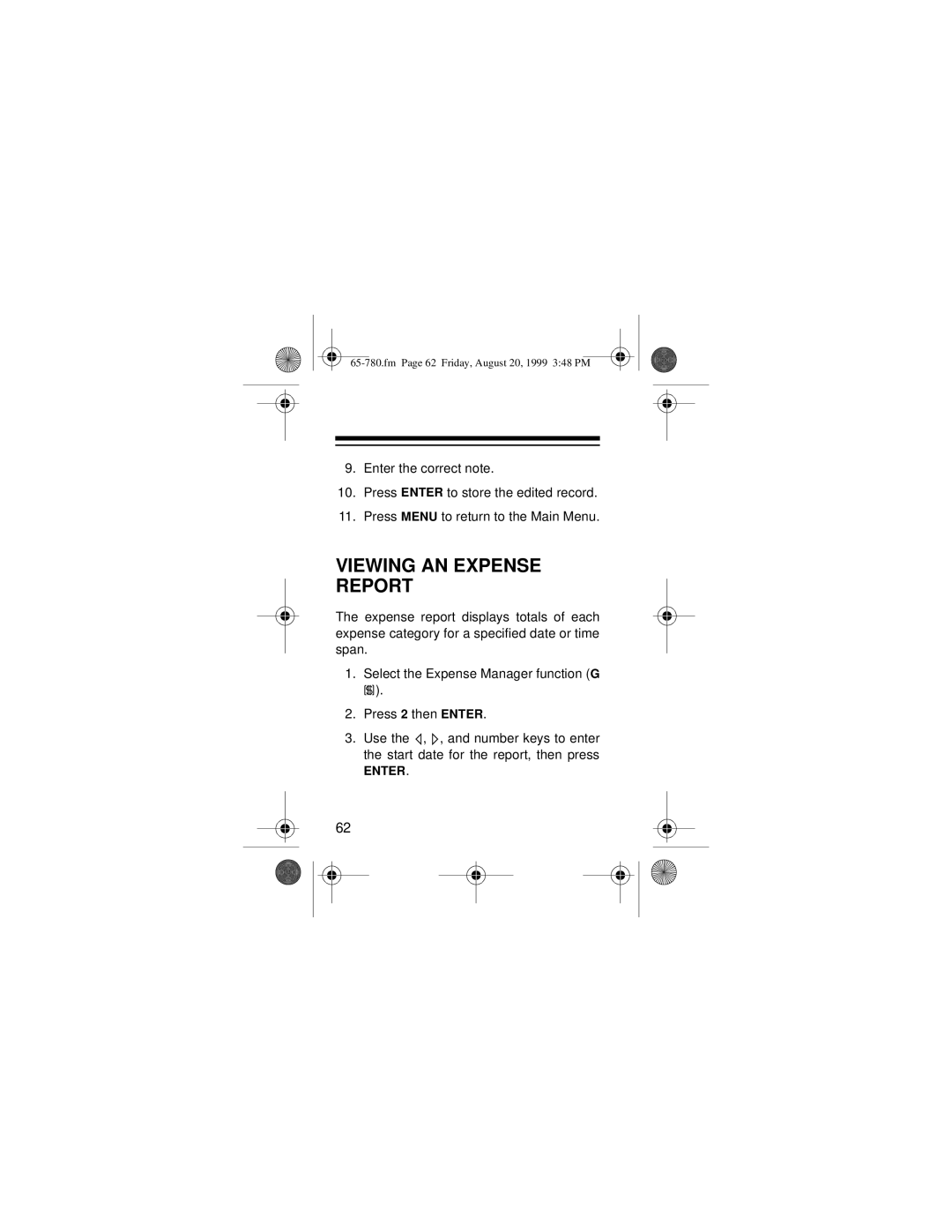9.Enter the correct note.
10.Press ENTER to store the edited record.
11.Press MENU to return to the Main Menu.
VIEWING AN EXPENSE REPORT
The expense report displays totals of each expense category for a specified date or time span.
1.Select the Expense Manager function (G
![]()
![]()
![]()
![]() ).
).
2.Press 2 then ENTER.
3.Use the ![]() ,
, ![]() , and number keys to enter the start date for the report, then press
, and number keys to enter the start date for the report, then press
ENTER.
62