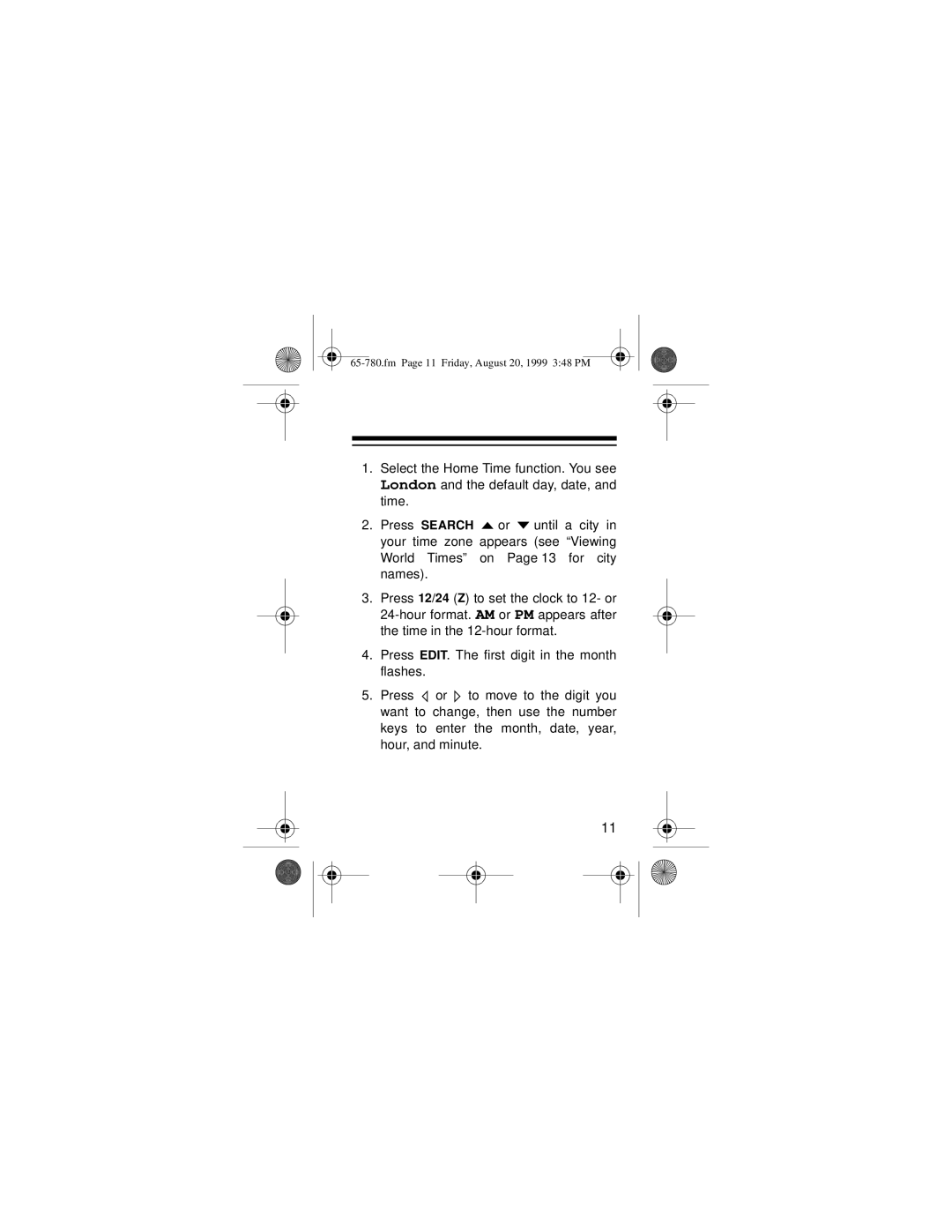65-780.fm Page 11 Friday, August 20, 1999 3:48 PM
1.Select the Home Time function. You see London and the default day, date, and time.
2.Press SEARCH ![]() or
or ![]() until a city in your time zone appears (see “Viewing World Times” on Page 13 for city names).
until a city in your time zone appears (see “Viewing World Times” on Page 13 for city names).
3.Press 12/24 (Z) to set the clock to 12- or
4.Press EDIT. The first digit in the month flashes.
5.Press ![]() or
or ![]() to move to the digit you want to change, then use the number keys to enter the month, date, year, hour, and minute.
to move to the digit you want to change, then use the number keys to enter the month, date, year, hour, and minute.
11