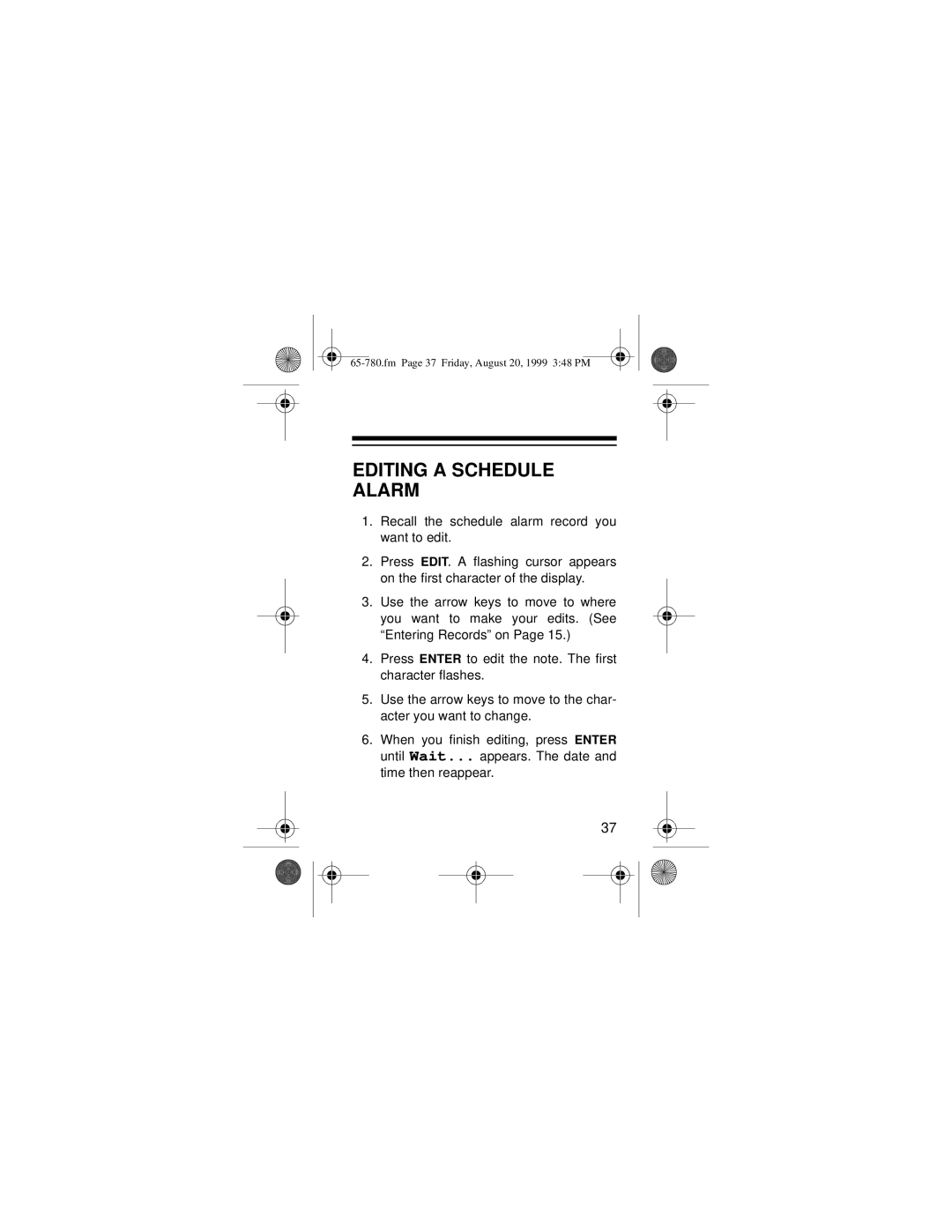EDITING A SCHEDULE ALARM
1.Recall the schedule alarm record you want to edit.
2.Press EDIT. A flashing cursor appears on the first character of the display.
3.Use the arrow keys to move to where you want to make your edits. (See “Entering Records” on Page 15.)
4.Press ENTER to edit the note. The first character flashes.
5.Use the arrow keys to move to the char- acter you want to change.
6.When you finish editing, press ENTER until Wait... appears. The date and time then reappear.
37