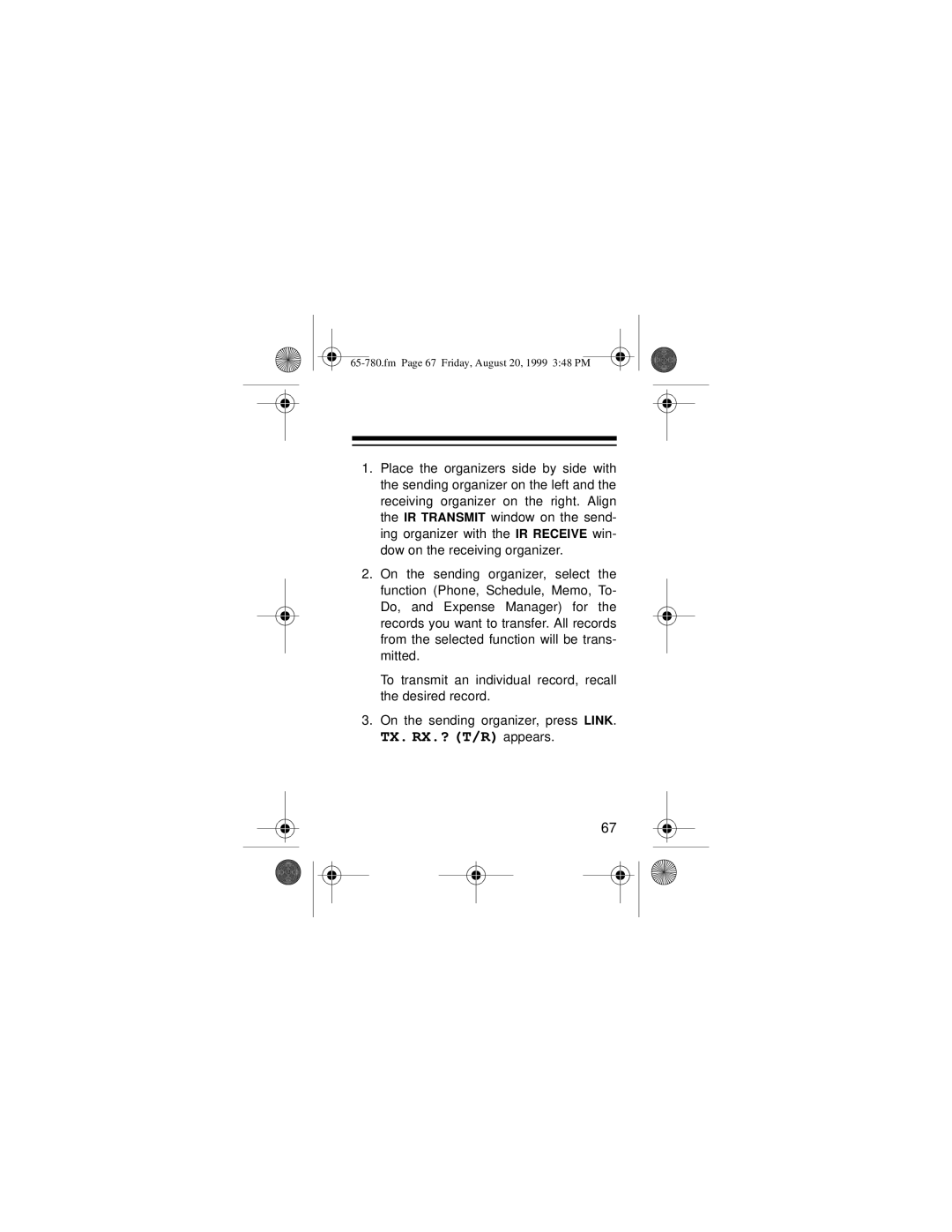1.Place the organizers side by side with the sending organizer on the left and the receiving organizer on the right. Align the IR TRANSMIT window on the send- ing organizer with the IR RECEIVE win- dow on the receiving organizer.
2.On the sending organizer, select the function (Phone, Schedule, Memo, To- Do, and Expense Manager) for the records you want to transfer. All records from the selected function will be trans- mitted.
To transmit an individual record, recall the desired record.
3.On the sending organizer, press LINK.
TX. RX.? (T/R) appears.
67