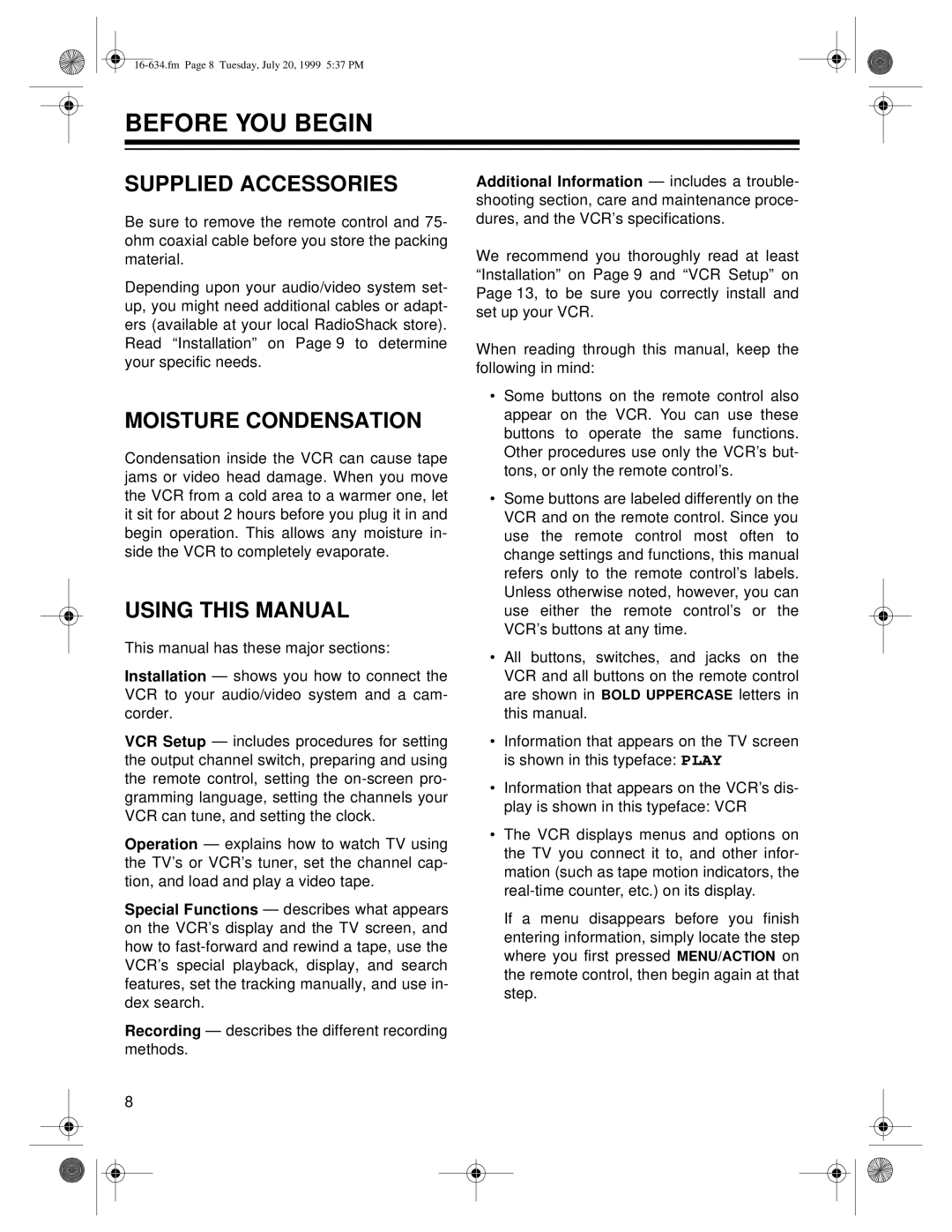BEFORE YOU BEGIN
SUPPLIED ACCESSORIES
Be sure to remove the remote control and 75- ohm coaxial cable before you store the packing material.
Depending upon your audio/video system set- up, you might need additional cables or adapt- ers (available at your local RadioShack store). Read “Installation” on Page 9 to determine your specific needs.
MOISTURE CONDENSATION
Condensation inside the VCR can cause tape jams or video head damage. When you move the VCR from a cold area to a warmer one, let it sit for about 2 hours before you plug it in and begin operation. This allows any moisture in- side the VCR to completely evaporate.
USING THIS MANUAL
This manual has these major sections:
Installation — shows you how to connect the VCR to your audio/video system and a cam- corder.
VCR Setup — includes procedures for setting the output channel switch, preparing and using the remote control, setting the
Operation — explains how to watch TV using the TV’s or VCR’s tuner, set the channel cap- tion, and load and play a video tape.
Special Functions — describes what appears on the VCR’s display and the TV screen, and how to
Recording — describes the different recording methods.
Additional Information — includes a trouble- shooting section, care and maintenance proce- dures, and the VCR’s specifications.
We recommend you thoroughly read at least “Installation” on Page 9 and “VCR Setup” on Page 13, to be sure you correctly install and set up your VCR.
When reading through this manual, keep the following in mind:
•Some buttons on the remote control also appear on the VCR. You can use these buttons to operate the same functions. Other procedures use only the VCR’s but- tons, or only the remote control’s.
•Some buttons are labeled differently on the VCR and on the remote control. Since you use the remote control most often to change settings and functions, this manual refers only to the remote control’s labels. Unless otherwise noted, however, you can use either the remote control’s or the VCR’s buttons at any time.
•All buttons, switches, and jacks on the VCR and all buttons on the remote control are shown in BOLD UPPERCASE letters in this manual.
•Information that appears on the TV screen is shown in this typeface: PLAY
•Information that appears on the VCR’s dis- play is shown in this typeface: VCR
•The VCR displays menus and options on the TV you connect it to, and other infor- mation (such as tape motion indicators, the
If a menu disappears before you finish entering information, simply locate the step where you first pressed MENU/ACTION on the remote control, then begin again at that step.
8