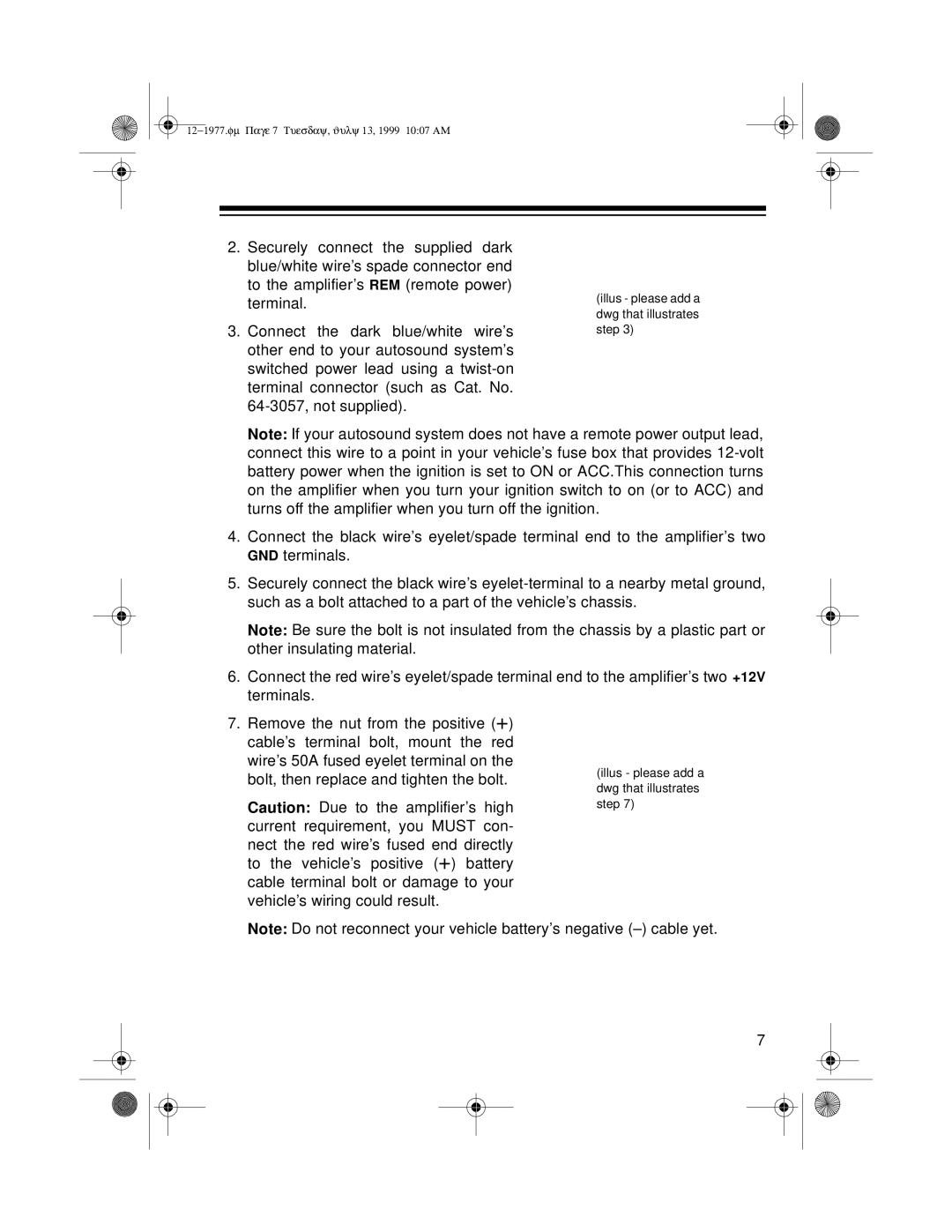85 specifications
Radio Shack 85, often referred to as the TRS-80 Model 100, was a remarkable portable computer introduced in the early 1980s. This compact device was designed primarily for business professionals and writers, embodying cutting-edge technology that set it apart from its contemporaries. With its sleek and lightweight design, the Radio Shack 85 became one of the first truly portable computers, providing users with the ability to work on the go.One of its standout features was the full-sized keyboard, which offered a comfortable typing experience. The keyboard was designed with functionality in mind, including dedicated function keys that made it easier to access essential commands. The built-in LCD screen, although monochrome, delivered clarity and visibility that was impressive for its time. The screen provided a resolution of 64x16 characters, making text reading and editing straightforward.
The Radio Shack 85 operated on a Zilog Z80 microprocessor, running at a speed of 5 MHz. This processor delivered solid performance for the applications and tasks typical of the era, including word processing and basic data management. Users could store their data on the internal 32 KB of RAM, which was expandable to 64 KB, a significant amount for the time. For data storage, the device featured a built-in cassette tape interface, allowing users to save and load their work conveniently.
In terms of software, the Radio Shack 85 came pre-loaded with several basic applications, including a word processor and a simple spreadsheet program. It also had the capability to run other software written for the TRS-80 line, giving users access to a broader range of applications. Its compatibility with the TRS-DOS operating system helped users transition from other TRS-80 models without significant hurdles.
Power efficiency was another notable characteristic of the Radio Shack 85. The device could operate on just four AA batteries, allowing for hours of productivity without needing a wall outlet. This feature made it an ideal companion for those who traveled frequently or worked in remote locations.
Overall, the Radio Shack 85 was a groundbreaking device that combined portability, functionality, and efficiency. Its combination of a comfortable keyboard, a capable processor, and a lightweight design paved the way for future portable computing innovations, leaving a lasting legacy in the technology landscape.