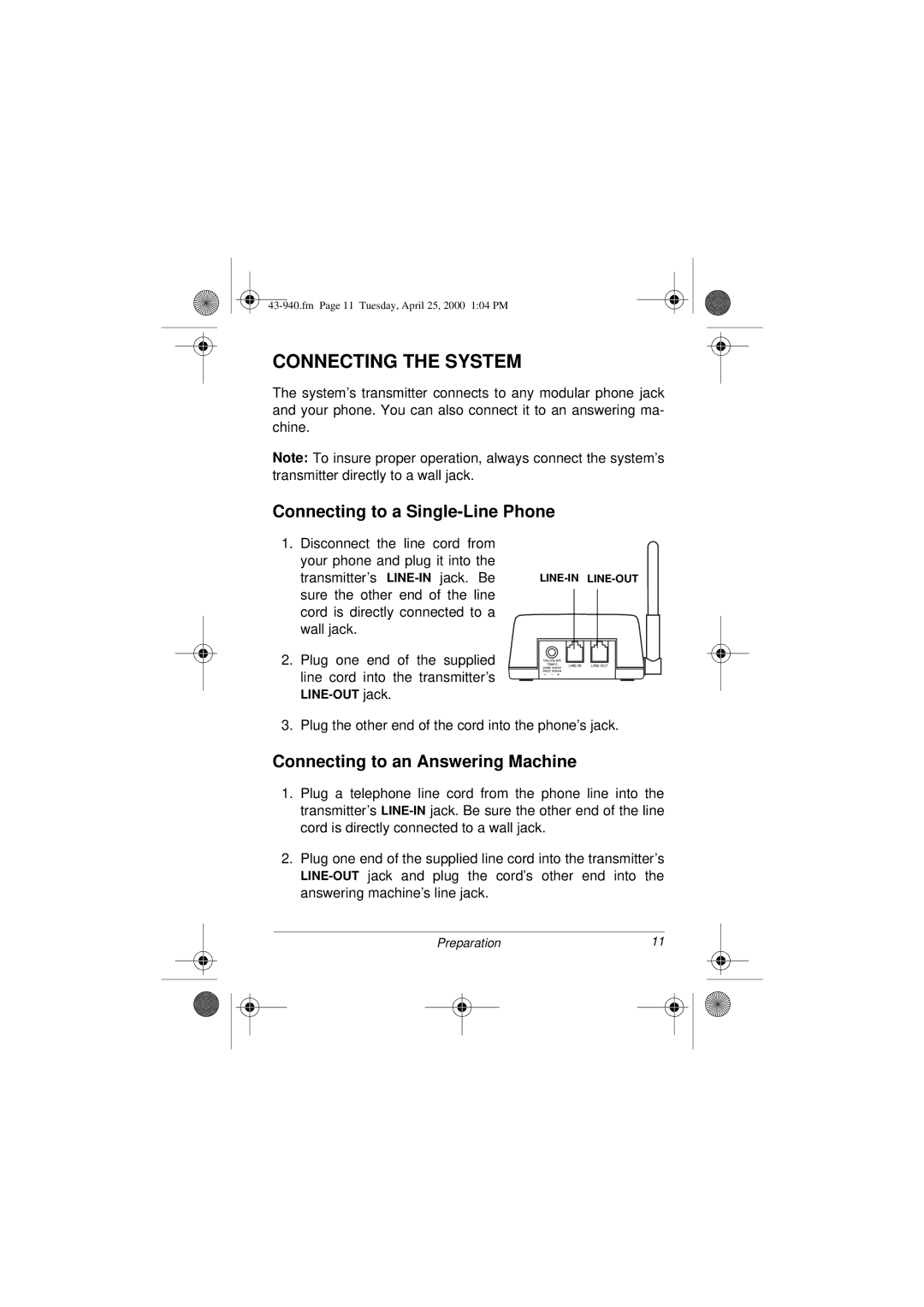CONNECTING THE SYSTEM
The system’s transmitter connects to any modular phone jack and your phone. You can also connect it to an answering ma- chine.
Note: To insure proper operation, always connect the system’s transmitter directly to a wall jack.
Connecting to a Single-Line Phone
1.Disconnect the line cord from your phone and plug it into the transmitter’s
2.Plug one end of the supplied line cord into the transmitter’s
3. Plug the other end of the cord into the phone’s jack.
Connecting to an Answering Machine
1.Plug a telephone line cord from the phone line into the transmitter’s
2.Plug one end of the supplied line cord into the transmitter’s
Preparation | 11 |
| ||
|
|
|
|
|
|
|
|
|
|
|
|
|
|
|