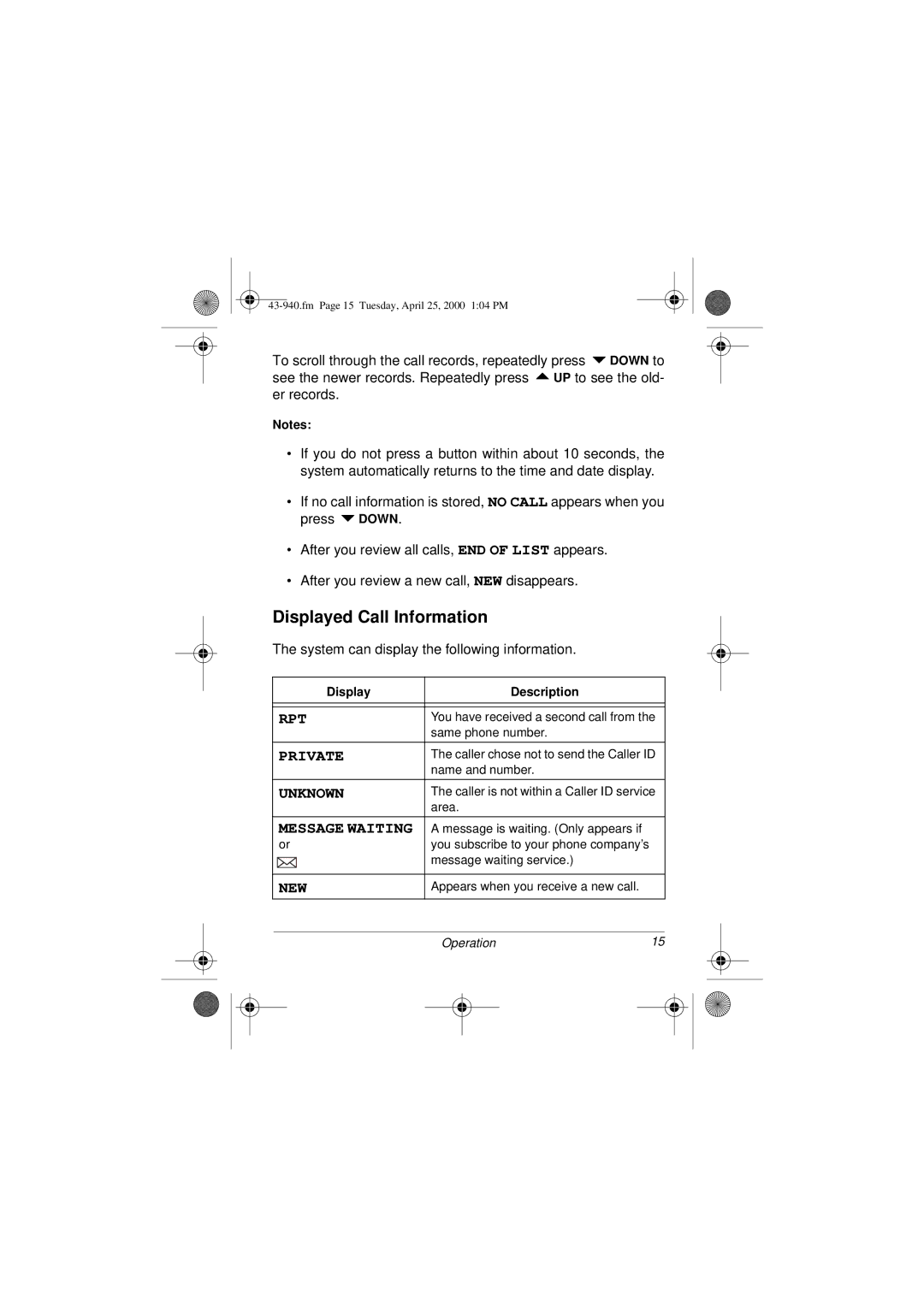To scroll through the call records, repeatedly press 9DOWN to see the newer records. Repeatedly press 8UP to see the old- er records.
Notes:
•If you do not press a button within about 10 seconds, the system automatically returns to the time and date display.
•If no call information is stored, NO CALL appears when you press 9DOWN.
•After you review all calls, END OF LIST appears.
•After you review a new call, NEW disappears.
Displayed Call Information
The system can display the following information.
|
|
| Display |
|
| Description |
|
|
| |
|
|
|
|
|
|
|
|
|
| |
|
|
|
|
|
|
|
|
|
| |
|
| RPT | You have received a second call from the |
|
| |||||
|
|
|
| same phone number. |
|
|
| |||
|
|
|
|
|
|
|
|
|
| |
|
| PRIVATE | The caller chose not to send the Caller ID |
|
| |||||
|
|
|
| name and number. |
|
|
| |||
|
|
|
|
|
|
|
|
|
| |
|
| UNKNOWN | The caller is not within a Caller ID service |
|
| |||||
|
|
|
| area. |
|
|
| |||
|
|
|
|
|
|
|
|
|
|
|
|
| MESSAGE WAITING | A message is waiting. (Only appears if |
|
|
| ||||
|
| or | you subscribe to your phone company’s |
|
|
| ||||
|
|
|
| message waiting service.) |
|
|
| |||
|
|
|
|
|
|
|
|
|
|
|
|
| NEW | Appears when you receive a new call. |
|
|
| ||||
|
|
|
|
|
|
|
|
|
|
|
|
|
|
|
|
|
|
|
|
|
|
|
|
|
| Operation | 15 |
|
| |||
|
|
|
|
|
|
|
|
|
|
|
|
|
|
|
|
|
|
|
|
|
|
|
|
|
|
|
|
|
|
|
|
|