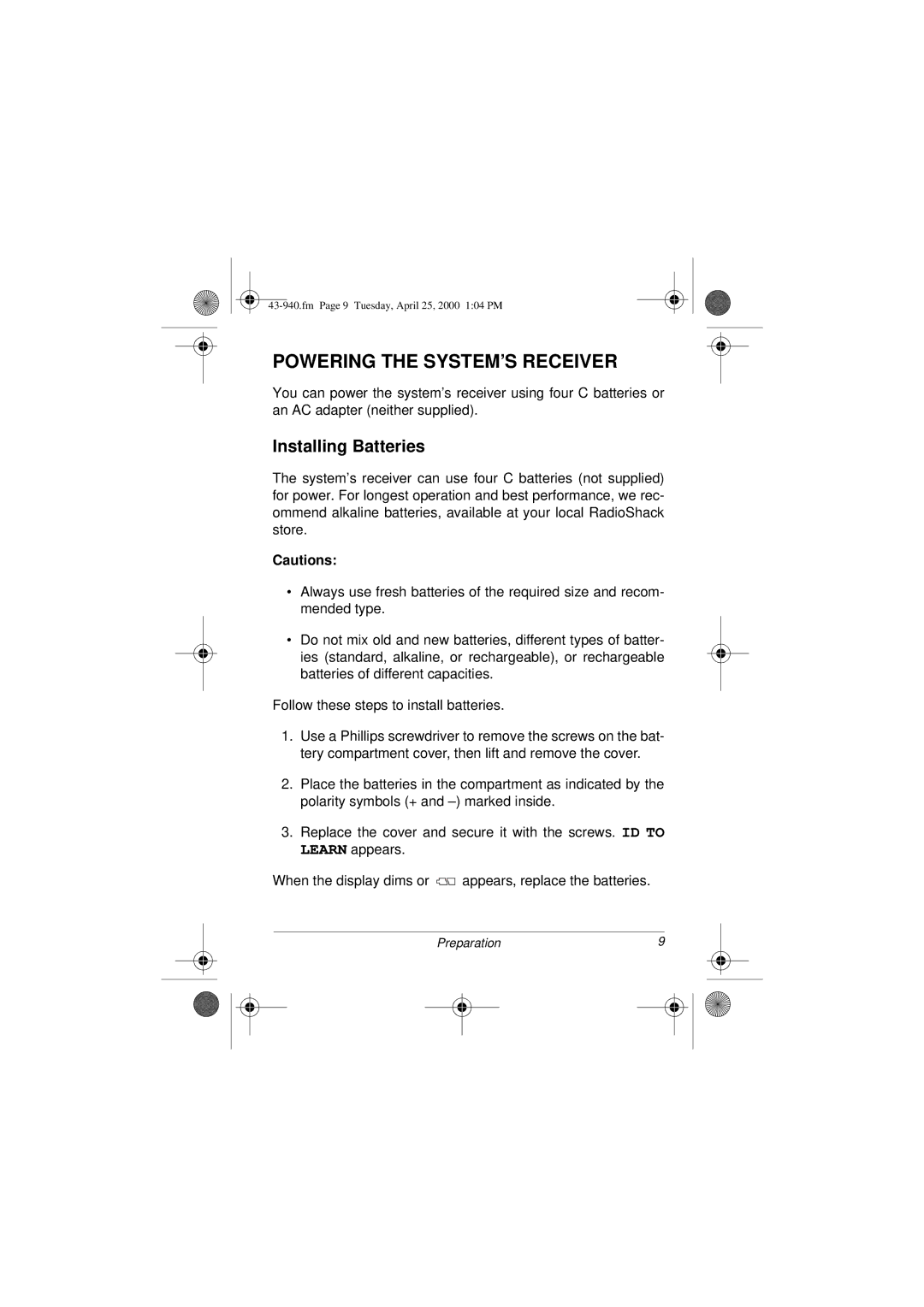POWERING THE SYSTEM’S RECEIVER
You can power the system’s receiver using four C batteries or an AC adapter (neither supplied).
Installing Batteries
The system’s receiver can use four C batteries (not supplied) for power. For longest operation and best performance, we rec- ommend alkaline batteries, available at your local RadioShack store.
Cautions:
•Always use fresh batteries of the required size and recom- mended type.
•Do not mix old and new batteries, different types of batter- ies (standard, alkaline, or rechargeable), or rechargeable batteries of different capacities.
Follow these steps to install batteries.
1.Use a Phillips screwdriver to remove the screws on the bat- tery compartment cover, then lift and remove the cover.
2.Place the batteries in the compartment as indicated by the polarity symbols (+ and
3.Replace the cover and secure it with the screws. ID TO LEARN appears.
When the display dims or ![]() appears, replace the batteries.
appears, replace the batteries.
Preparation | 9 |
| ||
|
|
|
|
|
|
|
|
|
|
|
|
|
|
|