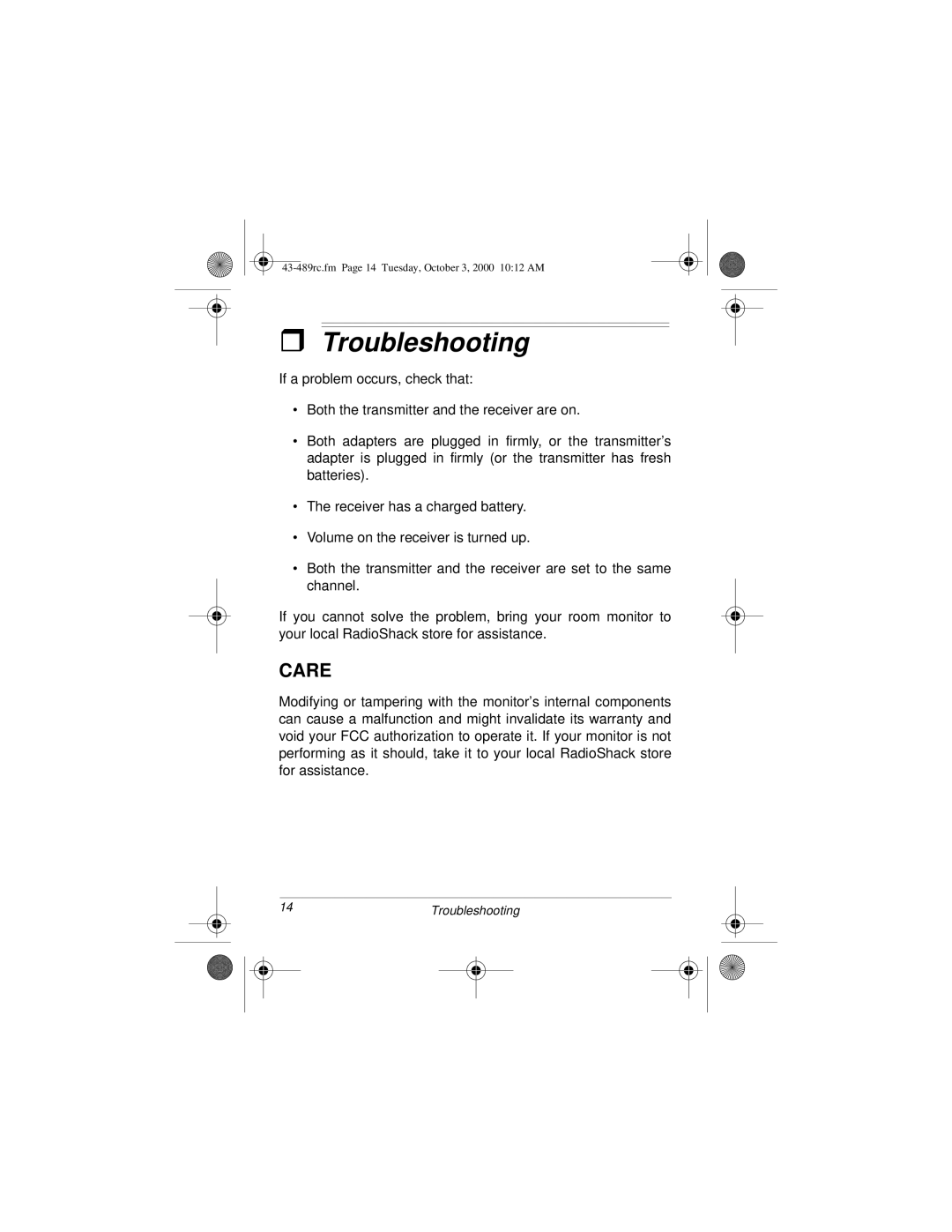ˆTroubleshooting
If a problem occurs, check that:
•Both the transmitter and the receiver are on.
•Both adapters are plugged in firmly, or the transmitter’s adapter is plugged in firmly (or the transmitter has fresh batteries).
•The receiver has a charged battery.
•Volume on the receiver is turned up.
•Both the transmitter and the receiver are set to the same channel.
If you cannot solve the problem, bring your room monitor to your local RadioShack store for assistance.
CARE
Modifying or tampering with the monitor’s internal components can cause a malfunction and might invalidate its warranty and void your FCC authorization to operate it. If your monitor is not performing as it should, take it to your local RadioShack store for assistance.
14Troubleshooting