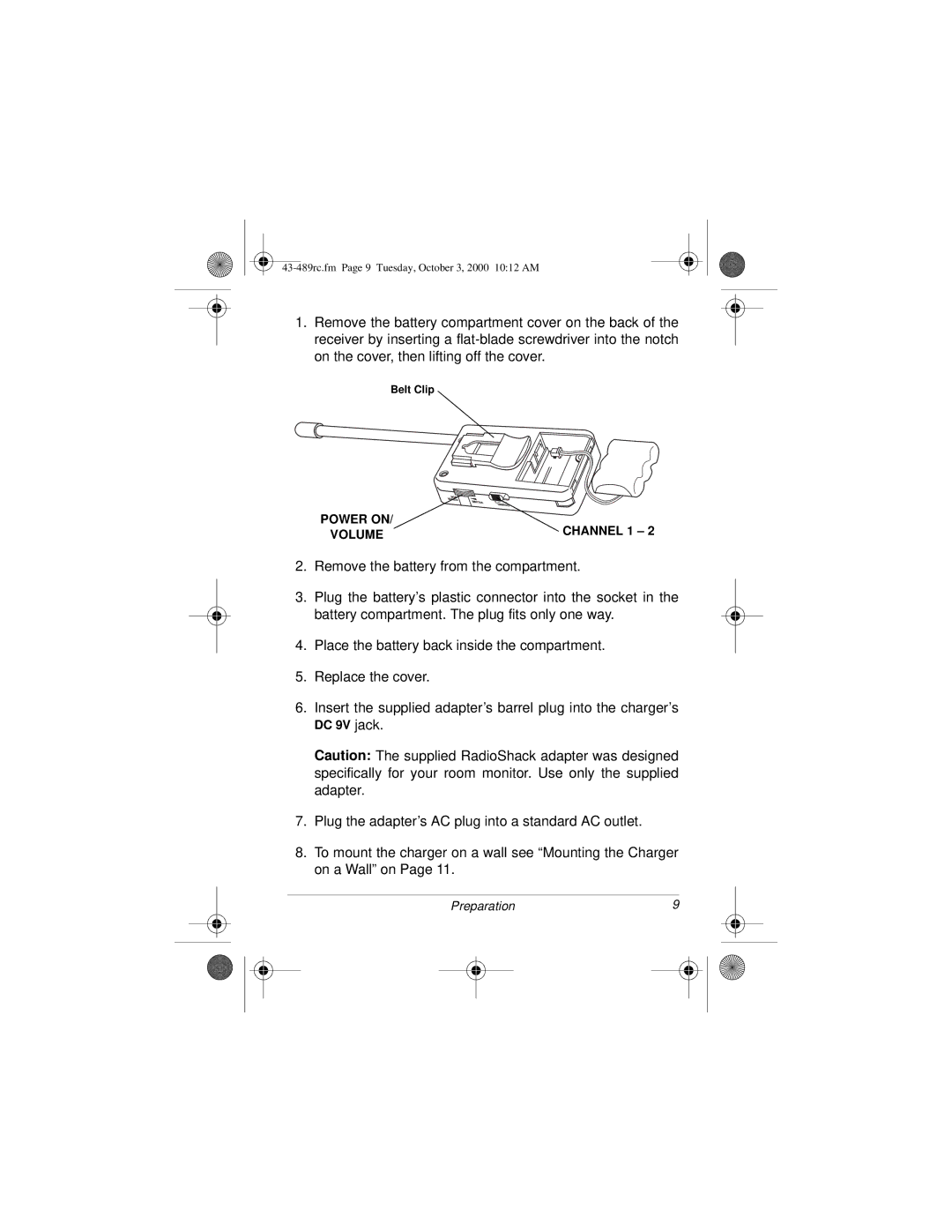1.Remove the battery compartment cover on the back of the receiver by inserting a
Belt Clip
POWER ON/
VOLUME | CHANNEL 1 – 2 |
|
2.Remove the battery from the compartment.
3.Plug the battery’s plastic connector into the socket in the battery compartment. The plug fits only one way.
4.Place the battery back inside the compartment.
5.Replace the cover.
6.Insert the supplied adapter’s barrel plug into the charger’s DC 9V jack.
Caution: The supplied RadioShack adapter was designed specifically for your room monitor. Use only the supplied adapter.
7.Plug the adapter’s AC plug into a standard AC outlet.
8.To mount the charger on a wall see “Mounting the Charger on a Wall” on Page 11.
Preparation | 9 |
| ||
|
|
|
|
|
|
|
|
|
|
|
|
|
|
|