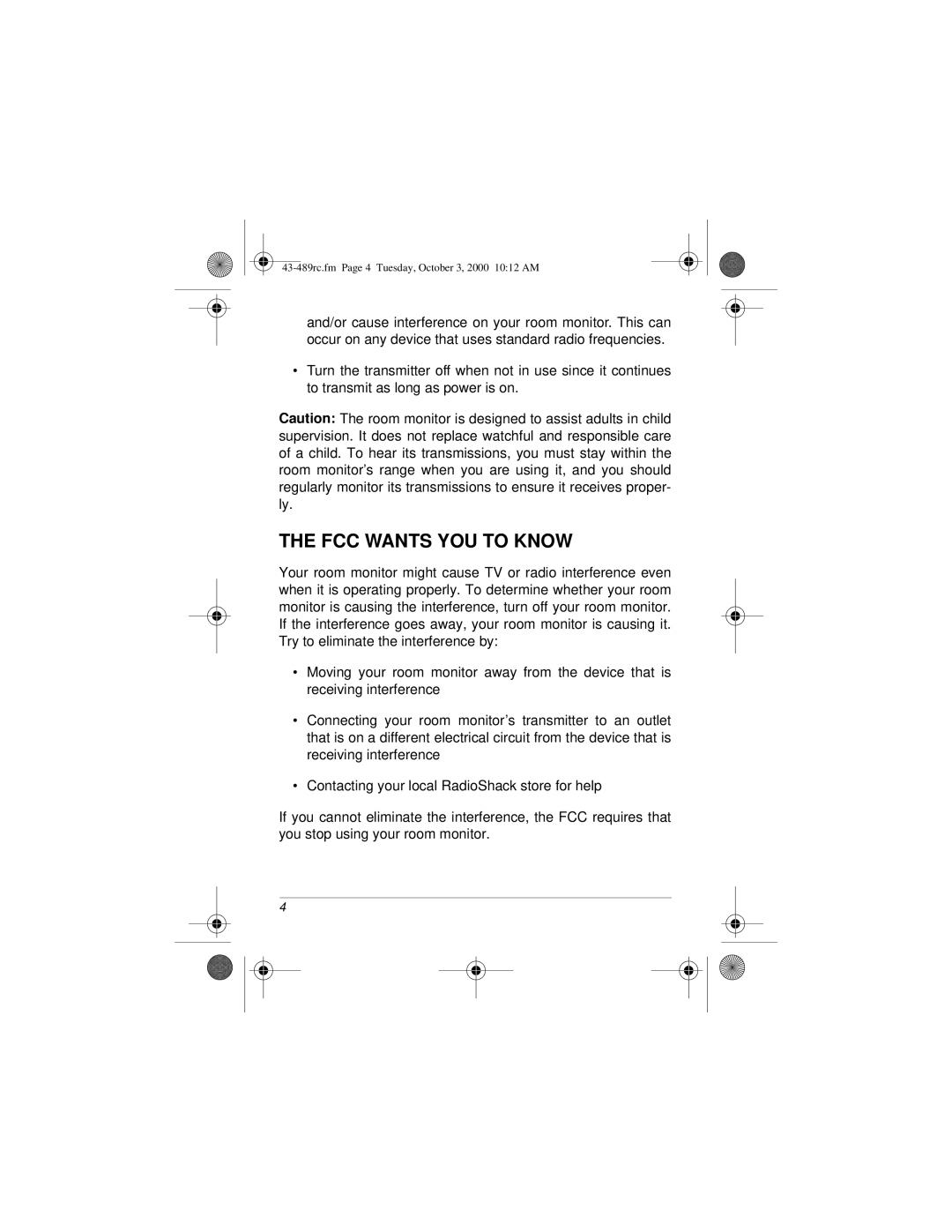and/or cause interference on your room monitor. This can occur on any device that uses standard radio frequencies.
•Turn the transmitter off when not in use since it continues to transmit as long as power is on.
Caution: The room monitor is designed to assist adults in child supervision. It does not replace watchful and responsible care of a child. To hear its transmissions, you must stay within the room monitor’s range when you are using it, and you should regularly monitor its transmissions to ensure it receives proper- ly.
THE FCC WANTS YOU TO KNOW
Your room monitor might cause TV or radio interference even when it is operating properly. To determine whether your room monitor is causing the interference, turn off your room monitor. If the interference goes away, your room monitor is causing it. Try to eliminate the interference by:
•Moving your room monitor away from the device that is receiving interference
•Connecting your room monitor’s transmitter to an outlet that is on a different electrical circuit from the device that is receiving interference
•Contacting your local RadioShack store for help
If you cannot eliminate the interference, the FCC requires that you stop using your room monitor.
4