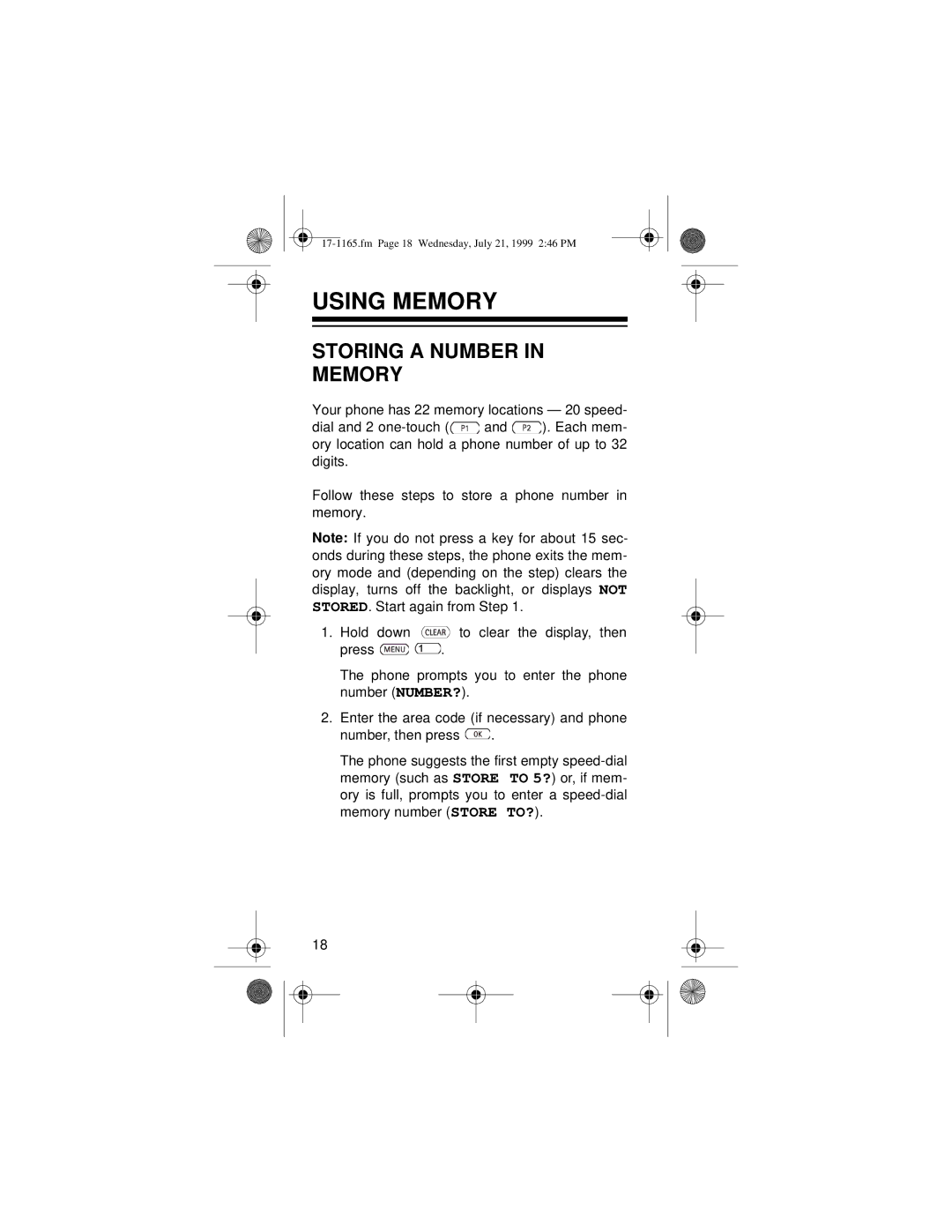USING MEMORY
STORING A NUMBER IN
MEMORY
Your phone has 22 memory locations — 20 speed-
dial and 2 ![]() and
and ![]() ). Each mem- ory location can hold a phone number of up to 32 digits.
). Each mem- ory location can hold a phone number of up to 32 digits.
Follow these steps to store a phone number in memory.
Note: If you do not press a key for about 15 sec- onds during these steps, the phone exits the mem- ory mode and (depending on the step) clears the display, turns off the backlight, or displays NOT STORED. Start again from Step 1.
1.Hold down ![]() to clear the display, then
to clear the display, then
press ![]()
![]() .
.
The phone prompts you to enter the phone number (NUMBER?).
2.Enter the area code (if necessary) and phone
number, then press ![]() .
.
The phone suggests the first empty
18