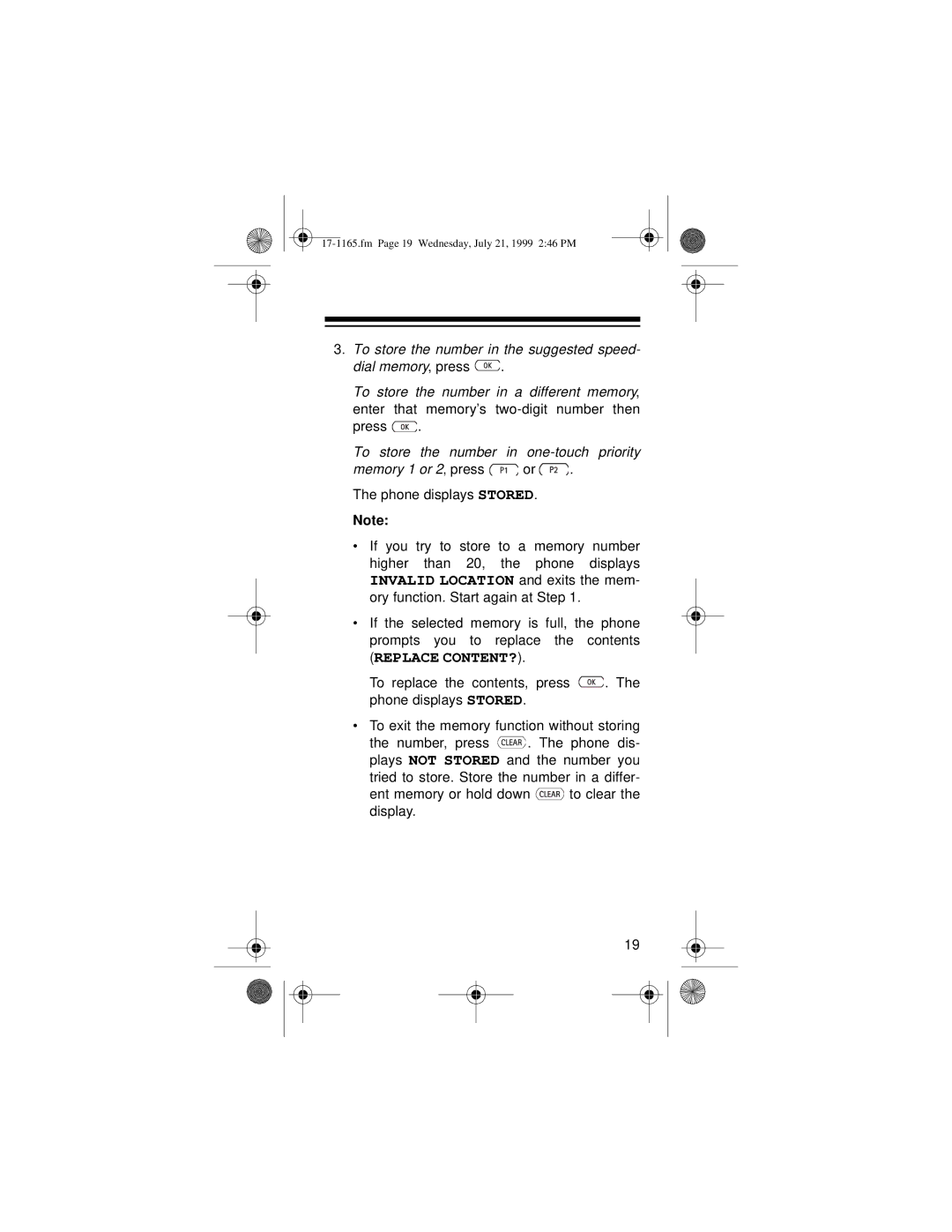3.To store the number in the suggested speed-
dial memory, press ![]() .
.
To store the number in a different memory, enter that memory’s
press ![]() .
.
To store the number in one-touch priority
memory 1 or 2, press ![]() or
or ![]() . The phone displays STORED.
. The phone displays STORED.
Note:
•If you try to store to a memory number higher than 20, the phone displays
INVALID LOCATION and exits the mem- ory function. Start again at Step 1.
•If the selected memory is full, the phone prompts you to replace the contents (REPLACE CONTENT?).
To replace the contents, press ![]() . The phone displays STORED.
. The phone displays STORED.
•To exit the memory function without storing
the number, press ![]() . The phone dis- plays NOT STORED and the number you tried to store. Store the number in a differ-
. The phone dis- plays NOT STORED and the number you tried to store. Store the number in a differ-
ent memory or hold down ![]() to clear the display.
to clear the display.
19