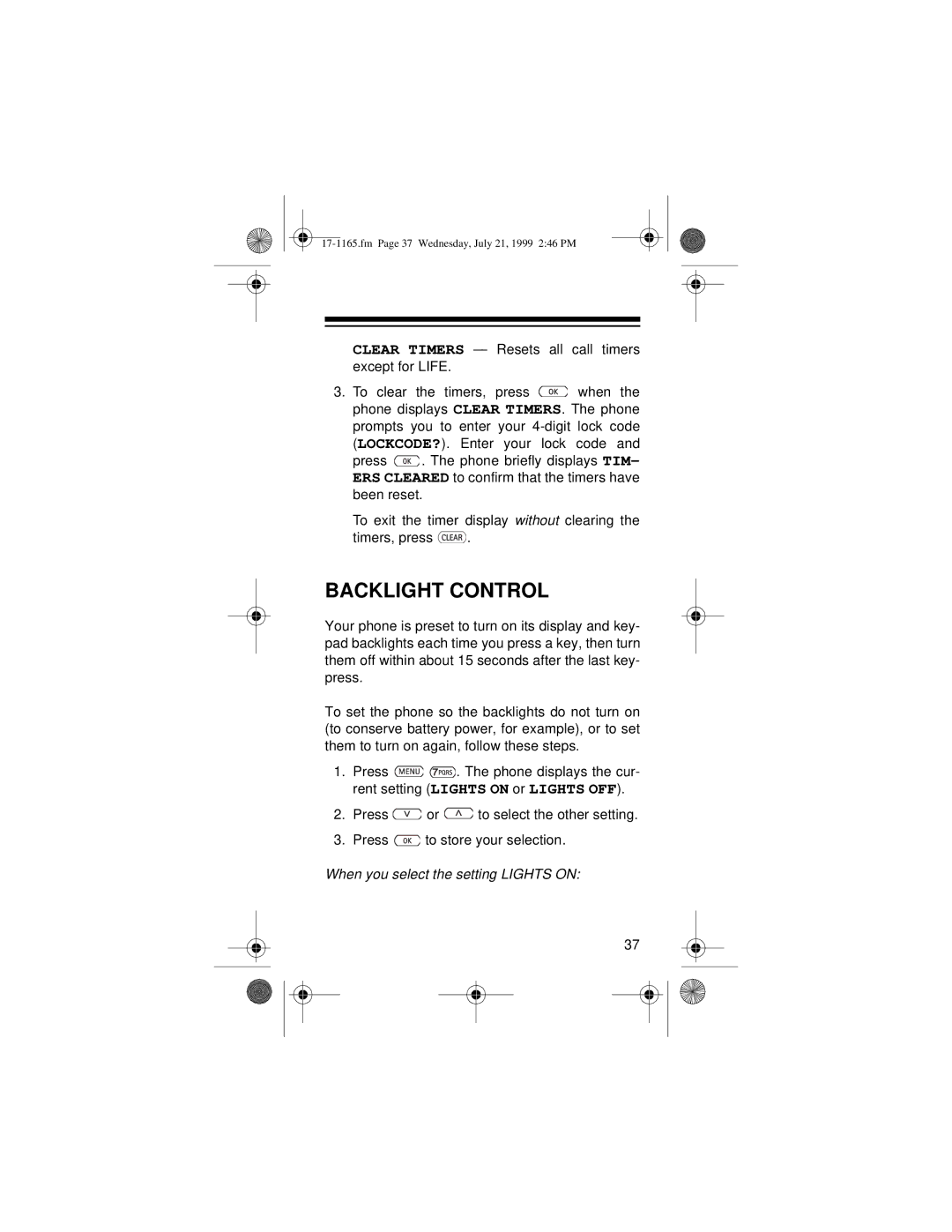CLEAR TIMERS — Resets all call timers except for LIFE.
3.To clear the timers, press ![]() when the phone displays CLEAR TIMERS. The phone prompts you to enter your
when the phone displays CLEAR TIMERS. The phone prompts you to enter your
press ![]() . The phone briefly displays TIM- ERS CLEARED to confirm that the timers have been reset.
. The phone briefly displays TIM- ERS CLEARED to confirm that the timers have been reset.
To exit the timer display without clearing the
timers, press ![]() .
.
BACKLIGHT CONTROL
Your phone is preset to turn on its display and key- pad backlights each time you press a key, then turn them off within about 15 seconds after the last key- press.
To set the phone so the backlights do not turn on (to conserve battery power, for example), or to set them to turn on again, follow these steps.
1.Press ![]()
![]() . The phone displays the cur- rent setting (LIGHTS ON or LIGHTS OFF).
. The phone displays the cur- rent setting (LIGHTS ON or LIGHTS OFF).
2.Press ![]() or
or ![]() to select the other setting.
to select the other setting.
3.Press ![]() to store your selection.
to store your selection.
When you select the setting LIGHTS ON:
37